CIRCUTOR PowerStudio Series User Manual
Page 20
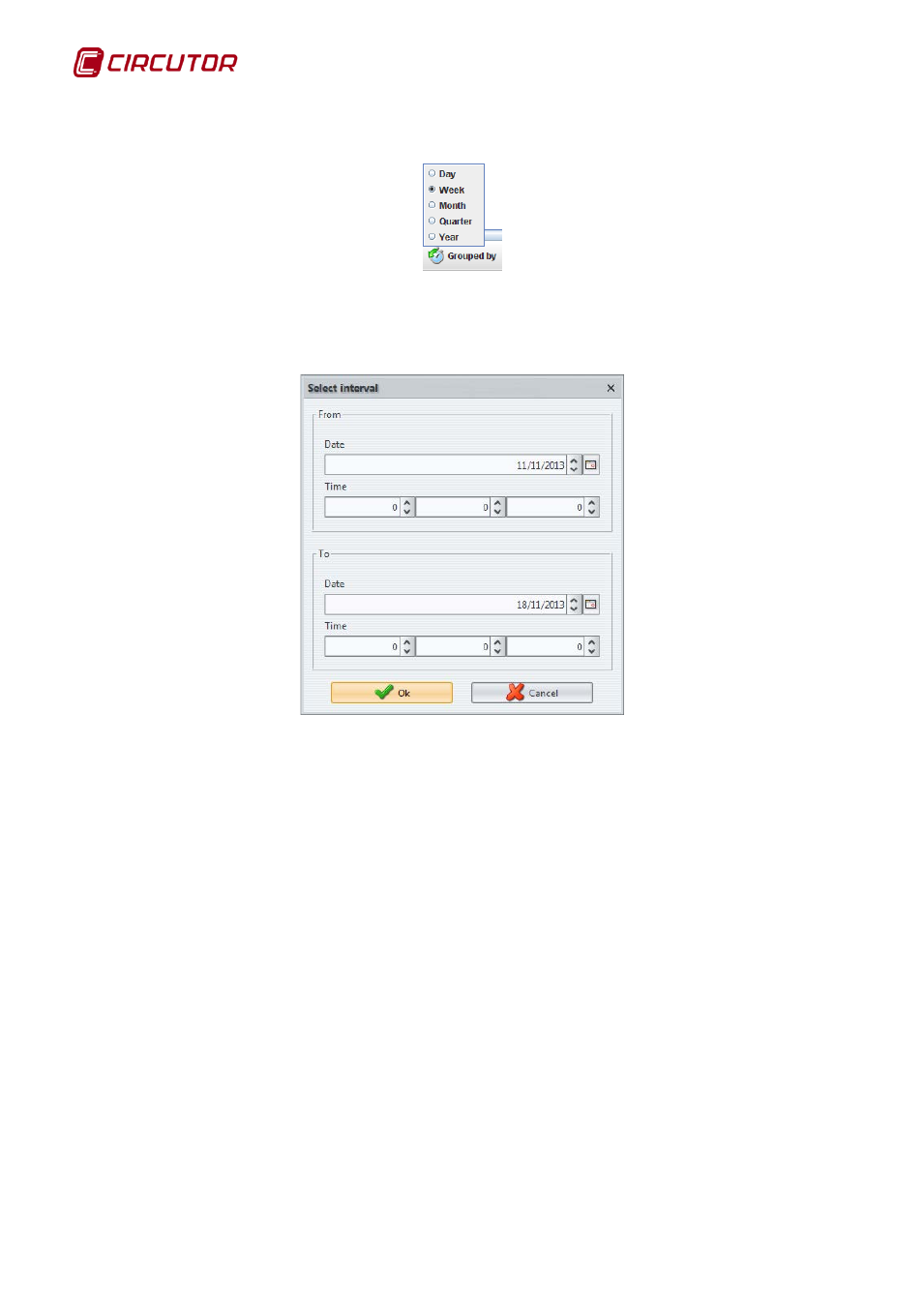
PowerStudio
20 User Manual
The user can change the grouping period the report refers to at any time. This is done using
the "Grouped by" option on the toolbar.
"Grouped by" option
As can be seen, the application provides quick access to daily, weekly, monthly, quarterly and
annual reports. To display a report of a period not included in any of those pre-defined, select the "Go"
option on the toolbar.
Report interval selection window
Use this window to exactly specify the report period. For example, to make a report of the first
5 days of a month, or the first 6 hours of a day, and so on.
Irrespective of the period over which the report is made, the user can scroll to the previous
period or next (if any), using the "Back" and "Next" buttons in the toolbar below. Thus, if grouped by
day, the "Back" button displays the previous day; if grouped by week, the "Next" button displays the
following week.
The user can print the current page of the report at any time using “Print” in the “Options”
menu of the main menu or the "Print" button of the upper toolbar. Note that this option, unlike the
SCADA screens, is enabled for reports.