13 tasks, Tasks – CIRCUTOR PowerStudio Series User Manual
Page 73
Advertising
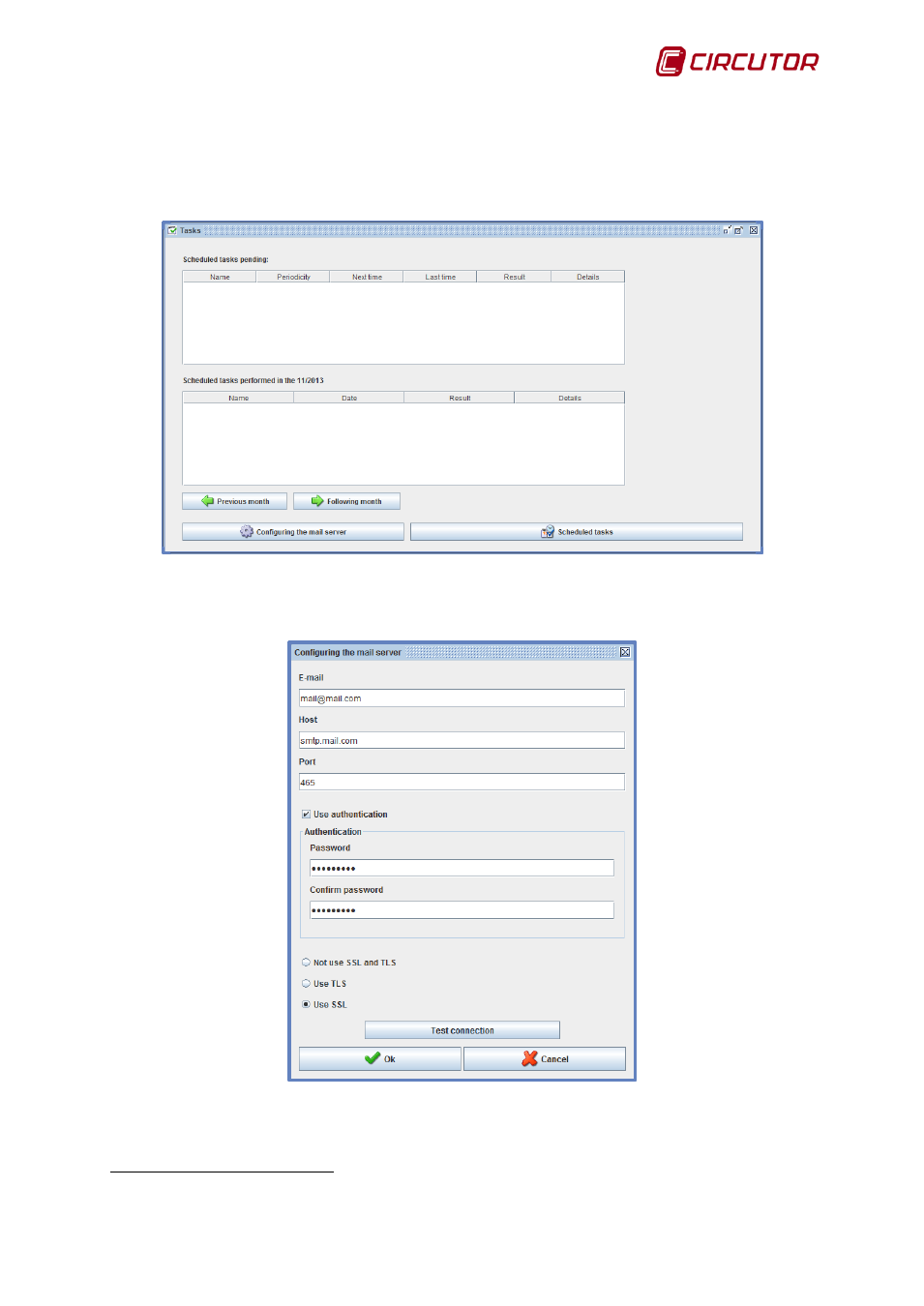
PowerStudio
User Manual 73
1.2.13 Tasks
The “Tasks” tool allows the user to send reports via email or to save them to PDF with
programmed tasks. This function allows you to select the frequency with which a report will be sent, the
selected period and the validity interval of the task, among other functions.
Task’s view
The mail server must be configured with the “Configuration of the mail server” option to send
reports via email. The following dialog box will be opened when this option is selected:
Configuration of the mail server
The following fields are displayed:
• E-mail: Enter the mail server address from which emails will be sent.
5
Available only for Java client
Advertising