Status bar, 1 status bar – CIRCUTOR PowerStudio Series User Manual
Page 81
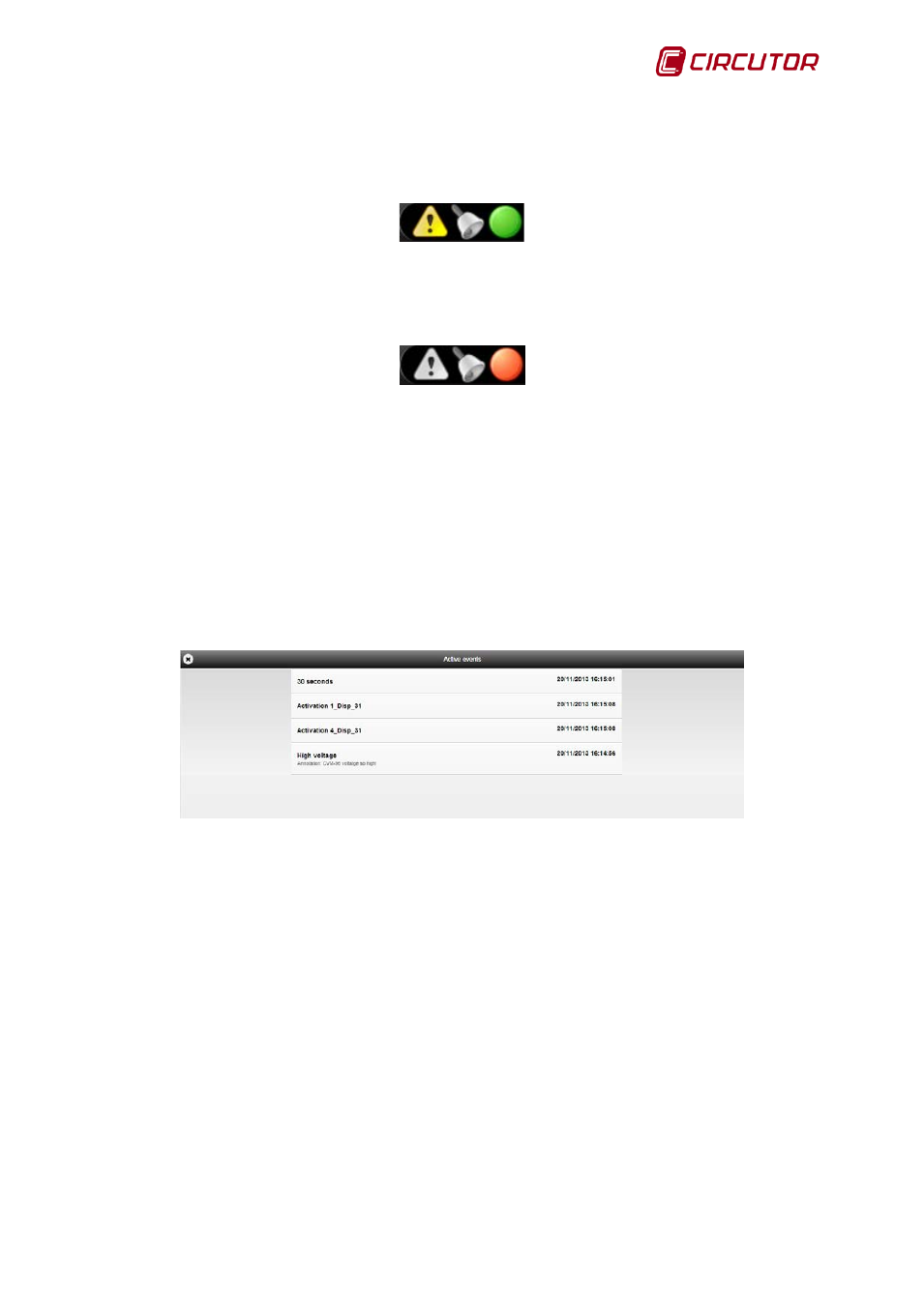
PowerStudio
User Manual 81
1.3.1 Status bar
The client status bar shows general and relevant information about the application, such as, for
example, the server communication status
Status bar communicating correctly with the server
If the client has established a connection with the engine, the right section of the toolbar will
show a green indicator to show that the server is active and communicating correctly through the given
address and port. If the client cannot establish a server connection, this will also be indicated.
Status bar not communicating with the server
the client's inability to establish a connection may be due to the following:
• The IP address or port is incorrect: The IP address or port to which the client is being directed
to search for the server is incorrect. Check the correct IP address and port with which the
engine is being configured.
• The engine is not being executed: Make sure the server program (the engine) is running on
the machine the client application is trying to connect to.
Engine is not enabled as a web server: Make sure that the engine has managed to boot the
web server at the specified port.
Likewise, the icon to the left of the panel indicates whether there are active events in the
application and the central icon shows whether there are events pending acknowledgement.
Active events
In both cases, you can double-click on the icon to inspect the associated view with more
details. in the first case, the ‘Active events’ view will be displayed and in the second case the ‘Reported
events’ view will be displayed.
The first screen shows the date when the event was activated and its name. This window is
purely informative and no action can be carried out here. In addition, it shows the events that require
user acknowledgement as well as those which do not
On the other hand, the events that require user acknowledgement are shown in the ‘Reported
events’ option, which is automatically activated with no user intervention when there are active reported
events or events pending acknowledgement (or both).
The information displayed by this window is very similar to that shown in the active events
window, but in addition to showing the activation date and the event name, the date it was
acknowledged by the user and disabled is shown.
Note that an event with an acknowledgement date and a deactivation date will disappear from
the list of events reported, i.e., there will be events on this list without an acknowledgement register,
without a disable date, without both dates, but not with both dates.