Sumix SMX-150M User Manual
Page 14
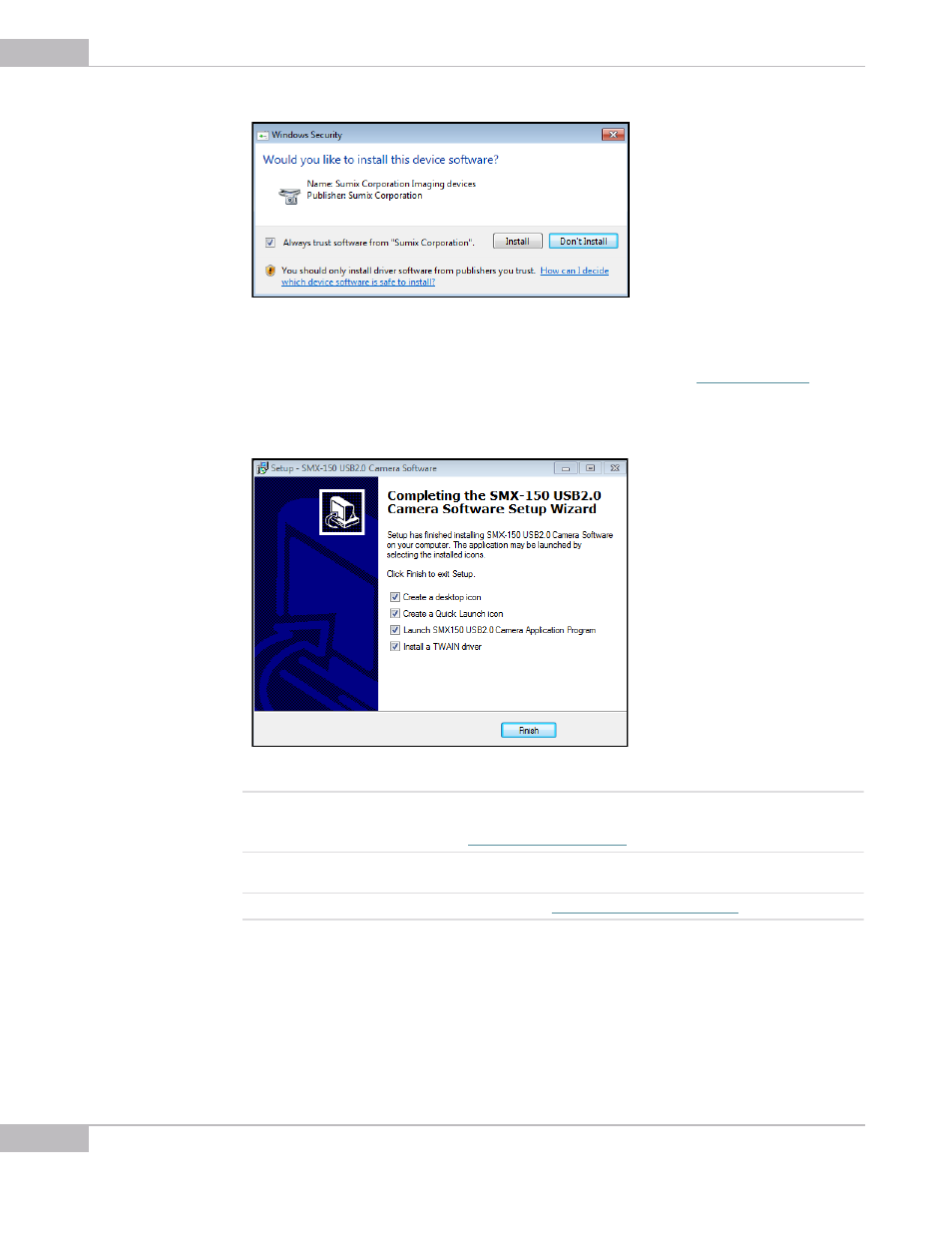
Installation and Update
14
SMX-150M USB2.0 Camera User Guide
Figure 2-9 Windows Security box
10
On the last step, check the boxes for creating desktop and/or Quick Launch icons. If
you want to install the TWAIN driver, check the box for it (see
). If you
want to launch the camera application program right after finishing the installation,
check the box for it.
Figure 2-10 The last installation step
Note:
TWAIN driver can be also installed separately, using the \Sumix\SMX150 USB2.0 Camera\Drivers\TWAIN folder.
Browse to the Sumix folder that appears after the SMX-150 USB2.0 Camera Software Setup Wizard installa-
tion and run the TWAIN driver setup (see
11
When done, click Finish. The software has been successfully installed.
Note:
If you face problems during the camera installation, see
.
The installation of the camera driver will be completed when you first connect the
camera to the computer’s USB port.