Snapshots, Snapshots basics, Tuning image for the snapshot mode – Sumix SMX-150M User Manual
Page 57: Chapter 6 snapshots, Napshots, Chapter 6
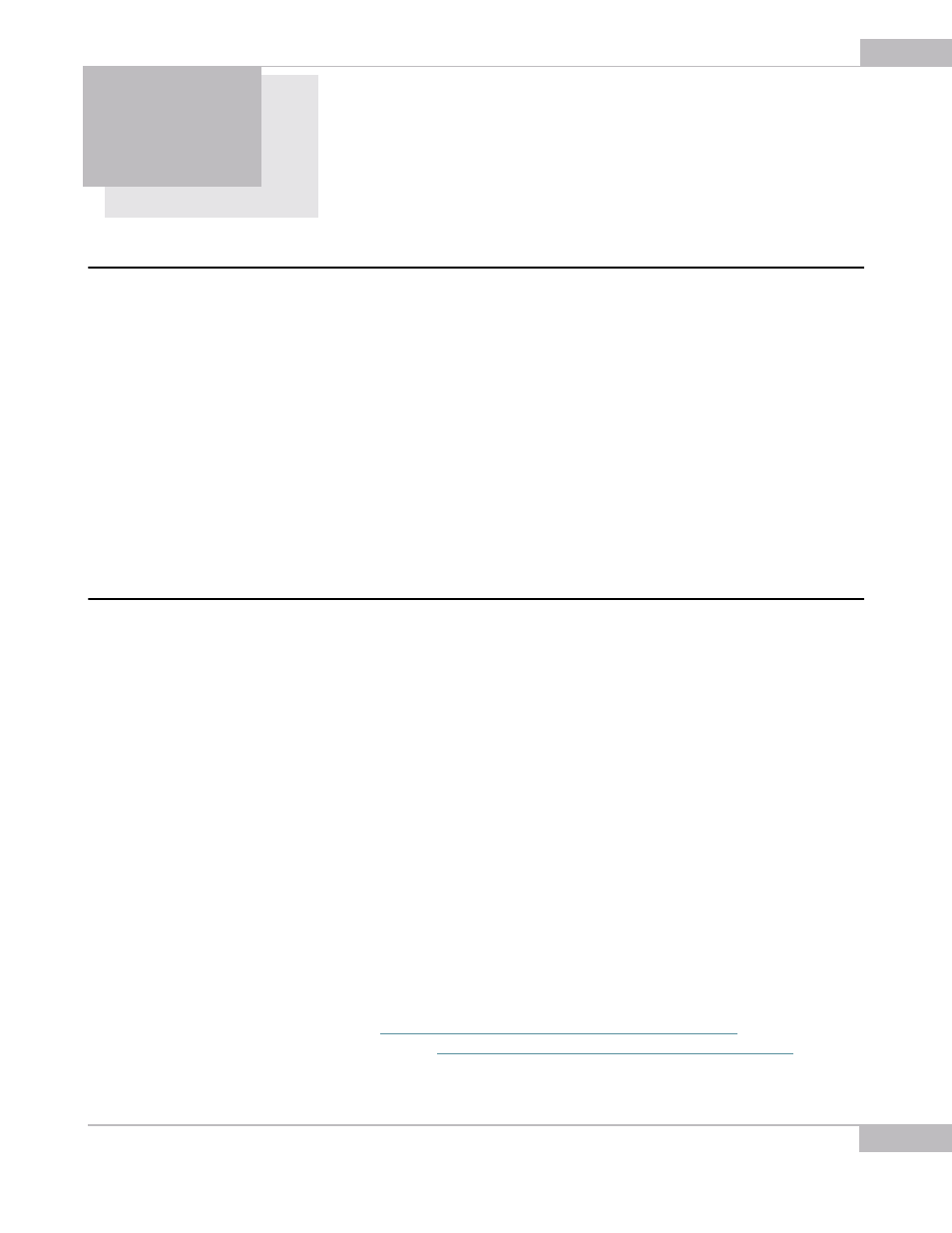
Snapshots
57
Chapter 6
S
NAPSHOTS
Snapshots Basics
The SMX-150M camera can work in one of the two modes: data stream (video) or
snapshot. The data stream mode is normal mode when the camera is giving out the
image data. The mode is on when the video is started and the Video window is open.
The snapshot mode forces the camera to give out an instant view from the sensor. You
can take a snapshot using a software (pressing a button in the application) or a
hardware trigger.
Taking snapshots is similar to capturing frames. The differences are the following:
●
capture is always manual, while snapshots can be triggered by some external hard-
ware
●
snapshots are made with global shutter (all pixels are exposed to light at the same),
capture - rolling shutter
Tuning Image for the Snapshot Mode
Some of the adjustments that should be done when you start working with the camera
are available only for the Video mode and disabled when using the Snapshot mode, but
they affect the snapshot view anyway.
If necessary, these settings should be adjusted in the Video mode before making
snapshots.
For the Snapshot mode the following options are not available:
●
Average Frames (Device Settings window)
●
Black level Auto (Device Settings window)
●
Column balancing Auto (Device Settings window)
●
Subtract dark frame (Device Settings window)
●
Exposure mode (Device Settings window)
●
Continuous precharge (Device Settings window)
●
The Best button (Image Correction tab of the main window)
Before you start using the Snapshot mode, activate video and adjust the main image
settings:
1.
Black level (see
“Tuning Black Level and Column Balancing” on page 33
2.
Column balancing (see
“Tuning Black Level and Column Balancing” on page 33
)