Sumix SMX-150M User Manual
Page 38
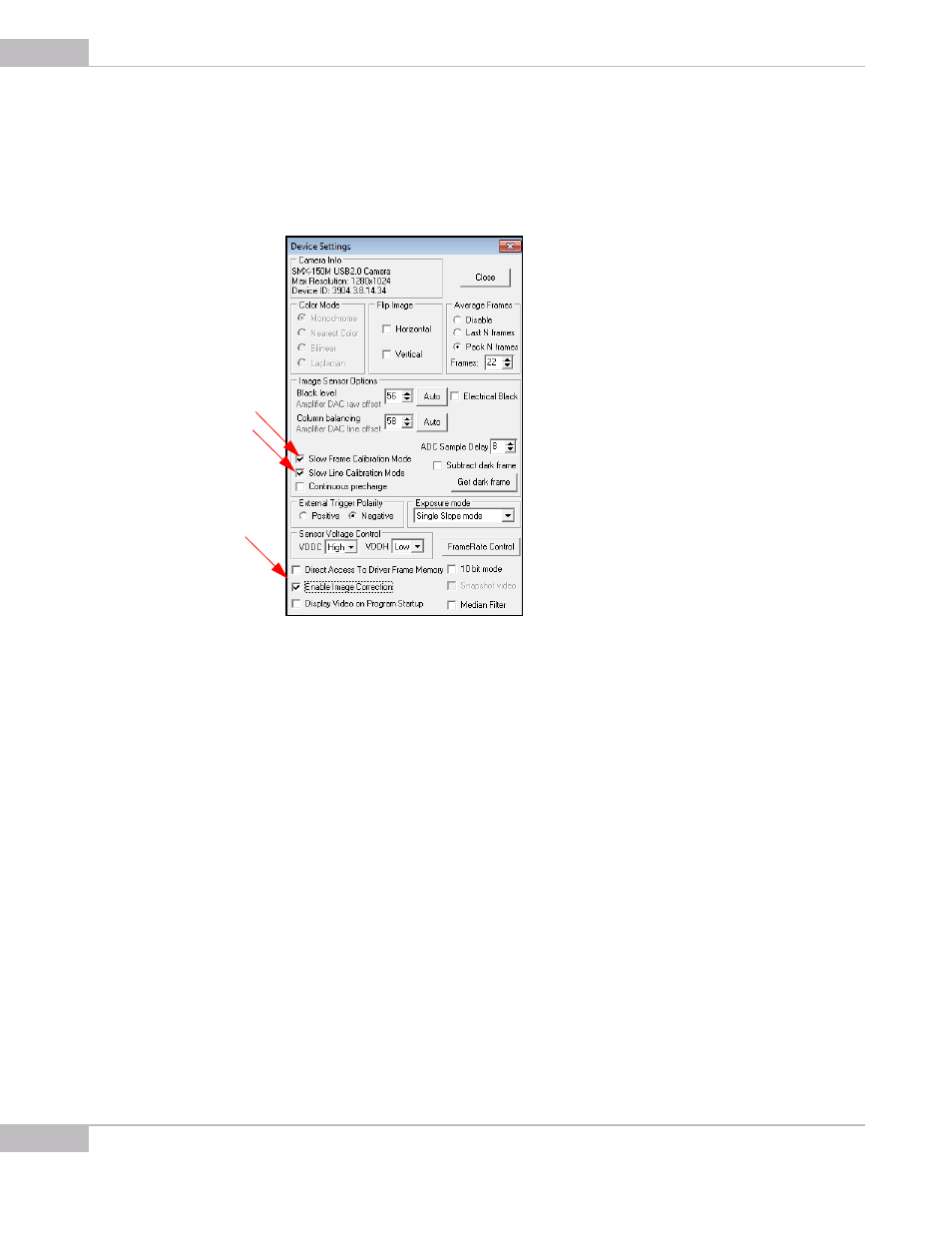
Tuning Guidelines
38
SMX-150M USB2.0 Camera User Guide
●
Decimation is 1:1
●
Viewport size is 800x600
●
Slow Frame Calibration Mode and Slow Line Calibration Mode boxes are checked
(Device Settings window)
Figure 4-8 Initial settings for tuning light
●
Histogram is active
●
Image correction is enabled
To tune light in the image:
1
For light tuning in the image, use maximum diaphragm aperture of your lens. Try to
get enough light using the Exposure slider. If the slider is at maximum but the image
is not bright enough, decrease frequency (it enlarges the exposure interval) and/or
increase gain.
2
The Image Correction tab can also be used. Double-click its graphic area, Bright-
ness, Contrast and Gamma will take the values that are assumed as the maximal
recommended; this will also increase the illumination of the image.