Getting image with the scanner and camera wizard – Sumix SMX-150M User Manual
Page 70
Advertising
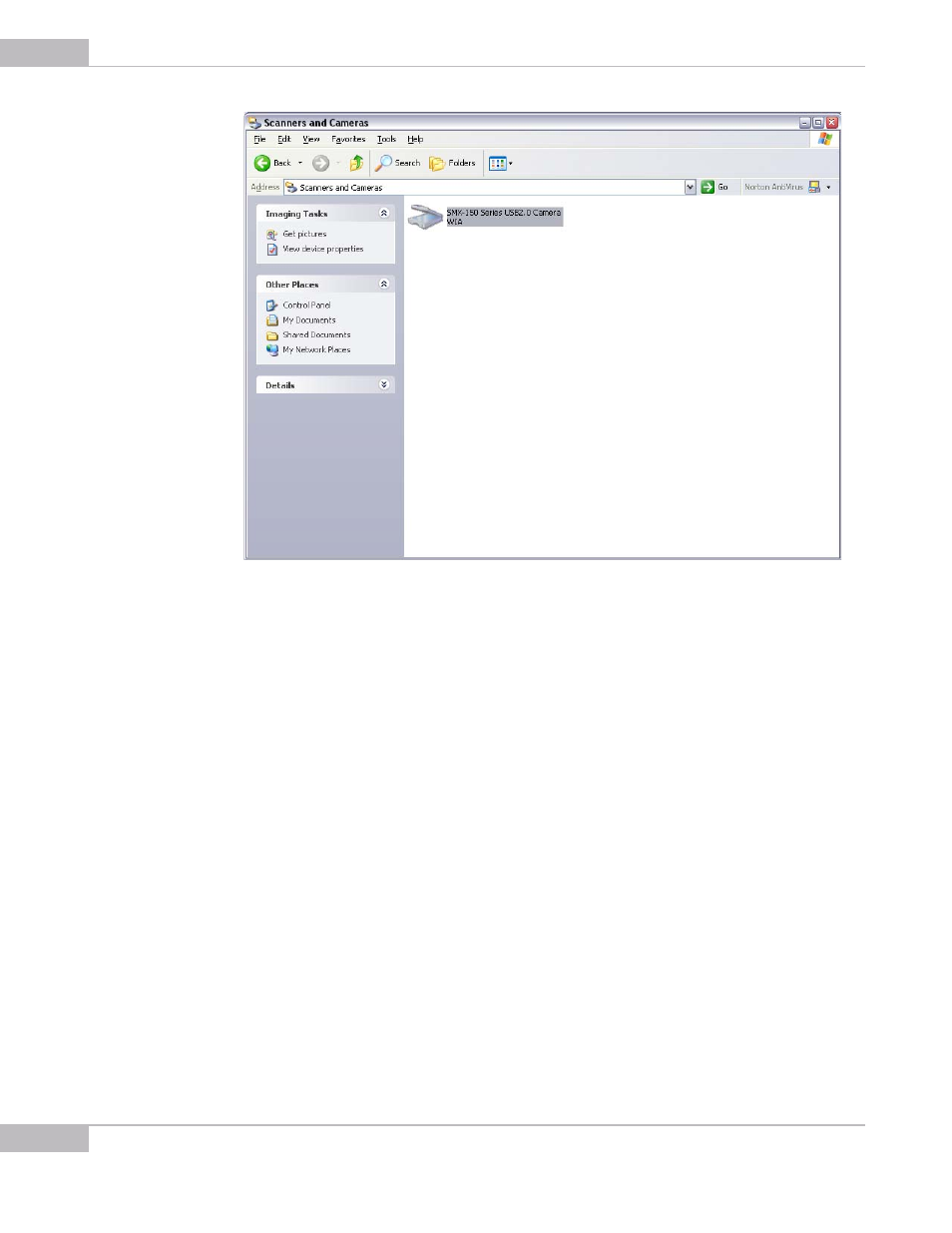
WIA
70
SMX-150M USB2.0 Camera User Guide
Figure 7-1 The Scanners and Cameras window
Getting Image with the Scanner and Camera Wizard
To get an image with the Scanner Wizard:
1
Connect the SMX-150M Camera to your computer.
2
Open the Scanners and Cameras window.
3
Double-click SMX-150 USB2.0 Camera WIA or right-click the item and select Get
picture using Scanner Wizard.
4
Welcome to the Scanner and Camera Wizard will start. Press Next to proceed.
Advertising