Snapshot controls, Using multiple slope exposure – Sumix SMX-150M User Manual
Page 60
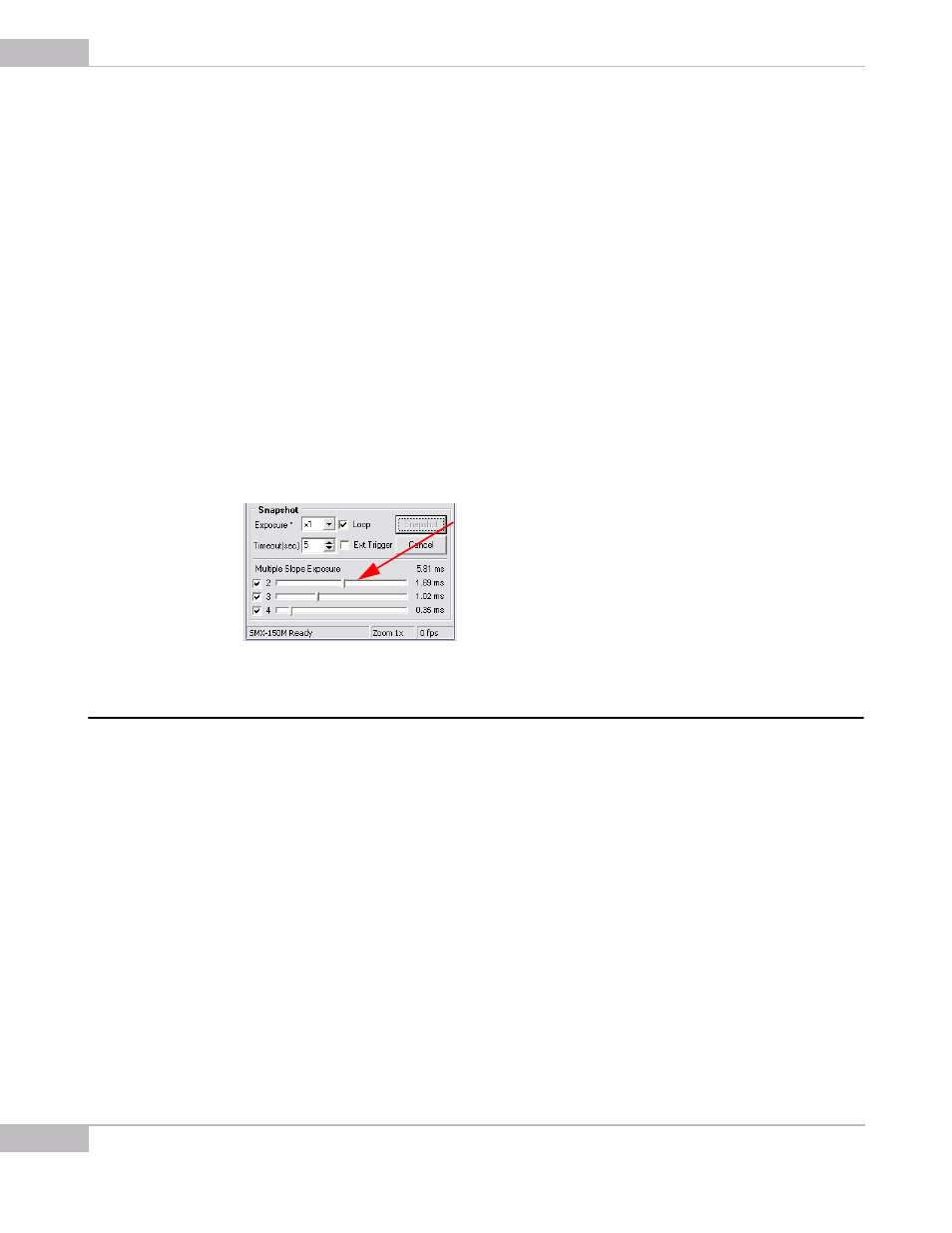
Snapshots
60
SMX-150M USB2.0 Camera User Guide
Snapshot Controls
In the snapshot mode, the following controls are available:
Exposure* - select a multiplier (2, 4 or 8) from the drop-down box to increase the
exposure value.
Timeout - defines the time for the software to wait before making a snapshot.
Multiple Slope Exposure is used to increase the dynamic range to balance the image
exposure. This function specifies the values of the parts of the total exposure period
before the voltage resetting takes place.
By defining up to three points in the exposure time, you can reduce overexposure of the
bright areas while increasing the level of visible details in the dark areas. This does not
cause losing data in the image.
To use Multi Slope Exposure:
1
Make sure that video is not running.
2
Check the needed boxes for 2, 3 or 4.
3
Drag the sliders.
Figure 6-3 Using the Multi Slope Exposure for Snapshot mode
Using Multiple Slope Exposure
If some areas of the image are completely or mostly white or black and have no image
details, use the Multiple Slope Exposure option in the main window of the application.