Saving snapshots – Sumix SMX-150M User Manual
Page 66
Advertising
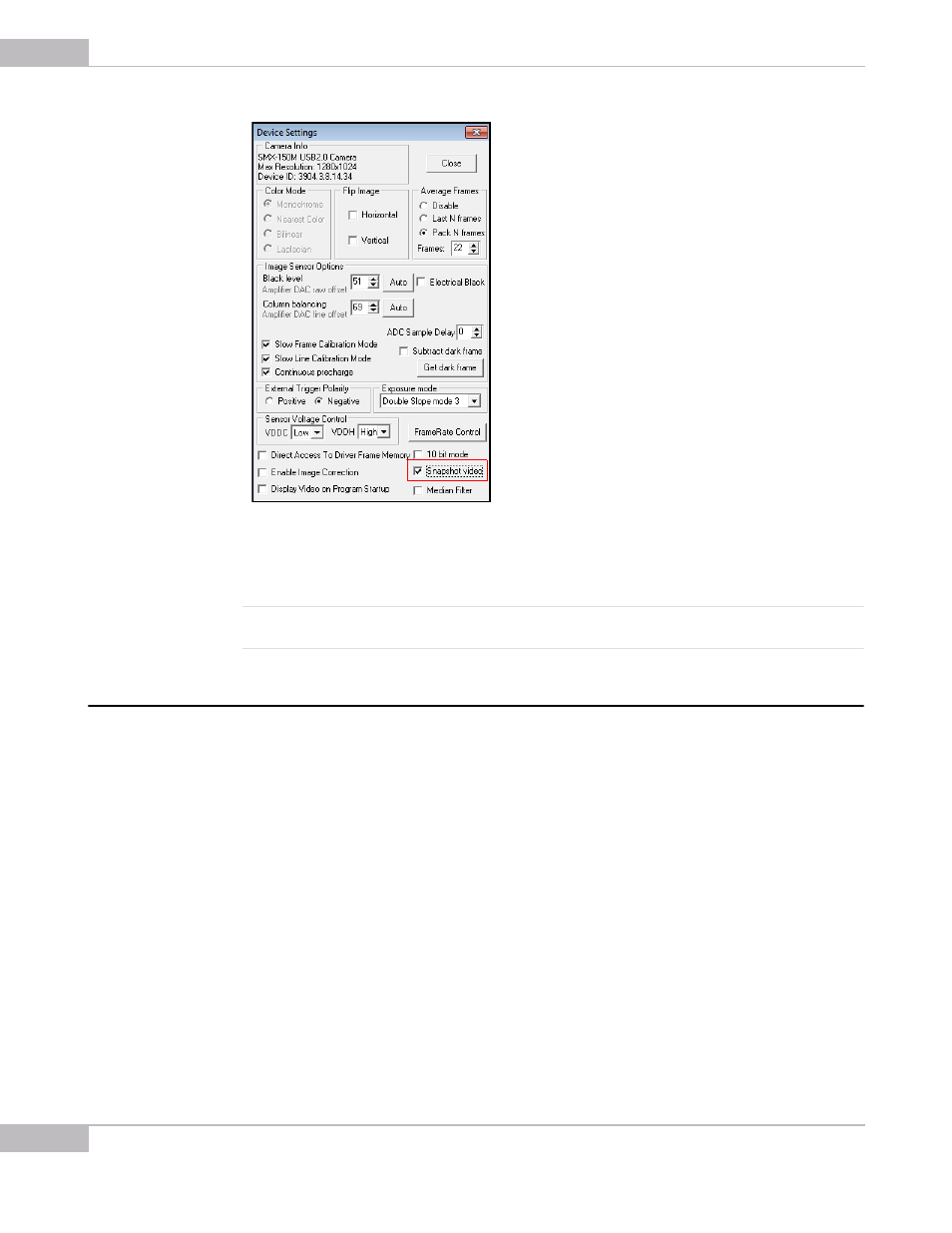
Snapshots
66
SMX-150M USB2.0 Camera User Guide
Figure 6-11 Snapshot video checkbox
3
Click the Start Video button, or press F5.
4
To save the video, press F4.
Note:
When running Snapshot Video, the checkbox in the Device Settings window is disabled. To uncheck the box,
stop streaming with the Stop Video button, or press Shift+F5 on the keyboard.
Saving Snapshots
When you take snapshots or record a snapshot video, they are saved in directory and
with file prefix specified in Capture Options.
To change options for saving snapshots:
1
Open the Capture Options dialog by pressing Alt+c on the keyboard or go to the
File menu and select Capture Options.
Advertising