Snapshot video – Sumix SMX-150M User Manual
Page 65
Advertising
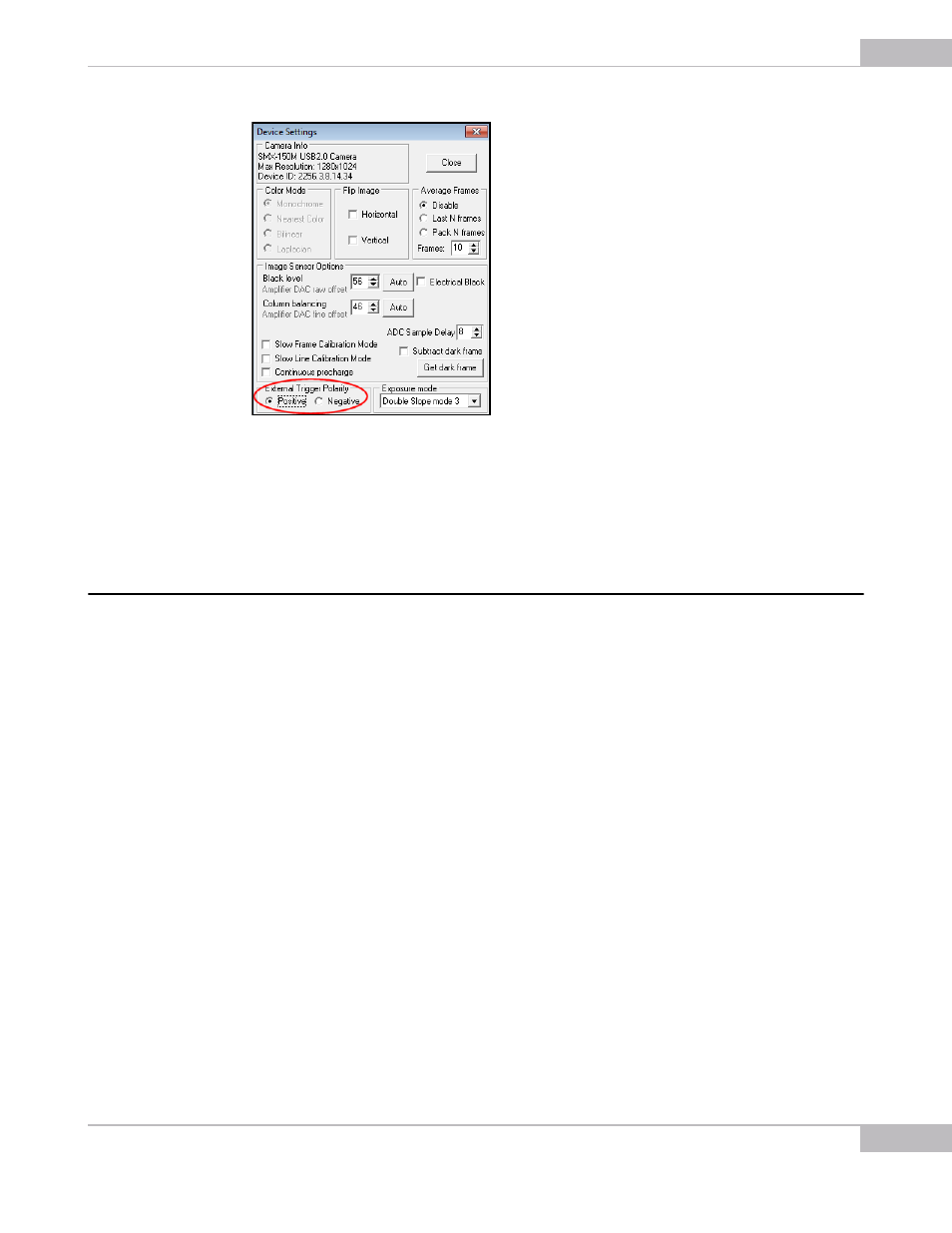
Snapshots
65
SMX-150M USB2.0 Camera User Guide
Figure 6-10 Setting the external trigger polarity
The following options are available:
●
Positive - the External Trigger Input 1 will be enabled
●
Negative - the External Trigger Input 2 will be enabled.
Snapshot Video
The selected Snapshot Video option enables receiving snapshots at the hardware
level. The camera gives out a continuous sequence of instant views from the sensor. This
does not influence any snapshot settings (actually, snapshot options are disabled in this
situation).
To start the snapshot video:
1
Make sure that the camera is stopped.
2
In the Device Settings window, check the Snapshot Video box:
Advertising