Image correction, Advanced sensor controls, Image flip – Sumix SMX-150M User Manual
Page 45
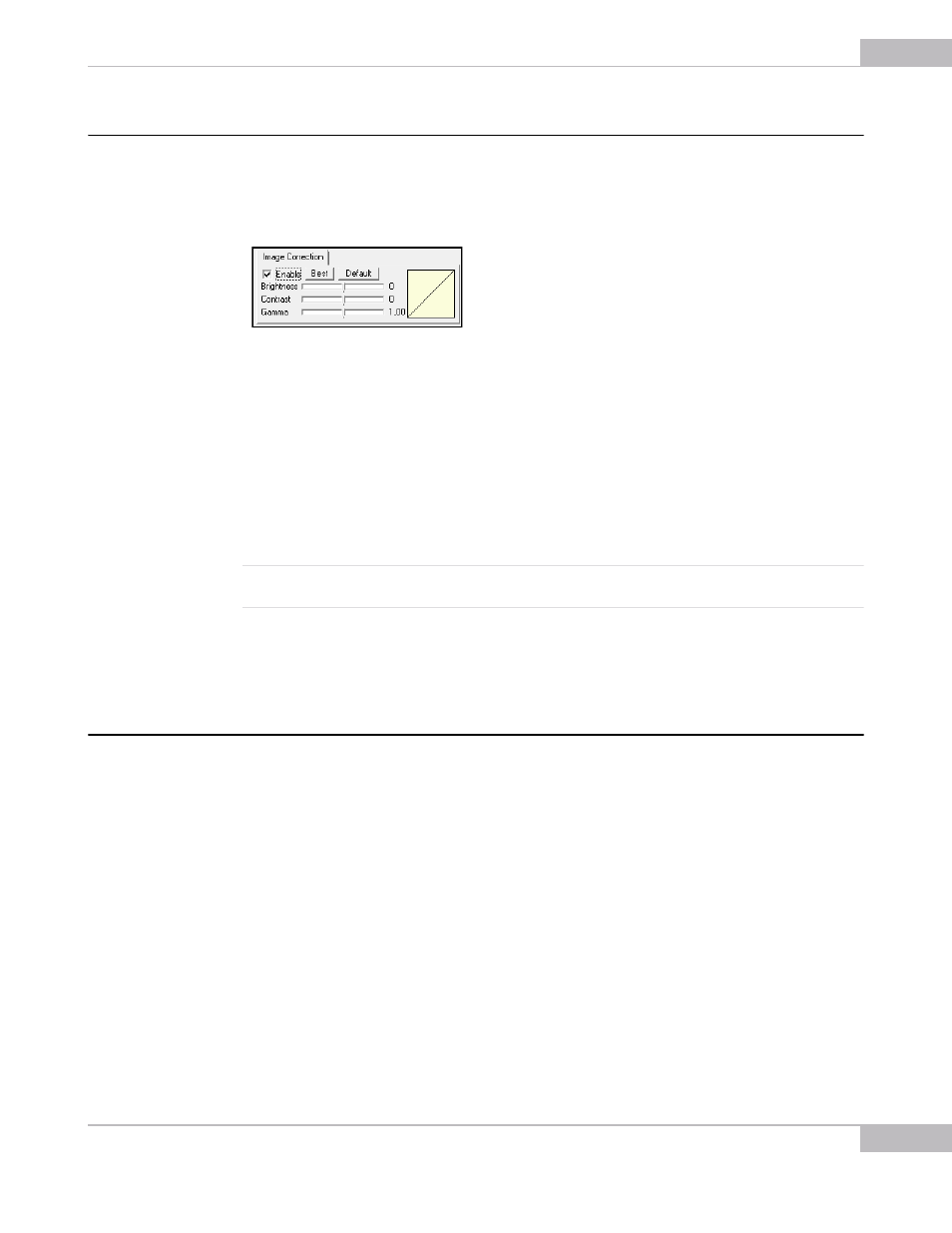
Tuning Guidelines
45
SMX-150M USB2.0 Camera User Guide
Image Correction
The Image Correction controls are designed for setting up the camera brightness,
contrast and gamma. These corrections are programmable with the conversion (lookup)
table of the values. They do not affect any electrical settings of the camera.
Figure 4-14 Image correction controls
To use these controls, check the Enable box - the Brightness, Contrast and Gamma
sliders become editable. By default, the values of Brightness, Contrast and Gamma are
set to 0; 0; 1, 00, respectively.
You can restore the default values at any step, just click the Default button on the
Image Correction tab.
Click the Best button to automatically achieve the optimal combination of brightness,
contrast and gamma instead of setting them manually. As the result, the application will
transform the look-up table of 8 and 10 bit to increase the dynamic range.
Note:
The SMX-150 camera software does not display changes of the Image Correction look -up table when the
Best button is pressed.
With every change of any Image Correction control, you can view a graphical
interpretation of dependence of the image's changes from the changes of the Image
Correction controls.
Advanced Sensor Controls
Apart of the controls in the main application window, you can also use controls
available in the Device Settings window. To access the Device Settings window, press
Alt+s on the keyboard or select Settings from the Device menu.
Image Flip
You can flip the image in the Video mode window horizontally and vertically. Check the
corresponding boxes in the Flip Image section of the Device Settings window.