Sumix SMX-150M User Manual
Page 44
Advertising
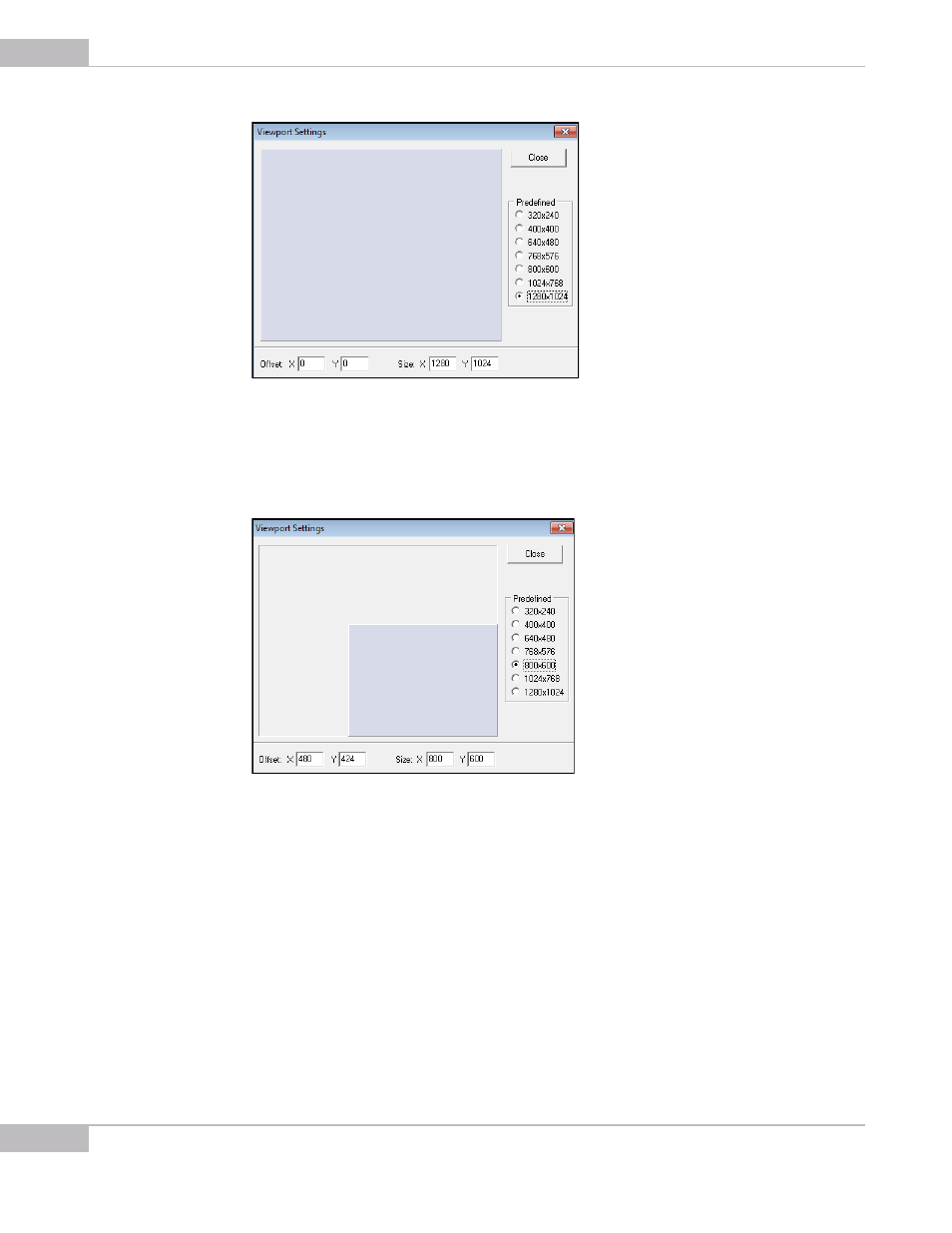
Tuning Guidelines
44
SMX-150M USB2.0 Camera User Guide
Figure 4-12 Viewport Settings window
3
You can select one of the predefined viewport options and then drag the rectangle
across the full viewport resolution area for the viewport window. You will notice how
the image in the View Mode window changes with the movement.
Figure 4-13 Changing the viewport
4
Alternatively, you can change values in the following fields:
●
Offset X, Y fields with coordinates of the top left corner of the rectangle
●
Size X, Y fields with coordinates of the bottom right corner of the rectangle
If the viewport size is smaller than 1200x1024, you can also change it by dragging the
video image in the Video mode window.
Advertising