Sumix SMX-150M User Manual
Page 16
Advertising
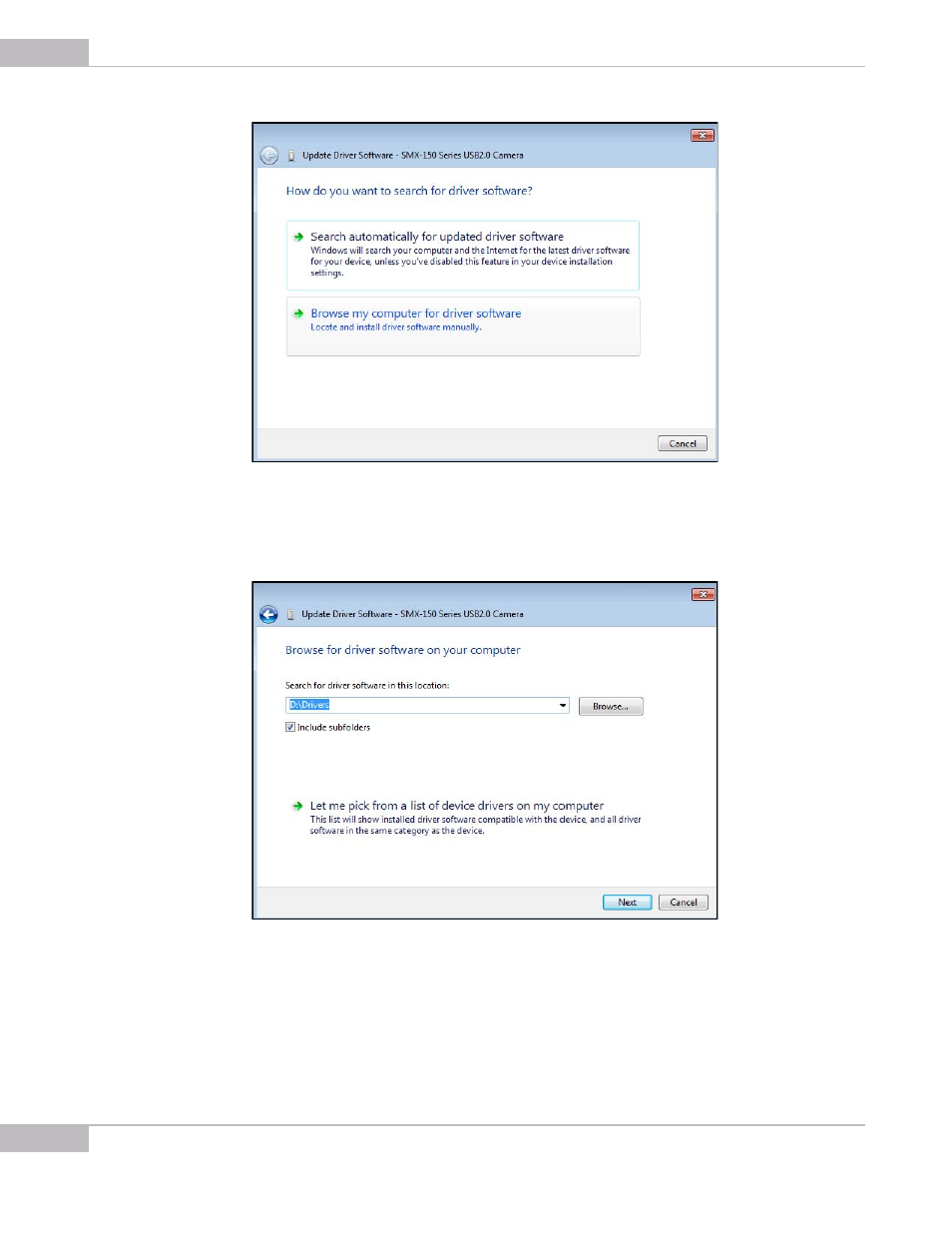
Installation and Update
16
SMX-150M USB2.0 Camera User Guide
Figure 2-12 Updating the camera driver: step1
6
On the next step, browse for the location on your computer where the driver is saved
and click Next.
Figure 2-13 Updating the camera driver: step 2
7
The system will start installing the driver. In the end, a message that the installation is
successful will appear:
Advertising