Taking snapshots using hardware trigger – Sumix SMX-150M User Manual
Page 63
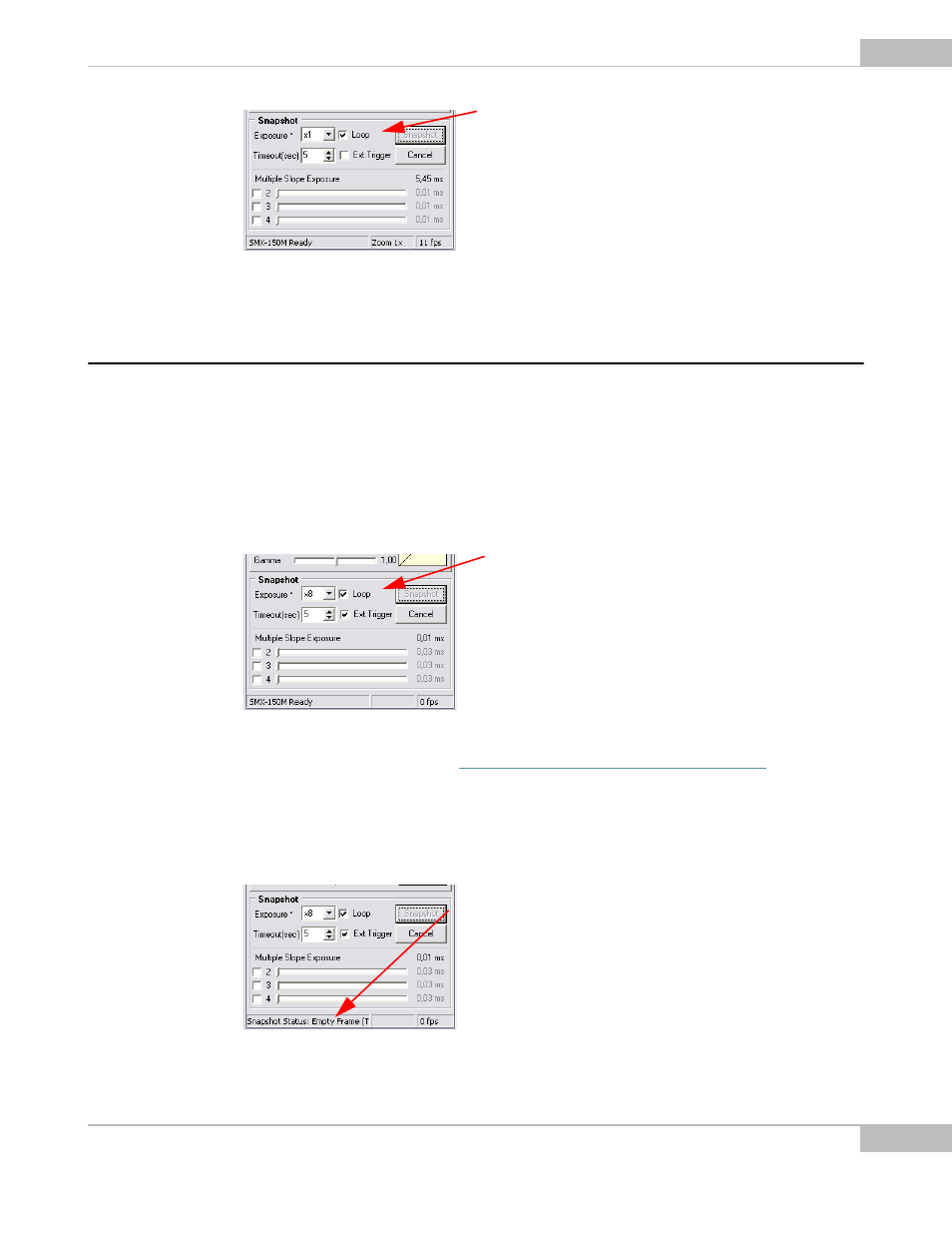
Snapshots
63
SMX-150M USB2.0 Camera User Guide
Figure 6-6 Using the Loop option
4
To stop taking snapshots, press Cancel.
Taking Snapshots Using Hardware Trigger
To take a snapshot using a hardware trigger:
1
Turn the video mode off (press Shift+F5 or the Stop Video button in the toolbar).
2
Set Exposure, Gain, Viewport, etc.
3
Set Timeout (seconds to wait for external triggering pulse).
4
Check the External Trigger box.
5
Click the Snapshot button.
Figure 6-7 Taking a snapshot using the hardware trigger
6
Apply triggering pulse (see
“External Trigger Connector Pinout” on page 64
).
7
As a result, the Snapshot mode window will open if the camera has detected the
external triggering pulse.
8
If it failed to detect the external triggering pulse, the Snapshot mode window will
not open and a timeout message will be displayed in the application status bar).
Figure 6-8 Timeout message in the application status bar