Tuning light in the image – Sumix SMX-150M User Manual
Page 37
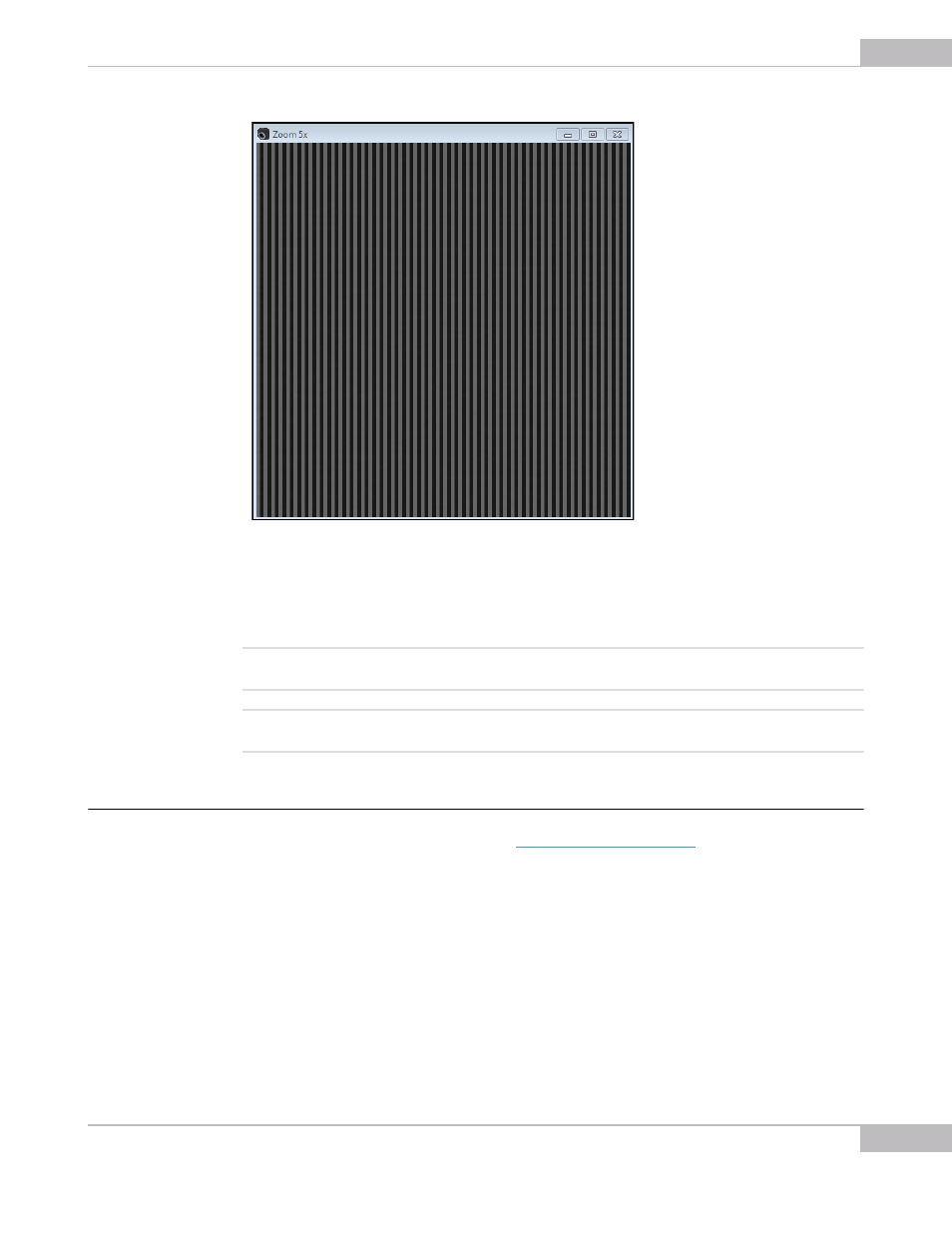
Tuning Guidelines
37
SMX-150M USB2.0 Camera User Guide
Figure 4-7 Video mode window with shifted columns
9
The value, which results in the shift, will be the desired ADC Sample Delay value for
your camera.
Once the ADC value is set, the Black level and Column balancing should be adjusted.
Note:
With the manually adjusted ADC value, the Snapshot Loop view might not be reflected completely with the
defined frequencies. If Snapshot Loop view is not satisfactory, simply increase or decrease ADC value by 1-2.
You can set ADC Sample Delay only for the current camera application session. When the application is reset, the
parameter returns its default value.
Tuning Light in the Image
To tune illumination, install a lens (see
).
Illumination of image from the camera depends on the Frequency, Exposure, Gain,
image Viewport (resolution), and Decimation values, which you can control using the
main application's window, and on the lighting conditions of your environment.
Recommended initial settings:
●
Black level, Column balancing, ADC Sample Delay and Sensor Voltage Control are
tuned
●
Gain and Exposure sliders are in low position