Installation, How it works, Location – Sumix SMX-150M User Manual
Page 69: Chapter 7 wia, The box for it (see, Setup (see, Chapter 7
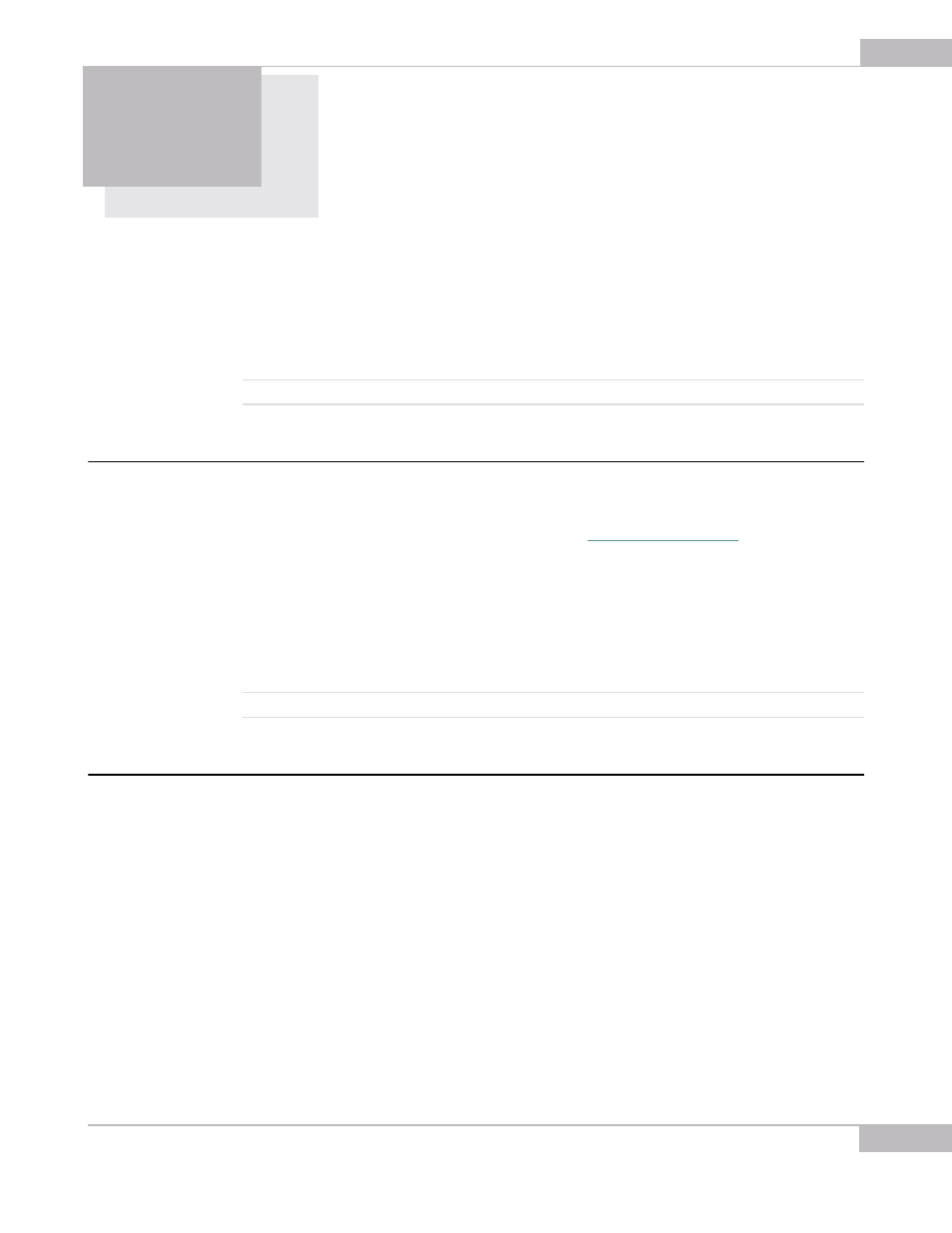
WIA
69
Chapter 7
WIA
It is possible to use the SMX-150M camera to get images using the Scanners and
Cameras option - standard Windows Administrative Tool (in the Control Panel, open
Scanners and Cameras).
You can use almost any of the image editing programs to get images from the SMX-
150M camera. This option is available in most image editing programs. We will use an
image editing program that is always available in Windows XP - Microsoft Paint.
Note:
WIA operation with the camera is demonstrated in Windows XP operating system.
Installation
To use the SMX-150M camera for getting images, you should first install the required
software - TWAIN driver. Installing and using the TWAIN driver require that the needed
hardware for the camera is already installed (see
).
If the TWAIN driver was installed during the SMX-150M USB2.0 camera Software
Package installation, it is ready to be used. If not, browse to the Sumix folder, to which
the camera was installed, and open the SMX150 USB2.0 Camera\Drivers\TWAIN folder. To
install the TWAIN driver, run the SMX15WIA.exe application file. Wait awhile for
completing the driver installation.
The TWAIN driver is installed and ready to be used now.
Note:
The TWAIN driver is not available yet for 64 bit Windows.
How It Works
Location
Open the Control Panel window (from the Start menu), then open Scanners and
Cameras. Since the TWAIN driver is already installed, SMX-150 USB2.0 Camera WIA
will be available: