Sumix SMX-150M User Manual
Page 41
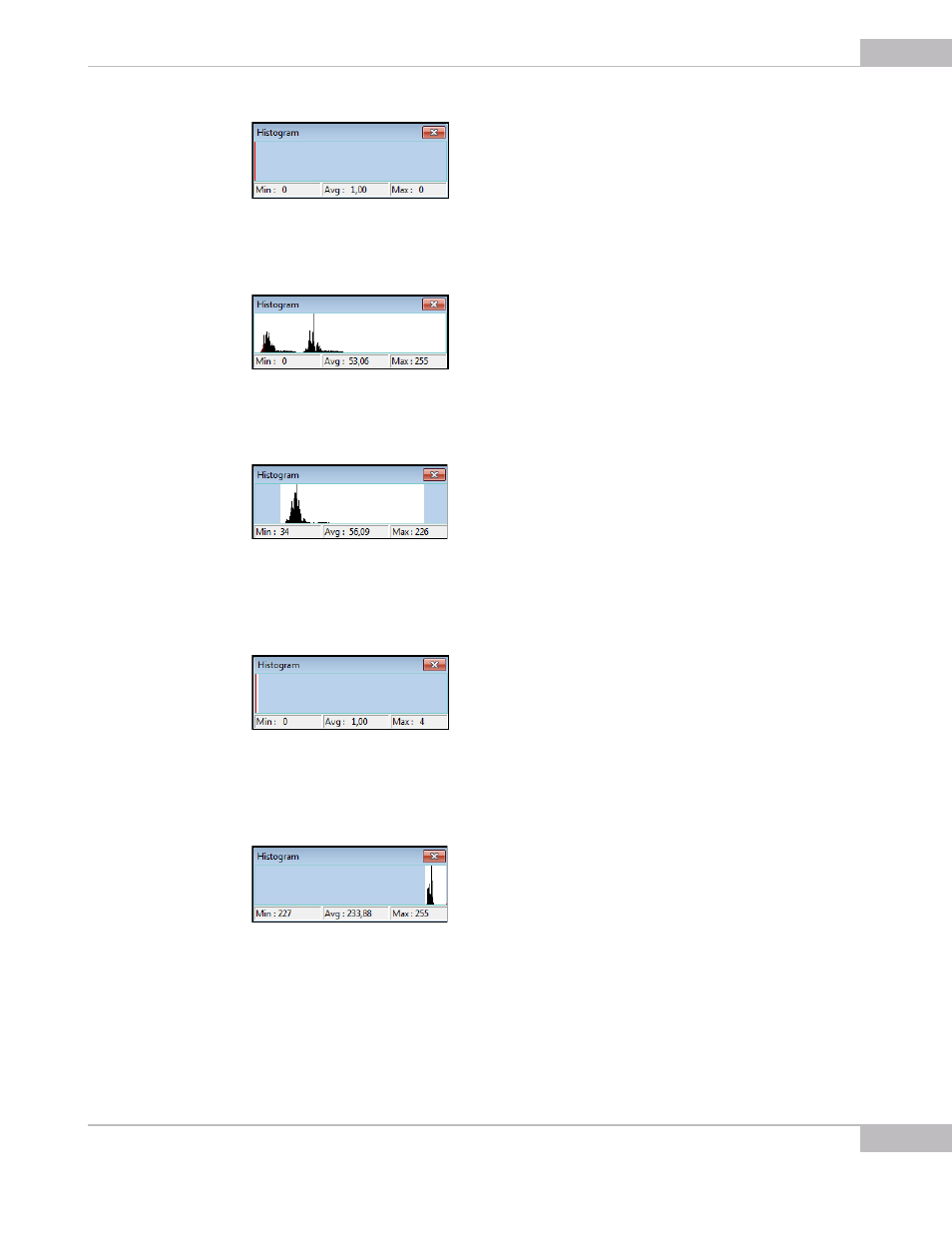
Tuning Guidelines
41
SMX-150M USB2.0 Camera User Guide
The histogram is close to the left or right sides.
●
When the Column balancing is distorted the histogram looks like this:
The histogram is divided into two parts.
●
When level of the black is tuned, columns are balanced, the histogram looks like this:
The histogram is close to the middle of the window or in its middle.
●
When illumination for camera is poor or Black level is close to 0, the Histogram looks
like this:
The histogram is close to the left side of the window or over its left side.
●
When illumination is too bright or the Black level is close to 127 (maximal value), the
histogram looks like this:
The histogram is close to or over the right side of the window.
●
When the dynamic range is poor, the histogram is thin. Increasing of the dynamic
range may be done by clicking the Best button on the Image Correction tab in the
main application’s window.