Keyboard shortcuts, Appendix 1 ke, Eyboard – Sumix SMX-150M User Manual
Page 93: Hortcuts, Appendix 1
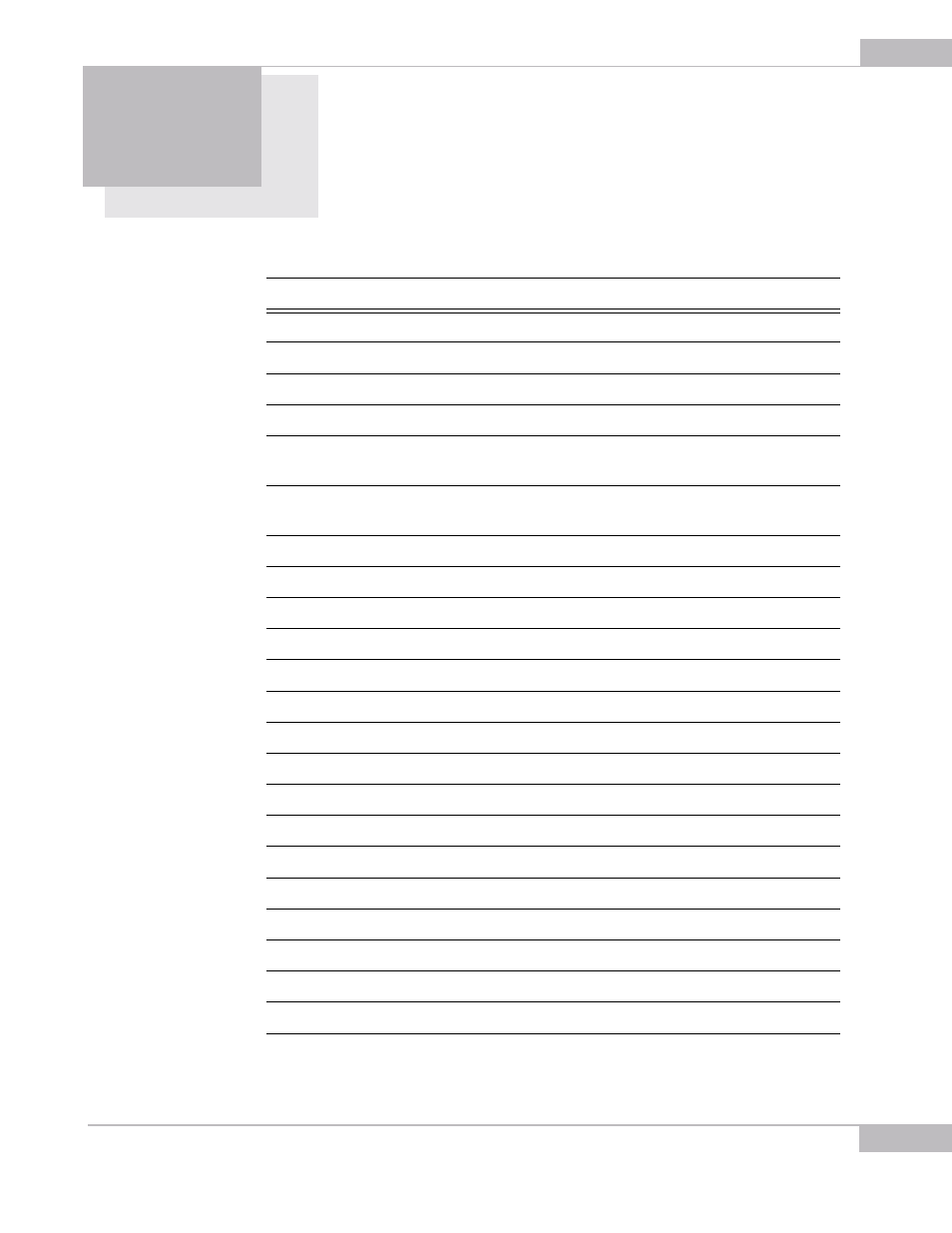
Keyboard Shortcuts
93
Appendix 1
K
EYBOARD
S
HORTCUTS
Keyboard shortcut
Description
F2
Captures Frame into bitmap file
F3
Captures a Sequence frames into bitmap files
F4
Captures a sequence of frames into AVI file
F5
Starts live video display in the View window
Shift+F5
Stops live video display and close the View
window
F12
Activates the main window when displaying the
live video
Shift+F4
Saves Video to Memory
Ctrl+o
Opens Camera Profile
Ctrl + s
Stores Camera Profile
Ctrl+c
Copies an image from the camera to buffer
Alt + c
Brings up a Capture Options Dialog
Alt + s
Brings up a Device Settings Dialog
Alt+v
Opens Viewport Settings… window
e
Performs Auto Exposure
w
Performs White Balance
h
Opens a Histogram
F
Fine
Num+/-
Zooming In/Out
Num*
Returns original Size
F9
Makes a Snapshot
F1
Opens a Help window
Esc
Exit