Saving options, Ng (see – Sumix SMX-150M User Manual
Page 55
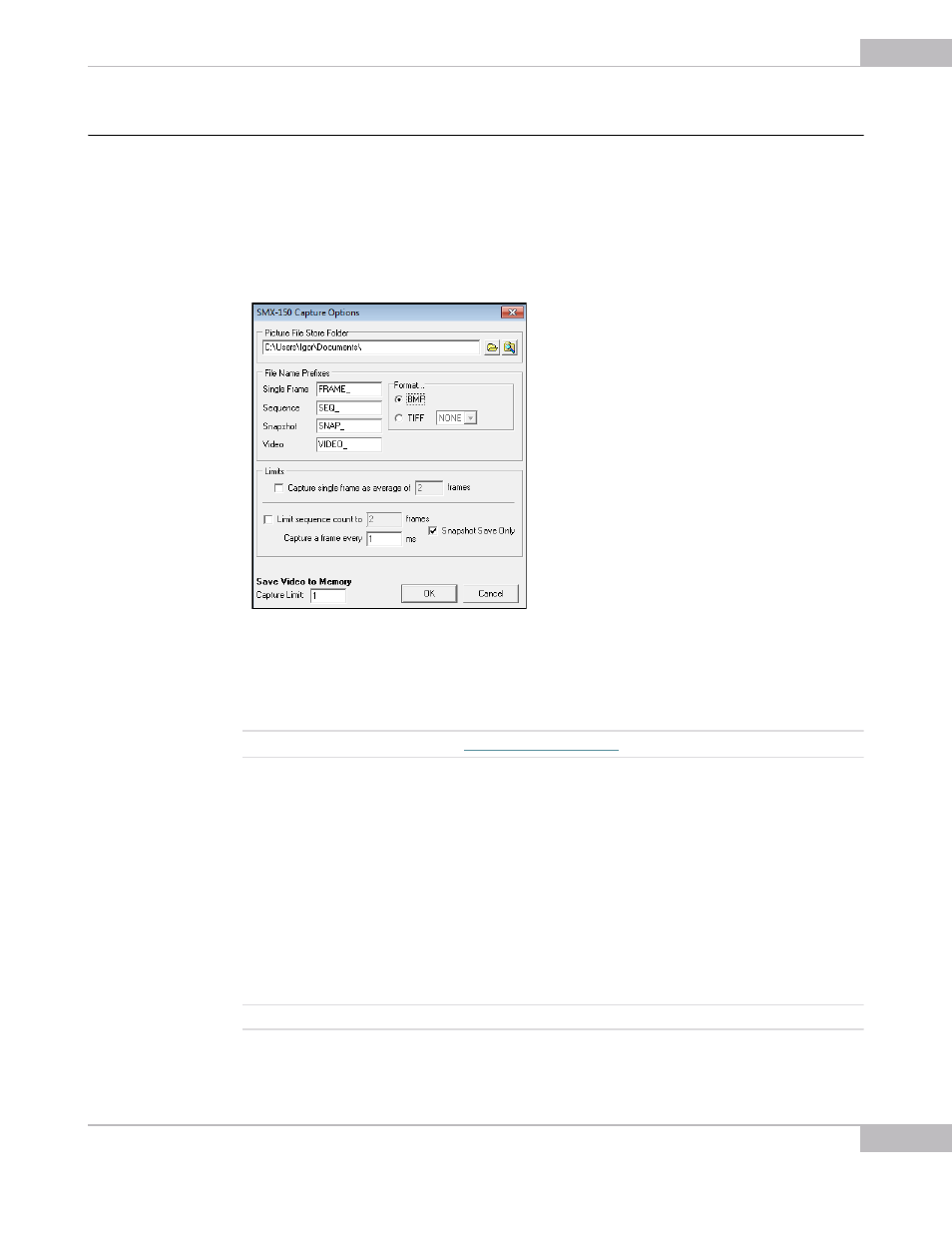
Capturing
55
SMX-150M USB2.0 Camera User Guide
Saving Options
When you capture frames or record a video, they are saved in directory and with file
prefix specified in Capture Options.
To change options for saving frames/video:
1
Open the Capture Options dialog by pressing Alt+c on the keyboard or go to the
File menu and select Capture Options.
Figure 5-4 Capture Options box
2
Set the options:
a.
In the Picture File Store Folder box, change the directory in which you want to
save frames/video or leave the default C:\Users\<User>\Documents\.
Note:
This folder will also store snapshots (see
b.
Change the prefix that will be assigned to all frame/frame sequence and video
files or leave the default ones. Use the Single Frame, Sequence and Video fields.
The files are named automatically by combining the corresponding File Name
Prefix and numerical value that is calculated by the number of last captured file +
1.
c.
Select image file format for frames:
●
BMP - saves any 8 bit or 10 bit image as 8 bit BMP image.
●
TIFF - saves 8 bit image as 8 bit TIFF image and 10 bit image as 10 bit TIFF image.
Select also compression type: NONE (without compression) or LZW (Lemple-Zif-
Welch - lossless type of compression).
Note:
The selected image format will also be used for snapshots.