Manual tuning of adc sample delay – Sumix SMX-150M User Manual
Page 34
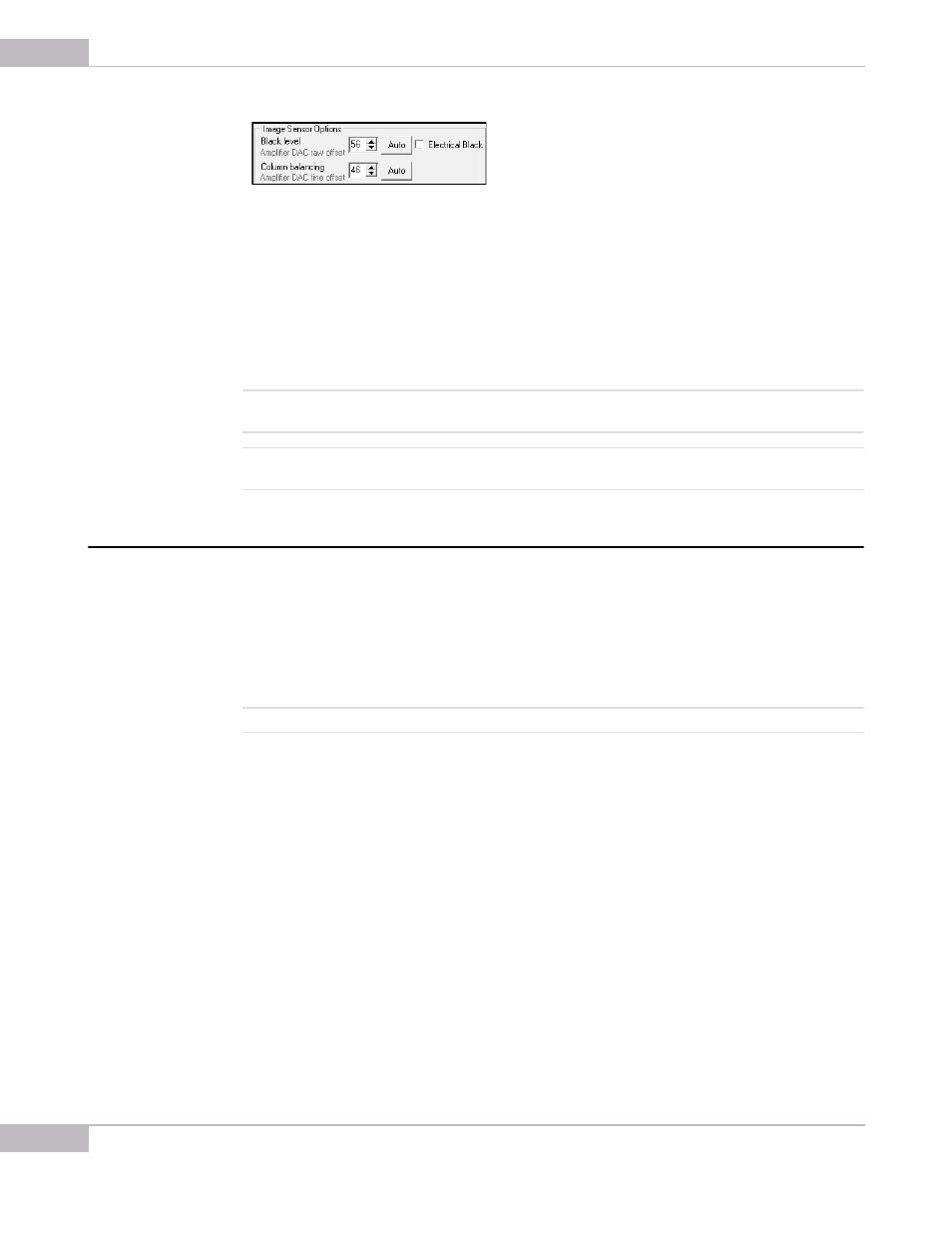
Tuning Guidelines
34
SMX-150M USB2.0 Camera User Guide
Figure 4-2 Adjusting Black level and Column balancing
Check the Electrical Black box if you want the sensor to output its electrical black level.
Use this check box to get the hardware-generated electrical black image for calibrating
the black level offset. The option is useful for various sensor parameters calibration. It
does not depend on lightning conditions and provides stable and reliable way to tune
these parameters.
6
After the auto search of black level is finished, click the Auto button near the Col-
umn balancing field to balance the columns.
Note:
During Black level and Column balancing adjustment do not expose the camera to extra light as this may cause
an interruption. Leave the camera untouched until these processes are completed.
Note:
You need to adjust the Black level and Column balancing each time you start using the camera and/or change
the Frequency and Viewport parameters.
Manual Tuning of ADC Sample Delay
ADC Sample Delay is a phase shift between the ADC clock and the system clock.
Usually, this parameters is set correctly but in some rare cases if you notice significant
distortions in the image, you need to tune it manually.
ADC Sample Delay can be set to a value from 0 to 15. For each camera, it is possible to
choose the value that will help to make the image from the camera clearer by reducing
its noise.
Note
The ADC Sample Delay value may vary for different frequencies.
The initial settings for tuning the ADC Sample Delay for the camera are as follows:
1
Frequency is set to 20MHz.
2
Video is started.
3
Viewport size is set to 100x100 with Offset X and Y set to 0.