Adjusting illumination on the fly, Window (see – Sumix SMX-150M User Manual
Page 59
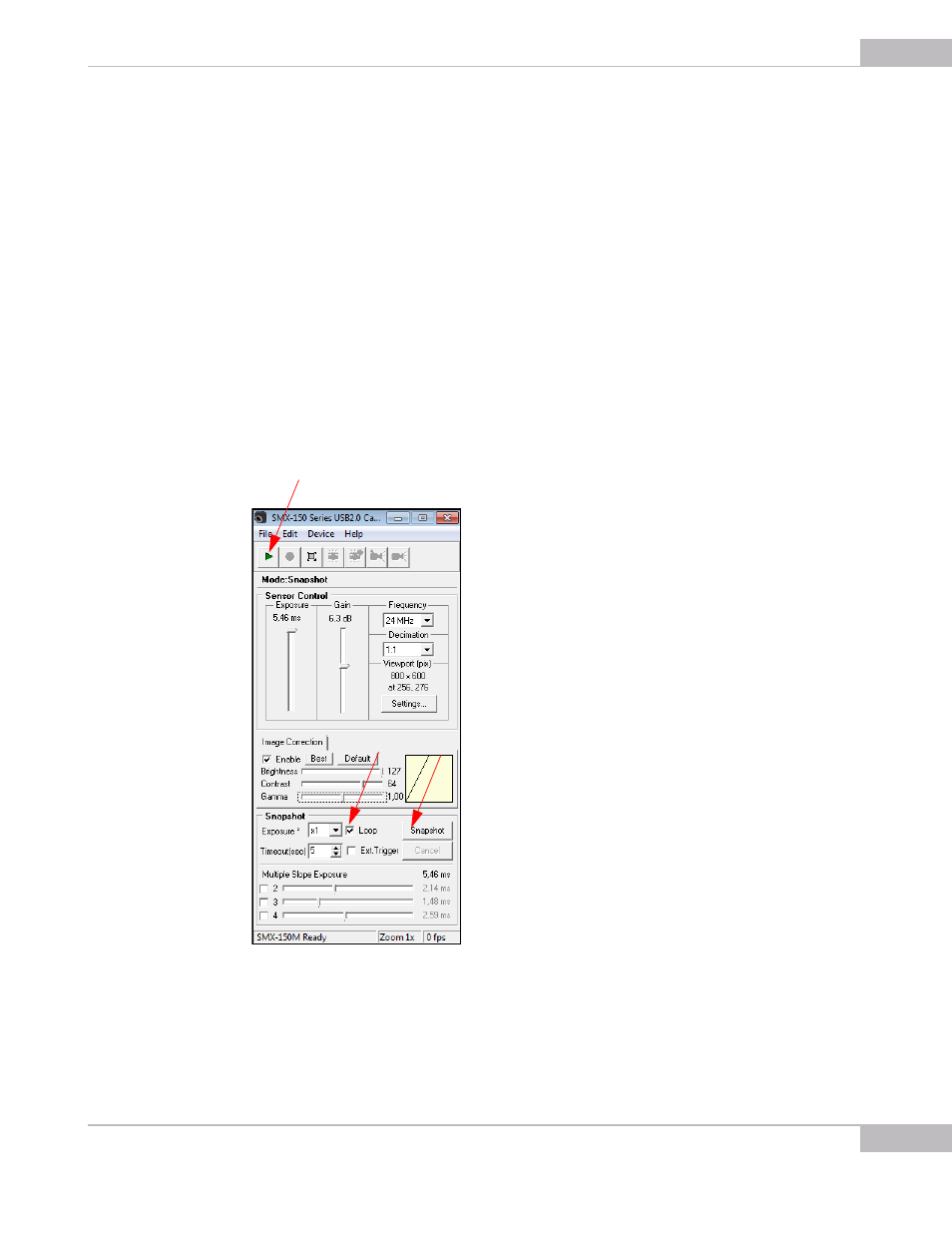
Snapshots
59
SMX-150M USB2.0 Camera User Guide
●
Change the Sensor Voltage Control in the Device Settings window - try all the
combinations with High and Low values for the VDDC and VDDH parameters
●
Image Correction tab: increase exposure, gain and brightness and try decreasing
gamma
●
Increase decimation and/or viewport.
Adjusting Illumination on the Fly
To get the continuous sequence of snapshots, use the Loop option. This option allows
adjusting the illumination of snapshots on the fly, so it is possible to see all changes
done with snapshot's view immediately.
To use the Loop option:
1
Stop the Video mode, if it is running.
2
Select the Loop checkbox in the main window.
3
Press the Snapshot button.
Figure 6-2 Adjusting illumination of the fly for Snapshot mode
4
Tune illumination and see immediate changes in the Snapshot window.
5
To stop the continuous sequence of snapshots, click Cancel.
1
2
3