Update, Driver update – Sumix SMX-150M User Manual
Page 15
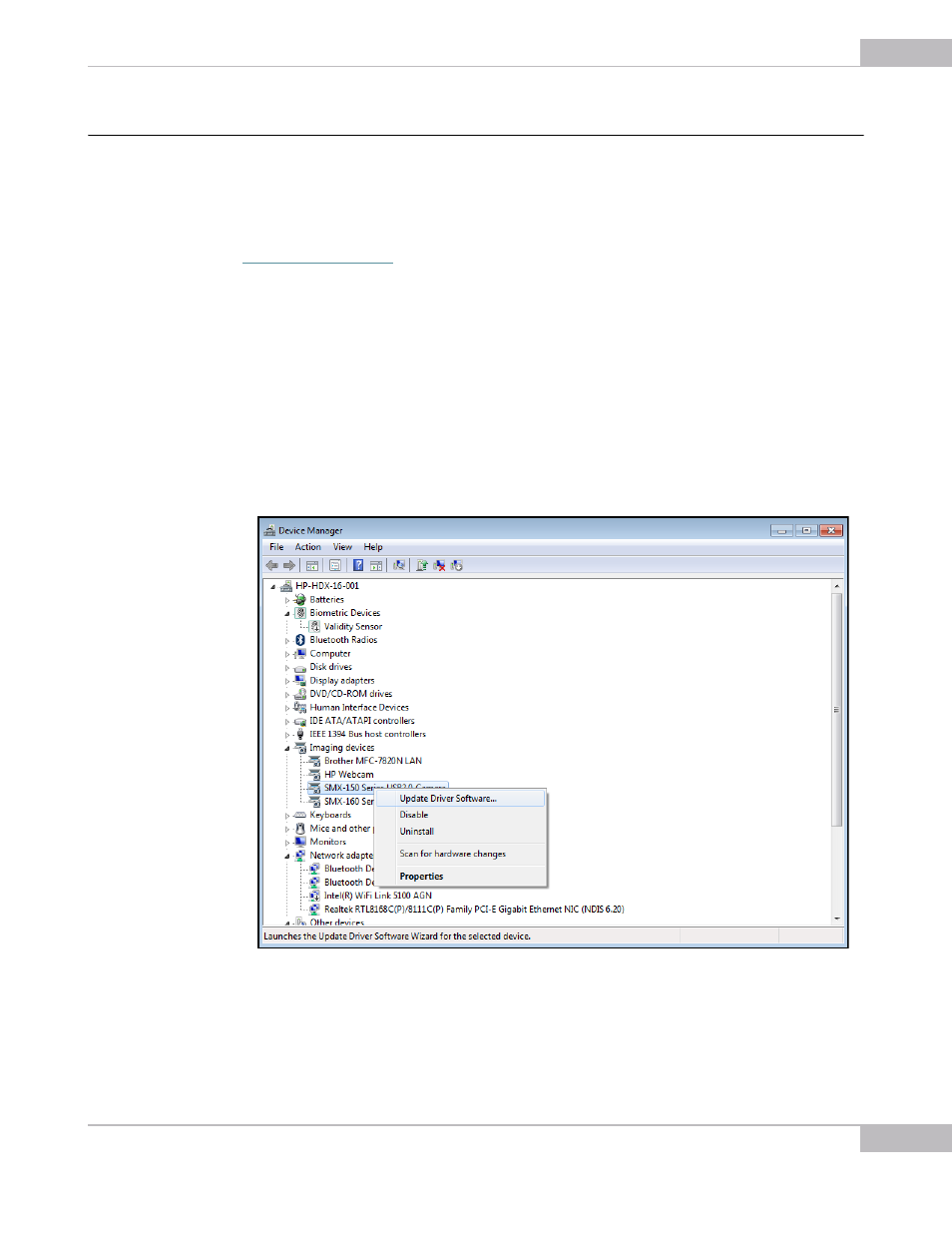
Installation and Update
15
SMX-150M USB2.0 Camera User Guide
Update
The camera application software is constantly developed and improved. When a new
version is available, the customers are notified and a new installer file is sent to them.
The update procedure is exactly the same as the installation described in the previous
section. Simply run the new installer SMX150<version>.exe and follow the wizard (see
).
Driver Update
When a new camera driver version is available, you can update it via the Windows
device manage.
To update the camera driver:
1
Connect the camera to the computer.
2
Open the Device Manager window in the Control panel window.
3
Double-click Imaging devices.
4
Right-click SMX-150 Series USB2.0 Camera and select Update Driver Software...
Figure 2-11 Updating the camera driver
5
Follow the easy-on-screen instructions. On the first step, select Browse my com-
puter for driver software.