Removing – Sumix SMX-150M User Manual
Page 77
Advertising
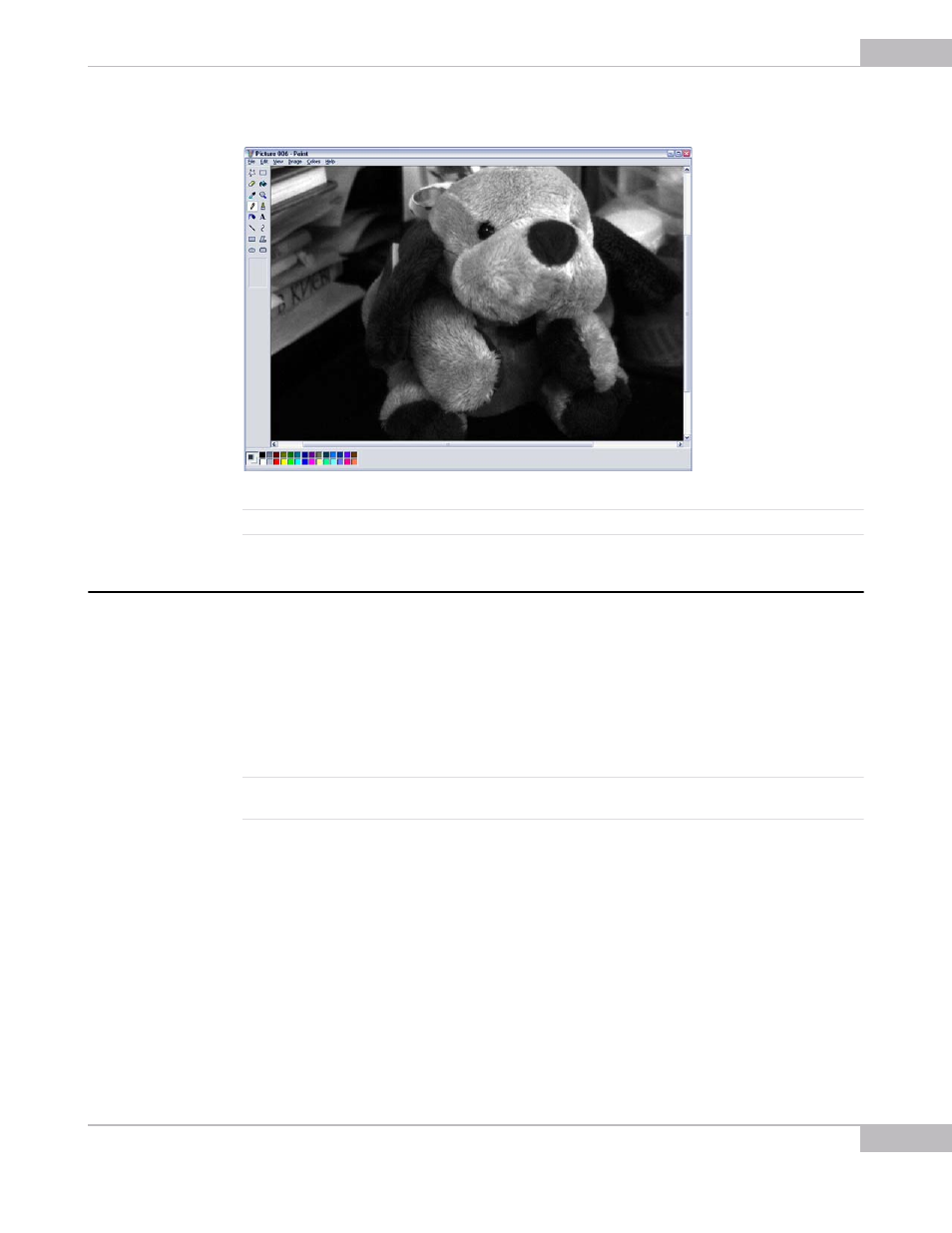
WIA
77
SMX-150M USB2.0 Camera User Guide
6
When finished, save the scanned image.
Figure 7-13 Microsoft Paint: Viewing of scanned image (maximal resolution)
Note:
To get more information about Scanners and Cameras operation, see Windows XP Help Topics.
Removing
To remove the SMX-150 USB2.0 Camera WIA:
1
In the Control Panel, open Scanners and Cameras window
2
Right-click SMX-150 USB2.0 Camera WIA
3
Select the Delete command.
4
Click Yes in the confirmation message.
The SMX-150 USB2.0 camera WIA will be removed from your computer.
Note:
Before every new installation of the TWAIN driver it is necessary to remove the old version of the SMX-150
USB2.0 camera WIA.
Advertising