Capturing, Capturing images, Capture limits – Sumix SMX-150M User Manual
Page 53: Chapter 5 captu, Apturing, Chapter 5
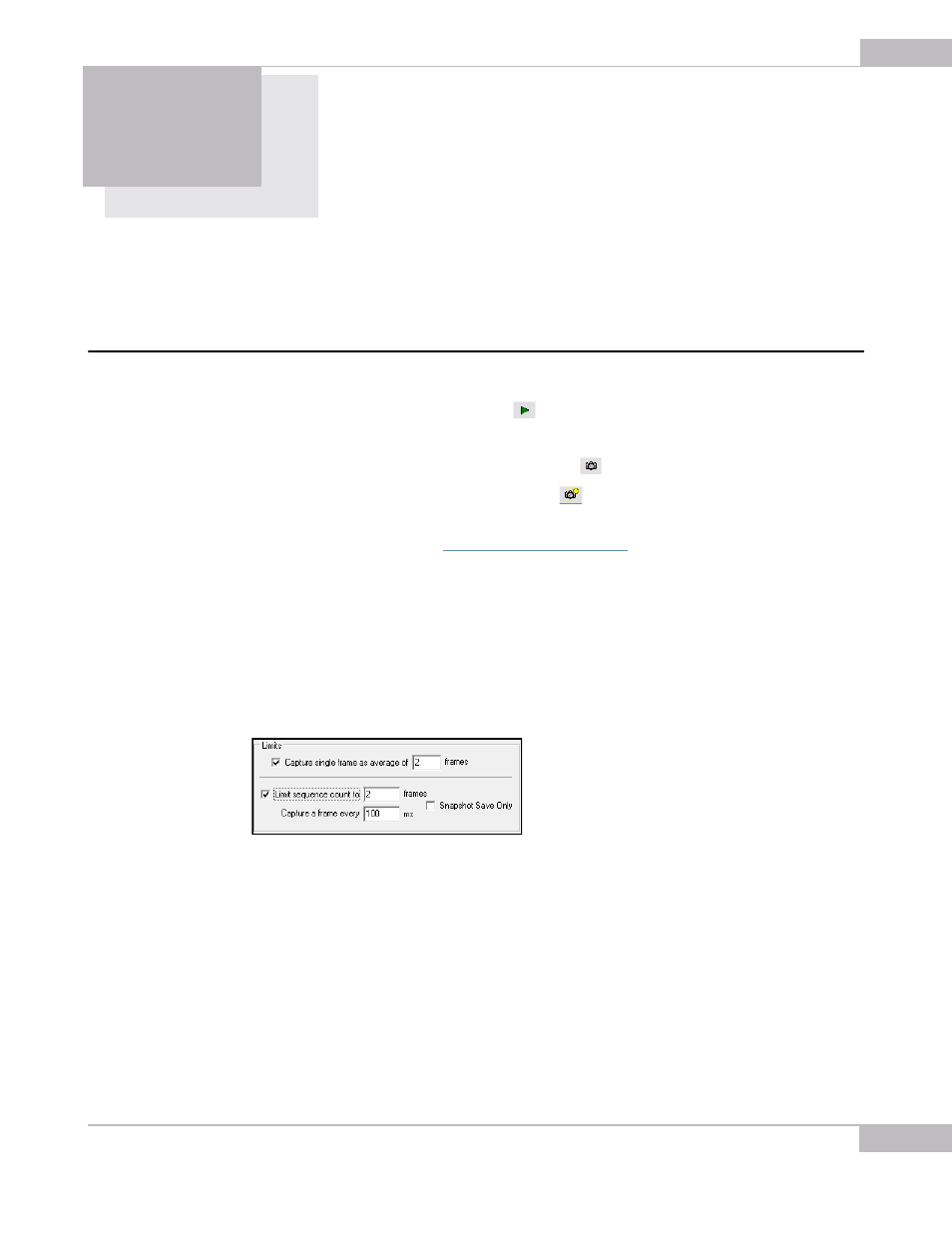
Capturing
53
Chapter 5
C
APTURING
The SMX-150M camera application enables you to capture images from the camera and
to store them in BMP or TIFF format files. You can also save files with video that you
record.
Capturing Images
To capture frames:
1
Start video (press F5 or the button
Start Video in the toolbar).
2
You can capture a single frame or a frame sequence:
●
For a single frame press F2 or the button
in the toolbar
●
For a sequence press F3 or the button
in the toolbar.
3
The frame/frame sequence is captured immediately and saved in the folder specified
in Capture Options (see
).
Capture Limits
The Limits section in the Capture Options dialog box allows controlling the capture
parameters. To open the dialog box, press Alt+c on the keyboard.
You can lower the noise level in the frame being captured using the Capture single
frame as average of box. Check the box and type in the number of frame you want to
average.
Figure 5-1 Limits section of Capture Options
By default, two frames are captured in a sequence. You can increase this value:
1
Check the Limit sequence count to box.
2
Type in the new value in the field near the checkbox.
3
Change the time period for capturing frames in the Capture a frame every field. The
sequence capture interval cannot be less than current frame exposure time. If it is
less, an error message will be displayed when you try to perform a sequence capture: