Sumix SMX-150M User Manual
Page 84
Advertising
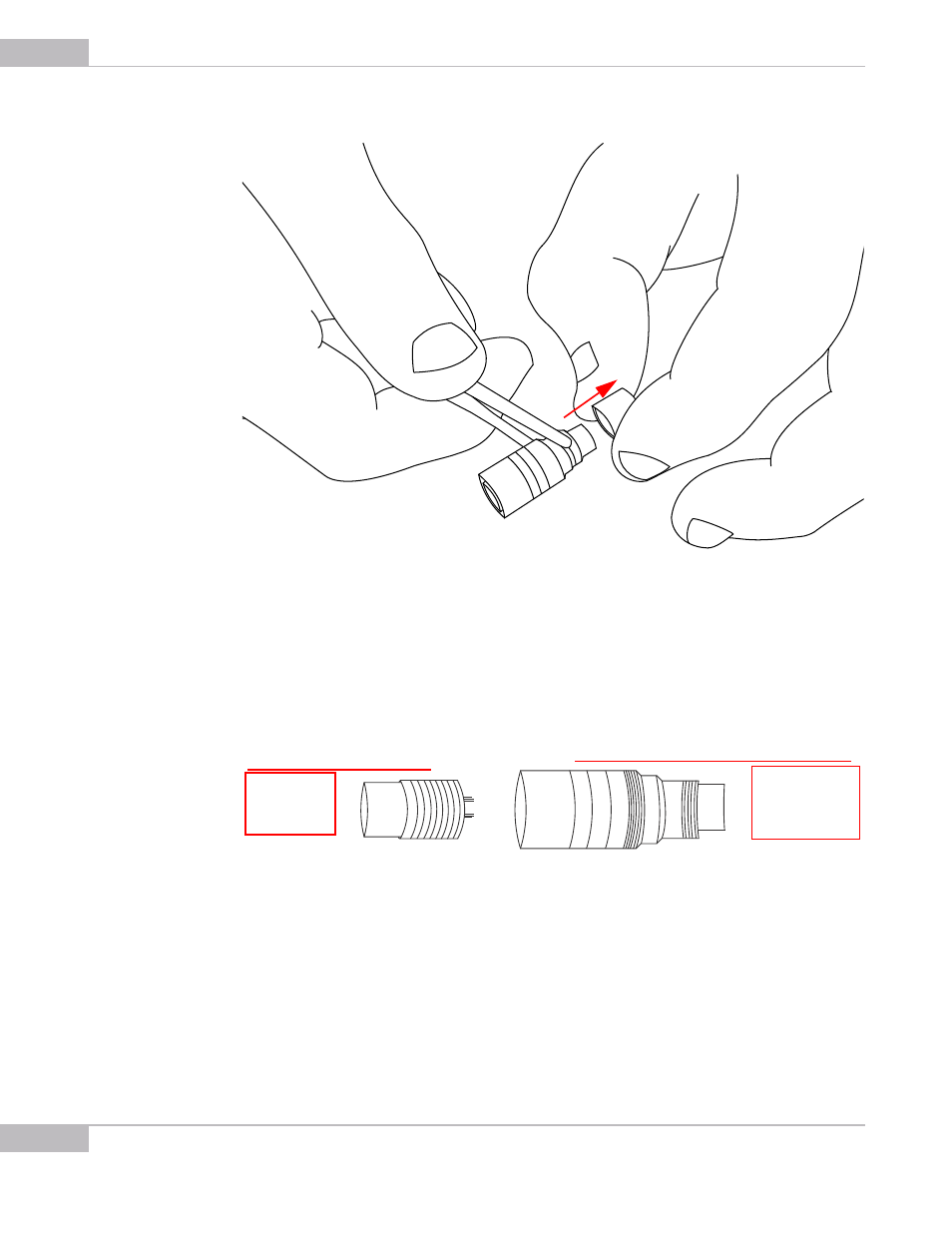
Trigger Connector
84
SMX-150M USB2.0 Camera User Guide
3
Remove the rear part
of the connector
from the main part.
Figure 8-7 Removing of the rear part of the connector from the main part
Unscrew the inner part of the connector:
Figure 8-8 The inner part and the main part of the connector
To unscrew, perform the following steps:
1
Hold the main part of the connector with your fingers.
Inner part
of the
connector
Main part of
the
connector
Advertising