Sumix SMX-150M User Manual
Page 73
Advertising
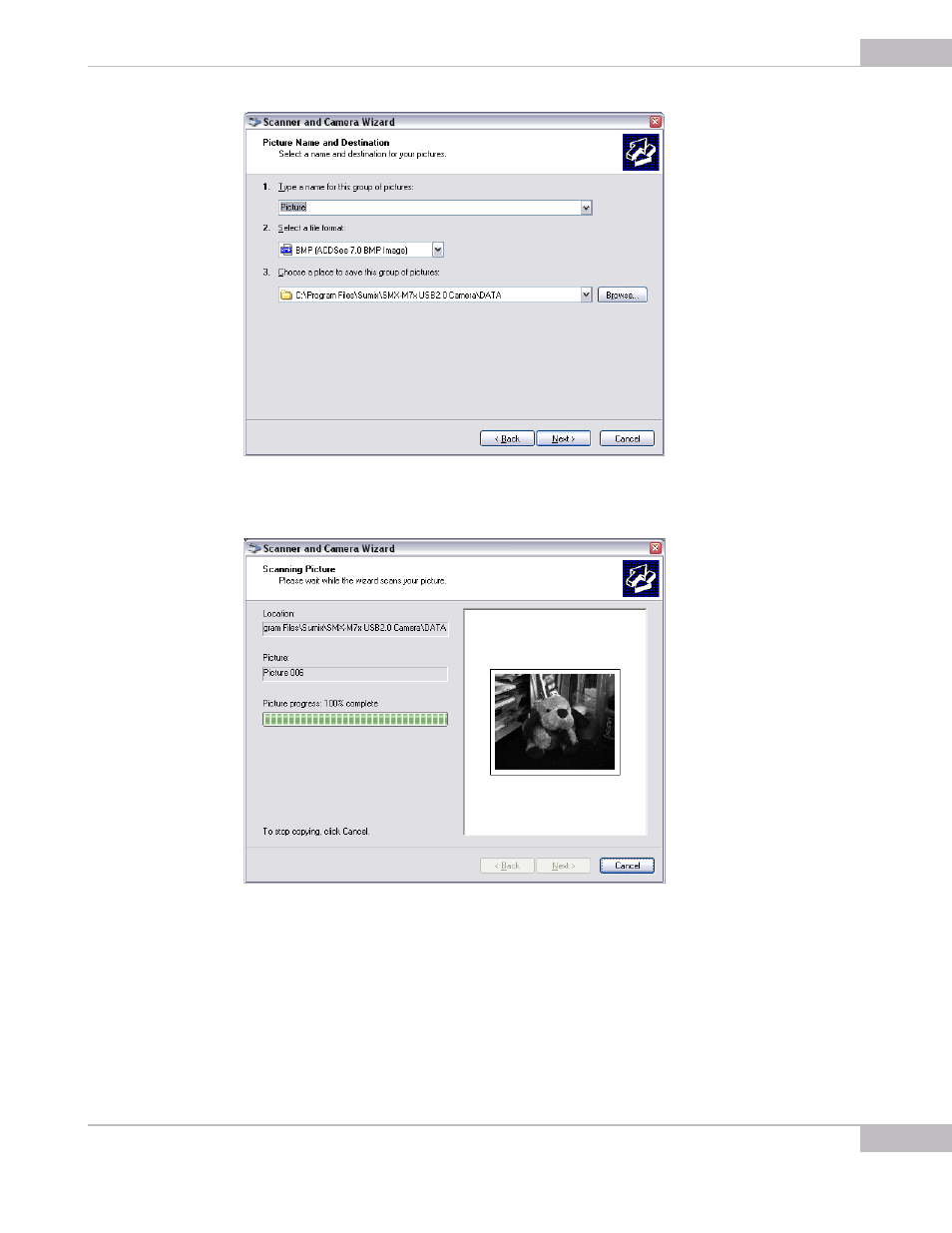
WIA
73
SMX-150M USB2.0 Camera User Guide
Figure 7-6 Scanner and Camera Wizard: Picture Name and Location window
10
The Scanner and Camera Wizard will start to scan your picture.
Figure 7-7 Scanner and Camera Wizard: Scanning Picture window
11
After the wizard finishes, you will be asked to select other options. Choose Nothing.
I'm finished working with these pictures and press Next.
Advertising