Tuning guidelines, Tuning black level and column balancing, Chapter 4 tu – Sumix SMX-150M User Manual
Page 33: Uning, Uidelines, Chapter 4
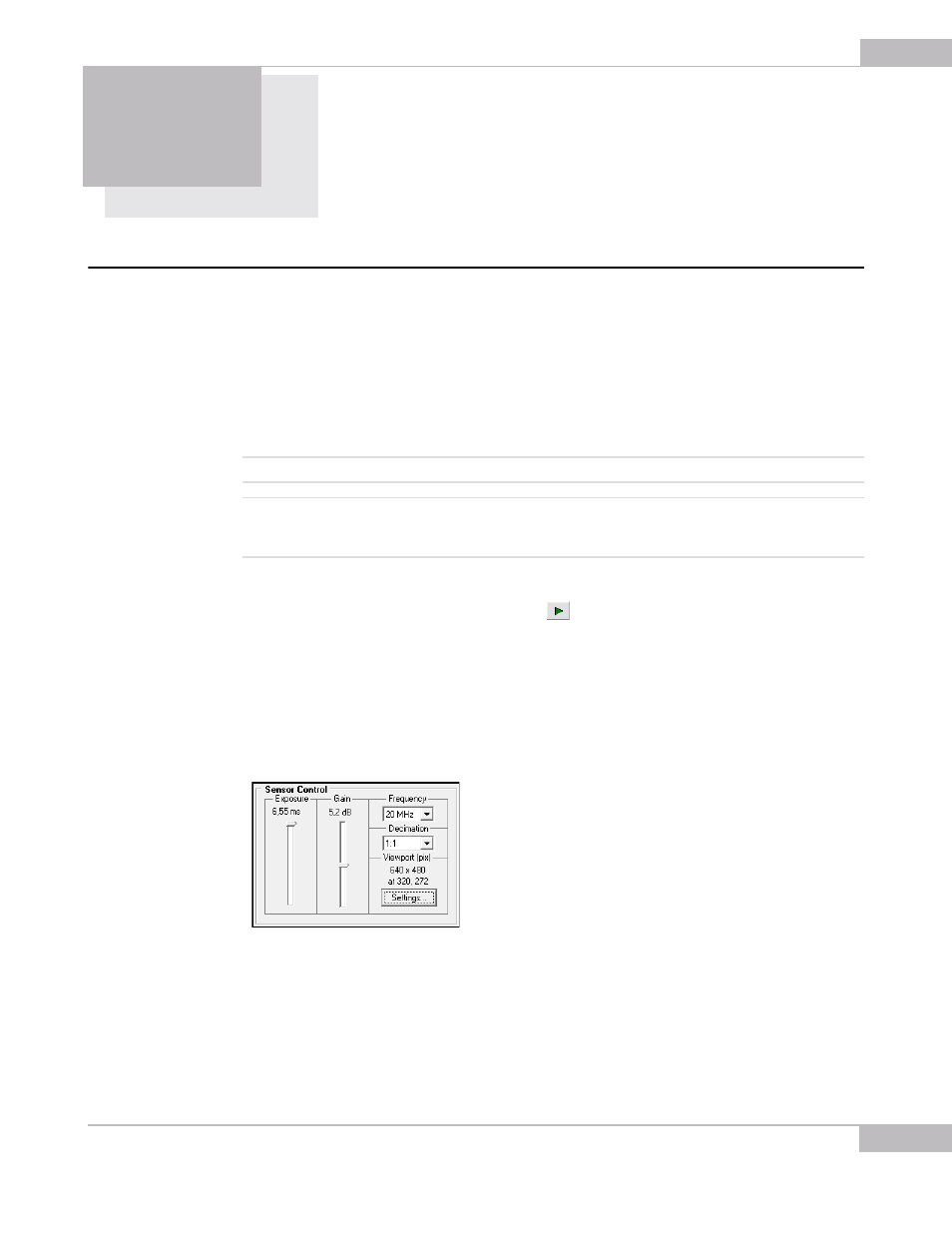
Tuning Guidelines
33
Chapter 4
T
UNING
G
UIDELINES
Tuning Black Level and Column Balancing
Before you start working with SMX-150M camera, it is necessary to perform some initial
tuning of the image. You need to tune the Black Level and Column Balancing
parameters because quality of the image directly depends on them. For this purpose,
the camera can be used without a lens.
●
Black Level (Amplifier DAC raw offset) - specifies a black level offset for the camera.
●
Column Balancing (Amplifier DAC fine offset) - levels even columns to compen-
sate their non-uniformity with odd columns
Note
The Black Level and Column Balancing options are available for the Video mode only.
Note
Adjusting of Black Level and Column Balancing depends on lighting conditions. The less light the camera
receives, the more exact the values are. You may receive wrong values when the camera receives more light; rec-
ommended settings for adjustments: maximal exposure, gain about 5 dB, minimum light for the camera.
To adjust Black level and Column balancing:
1
Start video by pressing the Start Video
button in the toolbar.
2
Open the Device Settings window by pressing Alt+s on the keyboard.
3
Go to the Sensor Control section of the main window and set:
a.
frequency to 20MHz
b.
exposure to its maximal value
c.
gain to its middle value
Figure 4-1 Setting sensor controls
4
Put the camera to a dark place (cover by hand or put into a dark box).
5
In the Image Sensor Options of the Device Settings window, click the Auto button
near the Black level field to adjust the level of black for the camera.