Tuning illumination – Sumix SMX-150M User Manual
Page 58
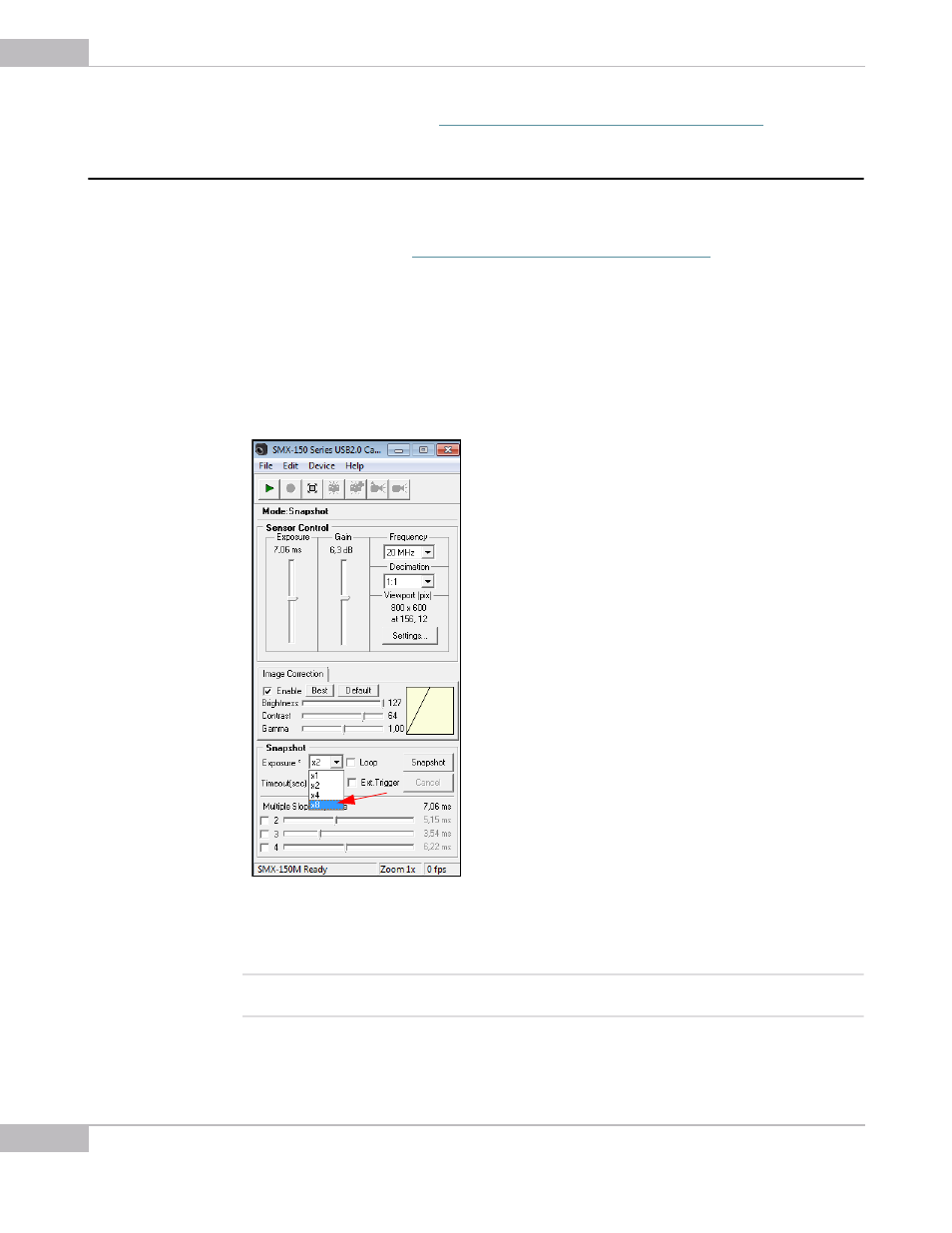
Snapshots
58
SMX-150M USB2.0 Camera User Guide
3.
ADC Sample Delay (see
“Manual Tuning of ADC Sample Delay” on page 34
Tuning Illumination
Use the Loop option to adjust the illumination of the Snapshot view. When this option
is enabled, you will be able to see changes you make to improve the illumination in the
Snapshot window (see
“Adjusting Illumination on the Fly” on page 59
In the Snapshot mode, the illumination will be lower compared to the Video mode with
the same settings. When capturing in the normal light conditions (day light), this
difference is not much visible.
To avoid the 'strong' illumination reduction do the following:
●
Use the Exposure* option (the Snapshot section of the main application window)
by setting it to x8:
Figure 6-1 Setting exposure for Snapshot mode
This will 8 times increase the current Exposure range and step and will make the image
lighter.
Note:
To change the Exposure* parameter, you need to stop the Snapshot Loop mode first otherwise it will not take
effect.