Sensor controls, Exposure, Gain – Sumix SMX-150M User Manual
Page 42: Exposure gain
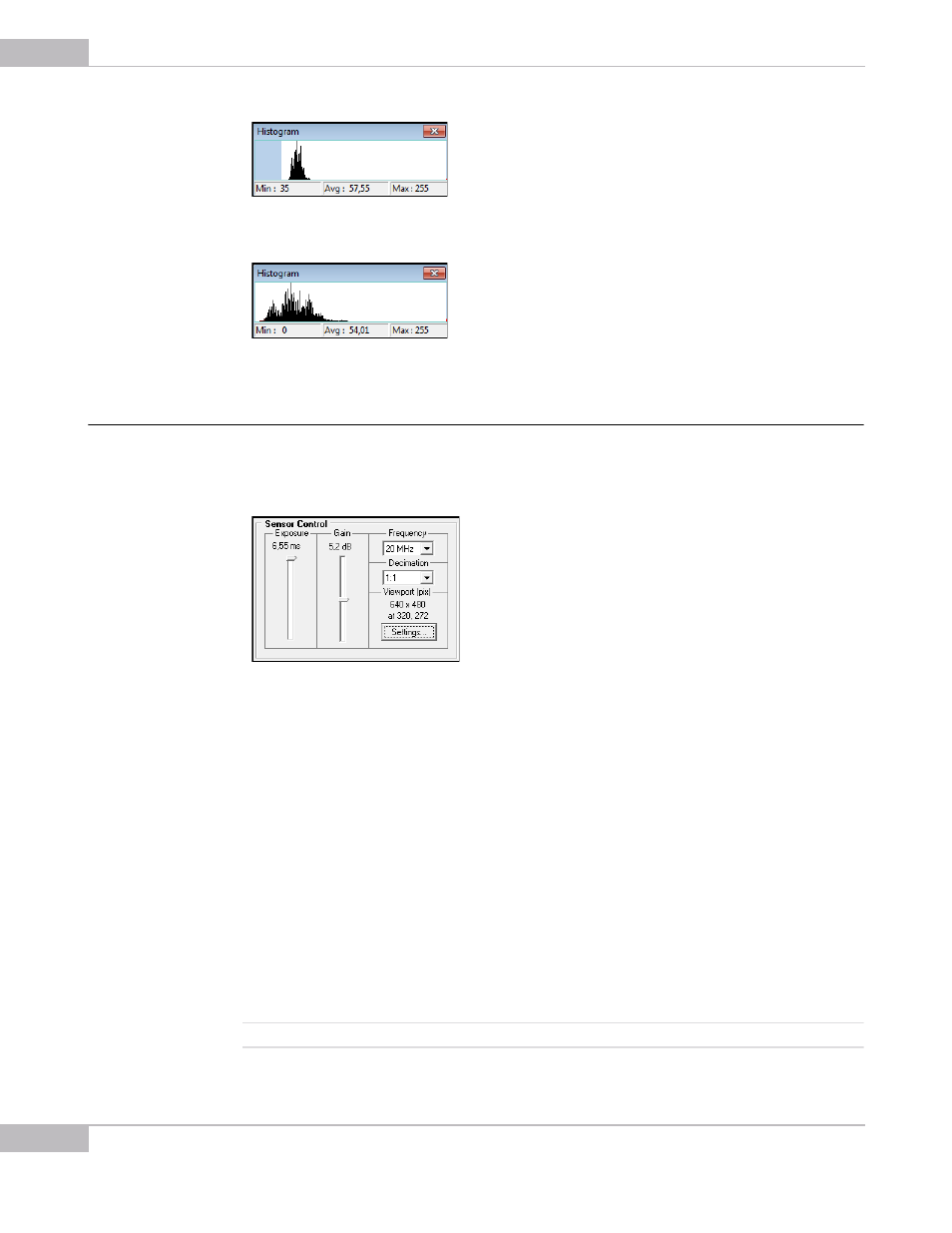
Tuning Guidelines
42
SMX-150M USB2.0 Camera User Guide
The image above shows the histogram before the Best button is pressed.
The image above shows the same histogram after the Best button is pressed.
Sensor Controls
The sensor control options are located in the Sensor Control section of the application
main window. They are as follows.
Figure 4-11 Sensor controls
Exposure
The exposure parameter defines time during which the sensor will consume light
energy before starting to record data.
Use the Exposure slider to adjust the camera exposure time manually. The current
exposure time in milliseconds is displayed above the control. This value depends on
viewport height, decimation and sensor frequency.
To tune exposure automatically:
In the Device menu select the Auto Exposure command, or press E on the keyboard.
Gain
Use the Gain slider to change the signal gain of the sensor. Increasing the gain is
reasonable in case when the light condition is poor and increasing the exposure time
does not help.
Note:
Increasing the Gain parameter adds noise to the video from the camera