Increasing camera speed, Taking snapshots using software trigger – Sumix SMX-150M User Manual
Page 62
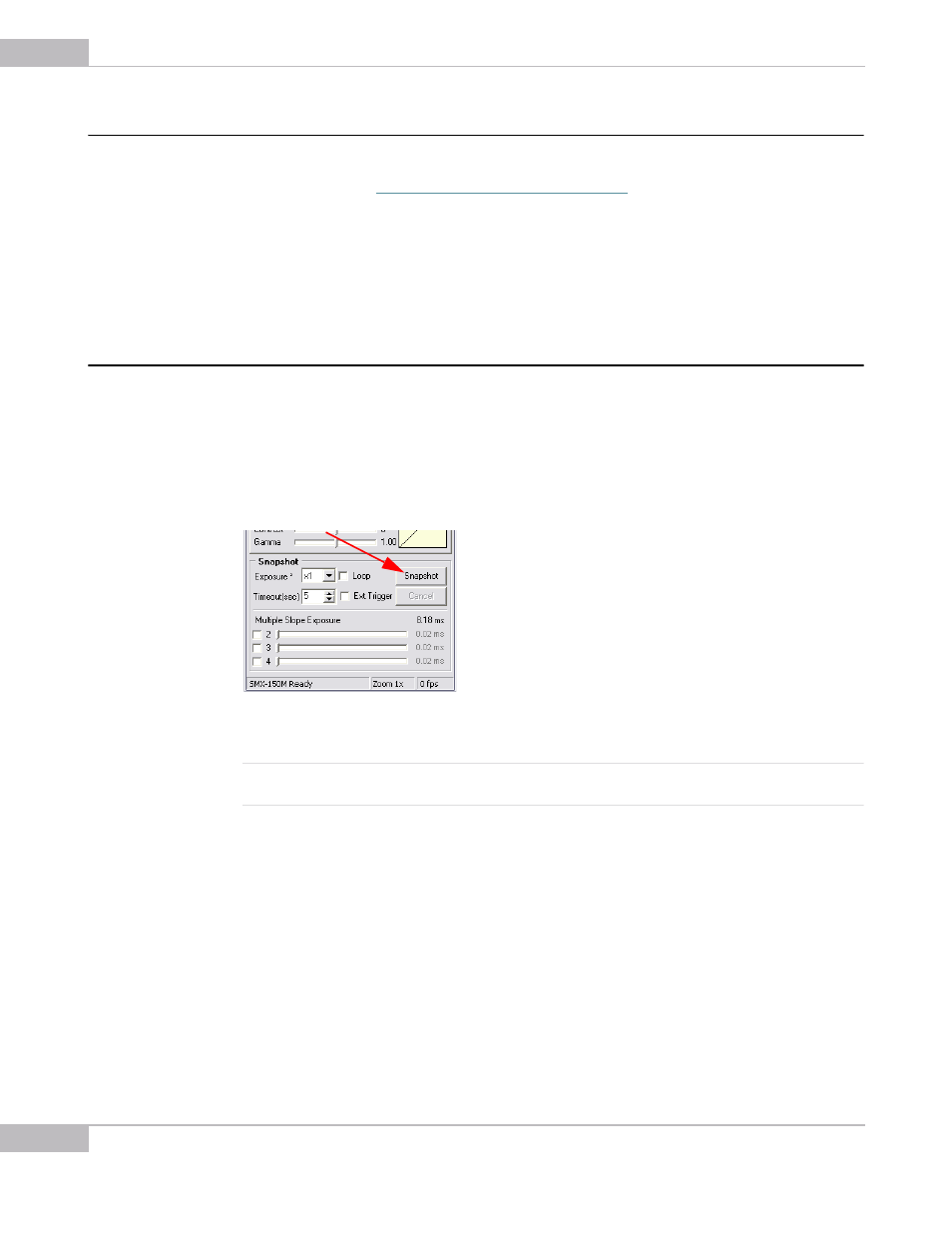
Snapshots
62
SMX-150M USB2.0 Camera User Guide
Increasing Camera Speed
The camera speed in the Snapshot mode is lower than that in the Video mode with the
same settings (see
“Increasing Camera Speed” on page 39
To avoid the 'strong' fps reduction, try doing the following:
●
Decrease exposure
●
Decrease viewport, decimation
●
Increase frequency
Taking Snapshots Using Software Trigger
To make a snapshot using the software trigger:
1
Turn the video mode on (press F5 or the Start Video button in the toolbar).
2
Set Exposure, Gain, Viewport, etc.
3
Turn the video mode off (press Shift+F5 or the Stop Video button in the toolbar).
4
Click the Snapshot button in the Snaphsot section of the main window.
Figure 6-5 Making a snapshot using software trigger
5
The Snapshot mode window will open.
Note:
In the Video mode, the Exposure slider controls exposure time for the video. When the video is stopped, the
Exposure slider controls exposure time of the snapshot.
For continuous sequence of snapshots, use the Loop option.
To make a continuous sequence of snapshots:
1
Turn off the video.
2
Check the Loop box in the Snapshot section of the main window.
3
Click the Snapshot button. Snapshots will continuously appear in the Snaphsot
window.