Sumix SMX-150M User Manual
Page 61
Advertising
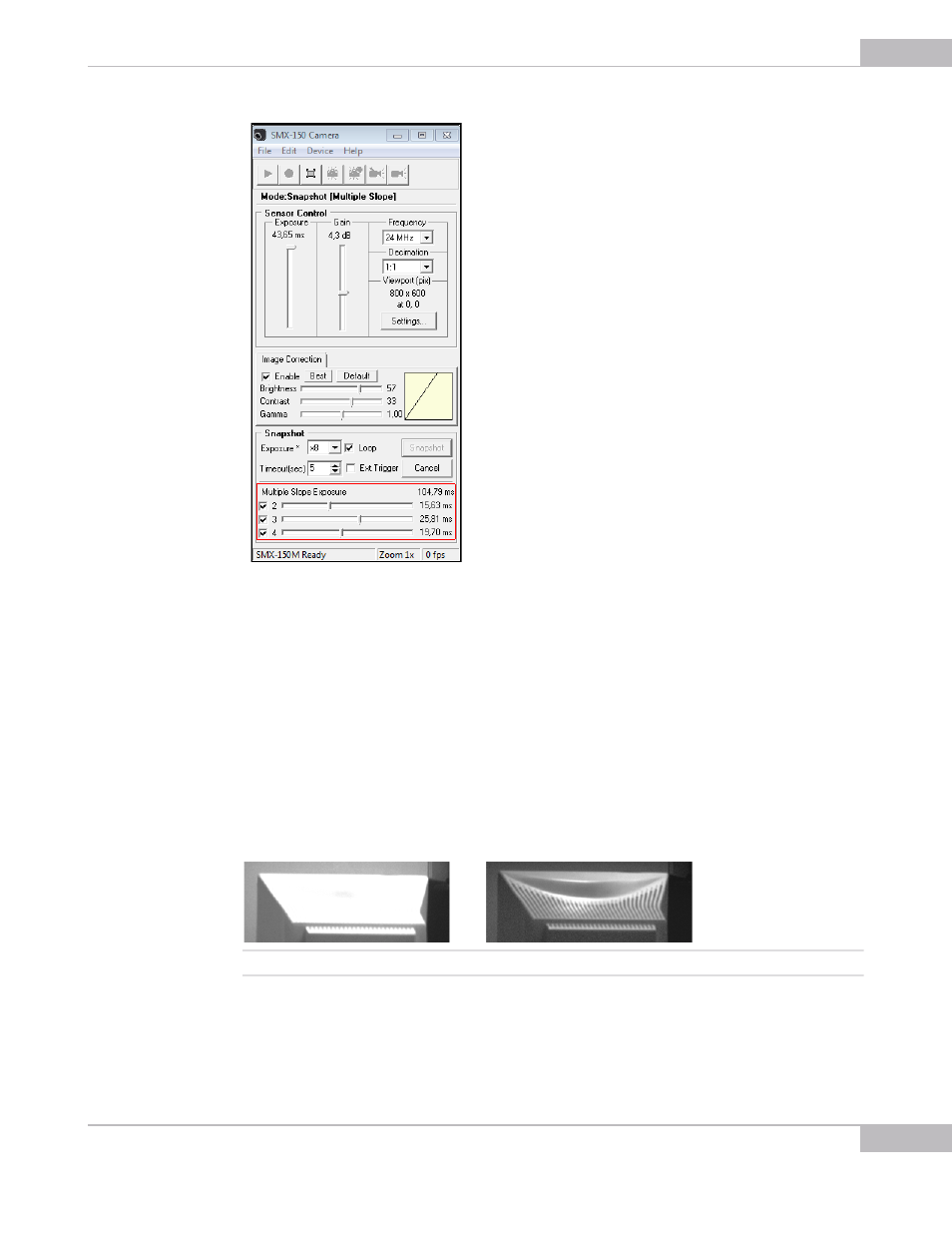
Snapshots
61
SMX-150M USB2.0 Camera User Guide
Figure 6-4 Multiple Slope Exposure section
To use the Multiple Slope Exposure:
1
Turn on the Snapshot Loop mode by checking the Loop, then click the Snapshot
button.
2
Check 2, 3, and 4 checkboxes. Move the Multiple Slope Exposure sliders (if needed
uncheck some of these checkboxes) until you get a satisfactory image.
The Exposure of the Sensor Control can be also used during the Multiple Slope
tuning.
The pictures below show the image from the camera with highlights in Snapshot mode
before using Multiple Slope Exposure (left) and the same image after using Multiple
Slope Exposure function (right).
Note:
These images show the Multiple Slope Exposure effect only.
Advertising