Reading histogram – Sumix SMX-150M User Manual
Page 40
Advertising
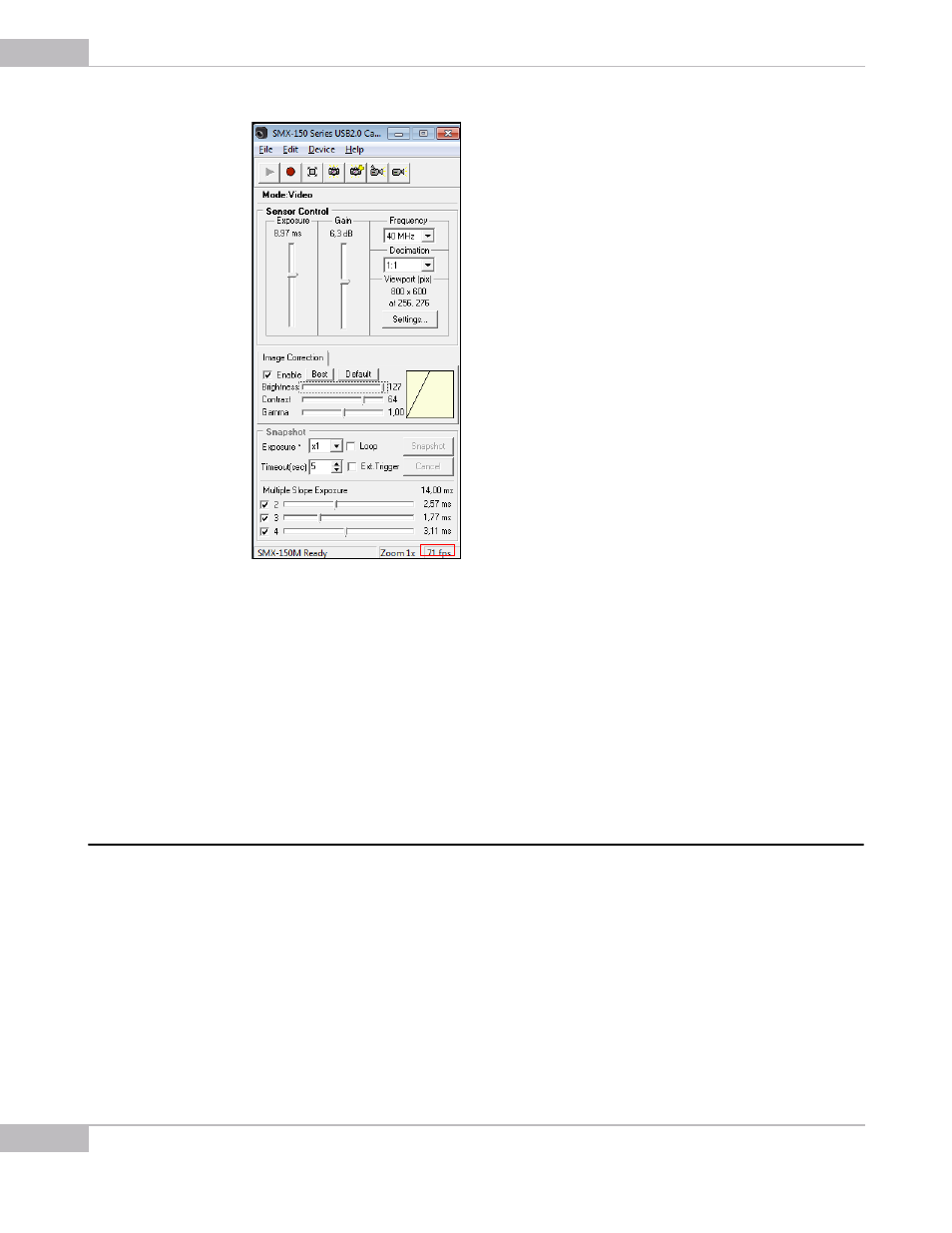
Tuning Guidelines
40
SMX-150M USB2.0 Camera User Guide
Figure 4-10 Viewing frame rate at the bottom of main application
High camera speed (frame rate) is especially important when you shoot moving objects.
To increase the camera speed:
You can try the following:
●
Decrease viewport size (the smaller viewport, the higher frame rate is)
●
Set 1:2 decimation (the lower decimation, the higher frame rate is)
●
Increase the camera's frequency (the higher frequency, the higher frame rate is).
Reading Histogram
Most of the image distortions are reflected in the histogram.
To load camera histogram:
Press h on the keyboard.
OR
Select Histogram in the Device menu.
●
When the Black level is distorted the histogram looks like this:
Advertising