Super Systems 9120 with TS User Manual
Page 11
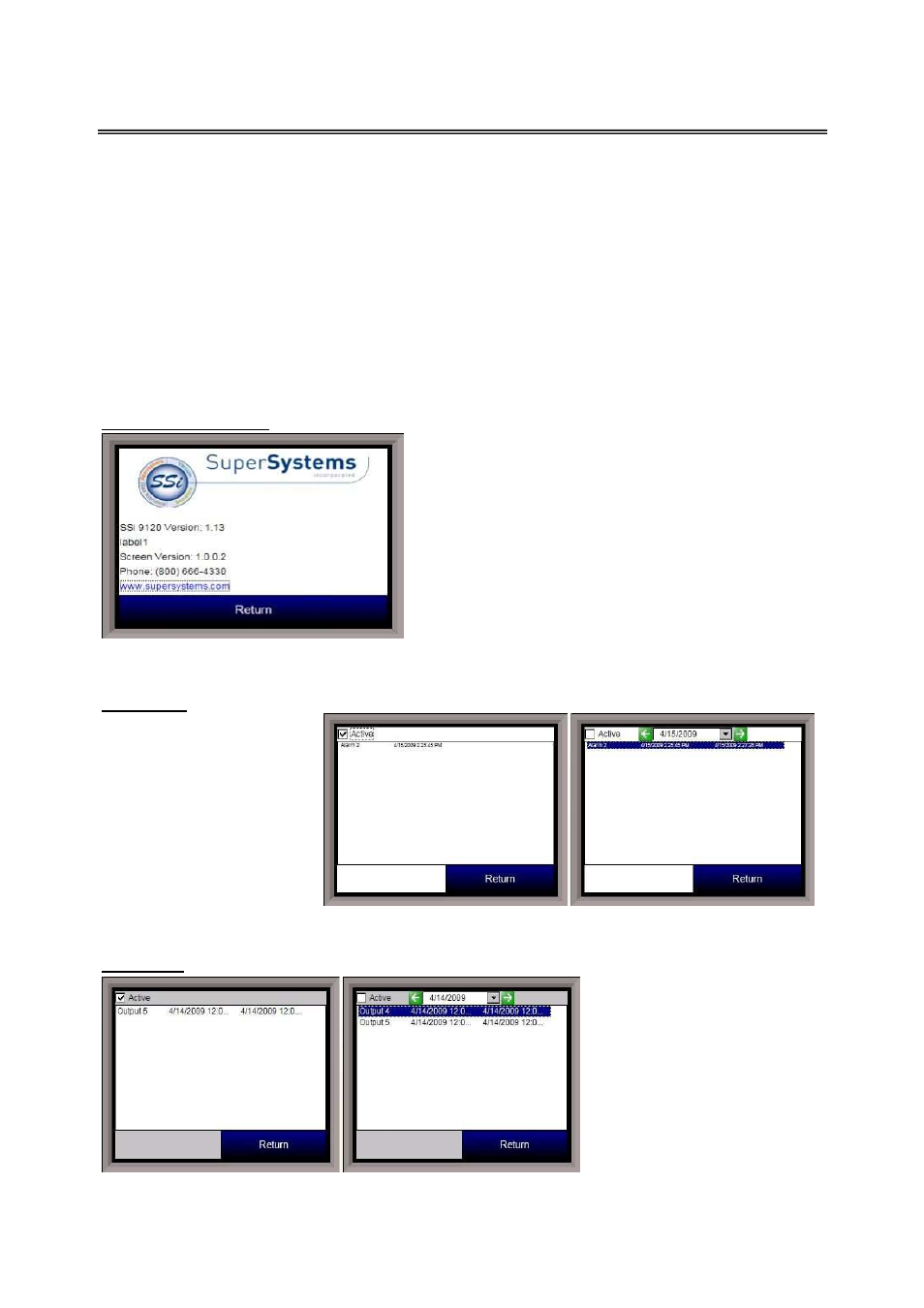
SSi 9120 Touchscreen Interface
4586 – 9120 With Touch Screen Interface
Page 11 of 80
•
Alarm Setup
•
Aux Analog Input Setup
•
Calibration
•
Tuning Assistant
•
Configuration
There is also an SSi-special-level that can only be accessed with the passcode that can be
provided by Super Systems Inc at 800-666-4330. Currently, the menu list for this level is the
same as the list for the Administrator-level. To select a menu item, highlight the item by clicking
on it and pressing the Detail button. The Login button will allow the user to login as a different
access level. The Return button will allow the user to return to the main screen.
System Information
This screen will display some general system
information about the 9120 Touchscreen. This screen
will be useful for troubleshooting when communicating
with an SSi representative. This screen will display the
9120 instrument’s version number, the Touchscreen
software’s version number, SSi’s phone number, and a
link to the SSi website.
Alarm Log
This screen will display any
active alarms, as well as
any historical alarms. When
the “Active” check box is
checked, the screen will
display only the active
alarms. When the checkbox
is unchecked, the screen
will display historical alarms.
The historical alarms can be
displayed by day using the date control and the green arrow buttons.
Event Log
This screen will display any
active events, as well as any
historical events. When the
“Active” check box is checked,
the screen will display only the
active events. When the
checkbox is unchecked, the
screen will display historical