Super Systems 9120 with TS User Manual
Page 32
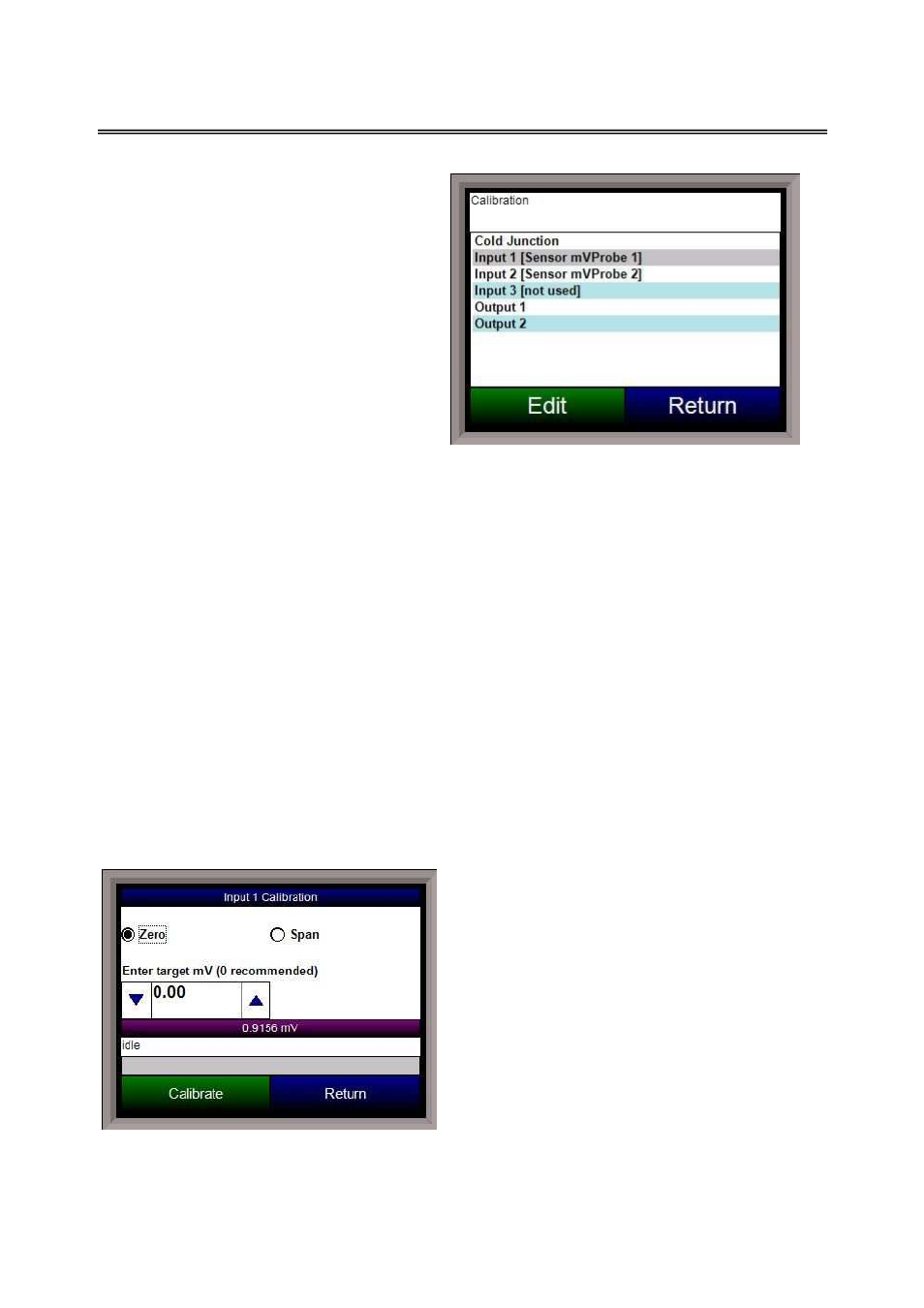
SSi 9120 Touchscreen Interface
4586 – 9120 With Touch Screen Interface
Page 32 of 80
The series 9120 has three analog inputs.
Each range has a zero and span calibration
value. A cold junction trim value must be
calibrated for thermocouple inputs.
The
cold junction trim value must be
performed, if necessary, after the zero
and span calibration
. There are two
analog outputs each with a zero and span
value.
Equipment needed
A certified calibrator(s) with the ability to
source and measure millivolts, milliamps and
thermocouples is required. The appropriate
connection leads are also required. A 24VDC 75-watt power supply is required. It is important to
note that when performing a zero or span calibration,
do not use
regular thermocouple wiring.
Instead, use any kind of regular sensor wire, or even regular copper wire. To perform the
calibrations, the user will need a calibrator that is capable of sourcing volts, millivolts, and
temperature.
Calibration Procedure
The calibration procedure for an input or output will be the same regardless of which operation is
being performed.
1.
Zero Input: Source a zero mV value to the terminals. Press the Calibrate button.
2.
Span Input: Source a specific mV value to the terminals and enter the value in the box.
Press the Calibrate button.
3.
Zero Output: Press the Ready button, which will set the output to 0%, or 4 mA. Measure
the current at the terminals and input the measured value. In the number box, use the
arrows or tap the box to enter the value with the key pad. Press the Calibrate button.
4.
Span Output: Press the Ready button, which will set the output to 100%, or 20 mA.
Measure the current at the terminals and input the measured value. In the box, use the
arrows or tap the box to enter the value with the key pad. Press the Calibrate button.
5.
Cold Junction Trim: Enter the temperature of the input.
Input - Zero Calibration
To perform a zero calibration on an input, verify
that the “Zero” option at the top is selected.
Select the target millivolts that will be sourced.
Note – For a zero calibration, it is recommended
that 0 mV be sourced
. The recommended millivolt
source value will be displayed as well. The mV
value will be displayed on the screen. Press the
Calibrate button to begin the calibration. The
calibration status will be displayed on screen.
When it is over, the screen will display “idle” once
again. Once the zero calibration has finished, the
span calibration can be performed.