Super Systems 9120 with TS User Manual
Page 22
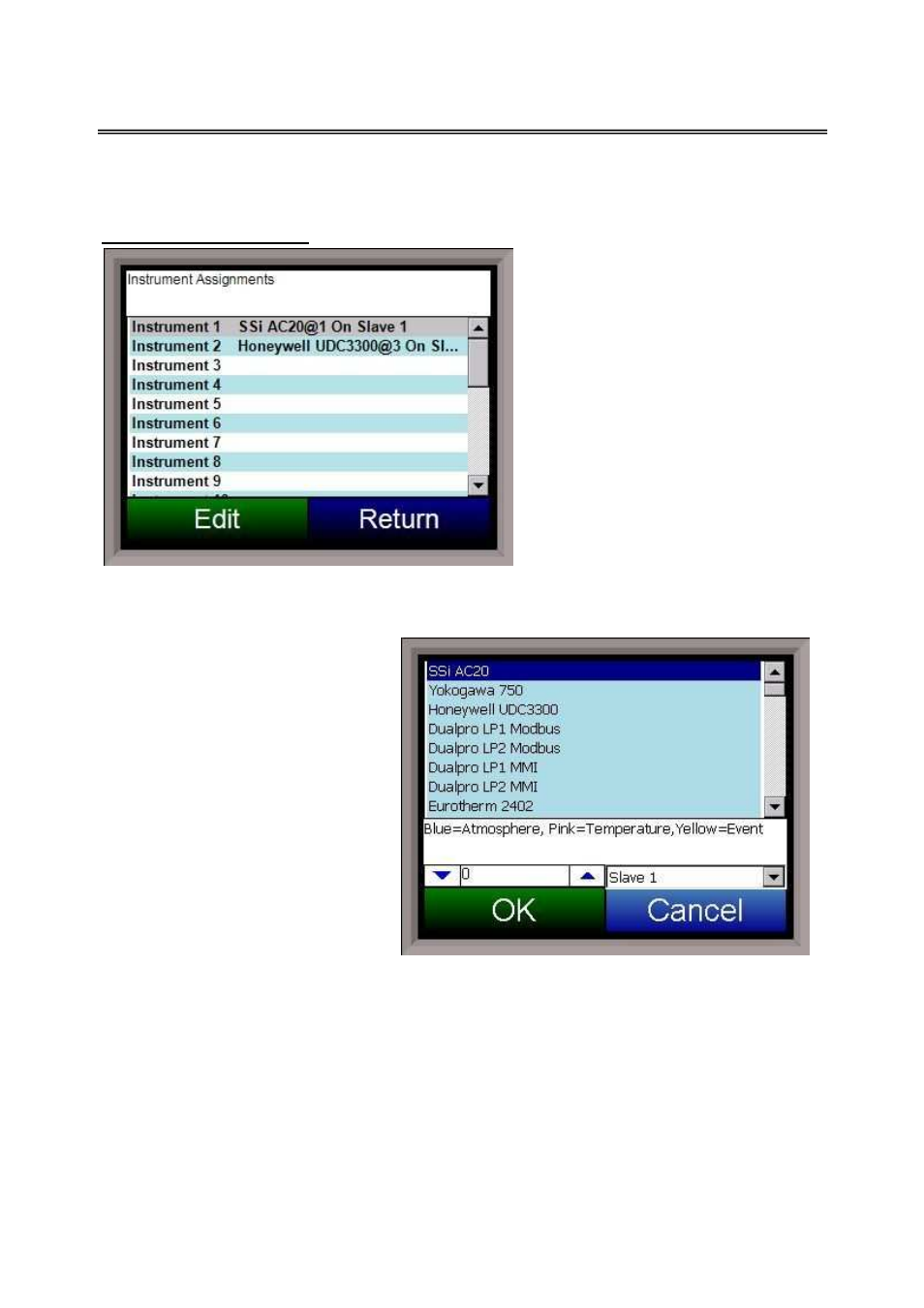
SSi 9120 Touchscreen Interface
4586 – 9120 With Touch Screen Interface
Page 22 of 80
This option will allow the user to select the loop 2 PV source. The options are: Input 3 or Input
2.
Instrument Assignments
This menu option will allow the user to
set up the slave instruments for the
9120.
** All devices on the same slave port
must utilize the same protocol
** An address of zero (0) will disable
the instrument**
Some controllers (AC20, for example)
can provide dual functions (atmosphere
and events) and must have the same
address assigned for both.
Instruments
The 9120 unit breaks down the
instruments into three different types:
atmosphere, temperature, and event.
The atmosphere instruments are listed with a blue background. The temperature instruments are
listed with a pink background. The event instruments are listed with a yellow background. The
following is the list of instruments available as slave instruments:
Atmosphere Instruments
SSi AC20
Yokogawa 750
Honeywell UDC3300
Dualpro LP1 Modbus
Dualpro LP2 Modbus
Dualpro LP1 MMI
Dualpro LP2 MMI
Eurotherm 2402
Eurotherm 2500
Cabpro v3.5
Cabpro v3.0
CarbPC
9200 LP1
IR Base
MGA
Temperature Instruments
SSi 7EK
9200 LP1
SSi Quad AO1
Yokogawa 750
9200 LP2
SSi Quad AO2
Honeywell UDC3300
9200 LP3
SSi Quad AO3
Dualpro LP1 Modbus
9100 LP2
SSi Quad AO4
Dualpro LP2 Modbus
Eurotherm 2704 LP1
Yokogawa UT350
Dualpro LP1 MMI
Eurotherm 2704 LP2
Yokogawa 750 Lp 2