Super Systems 9120 with TS User Manual
Page 50
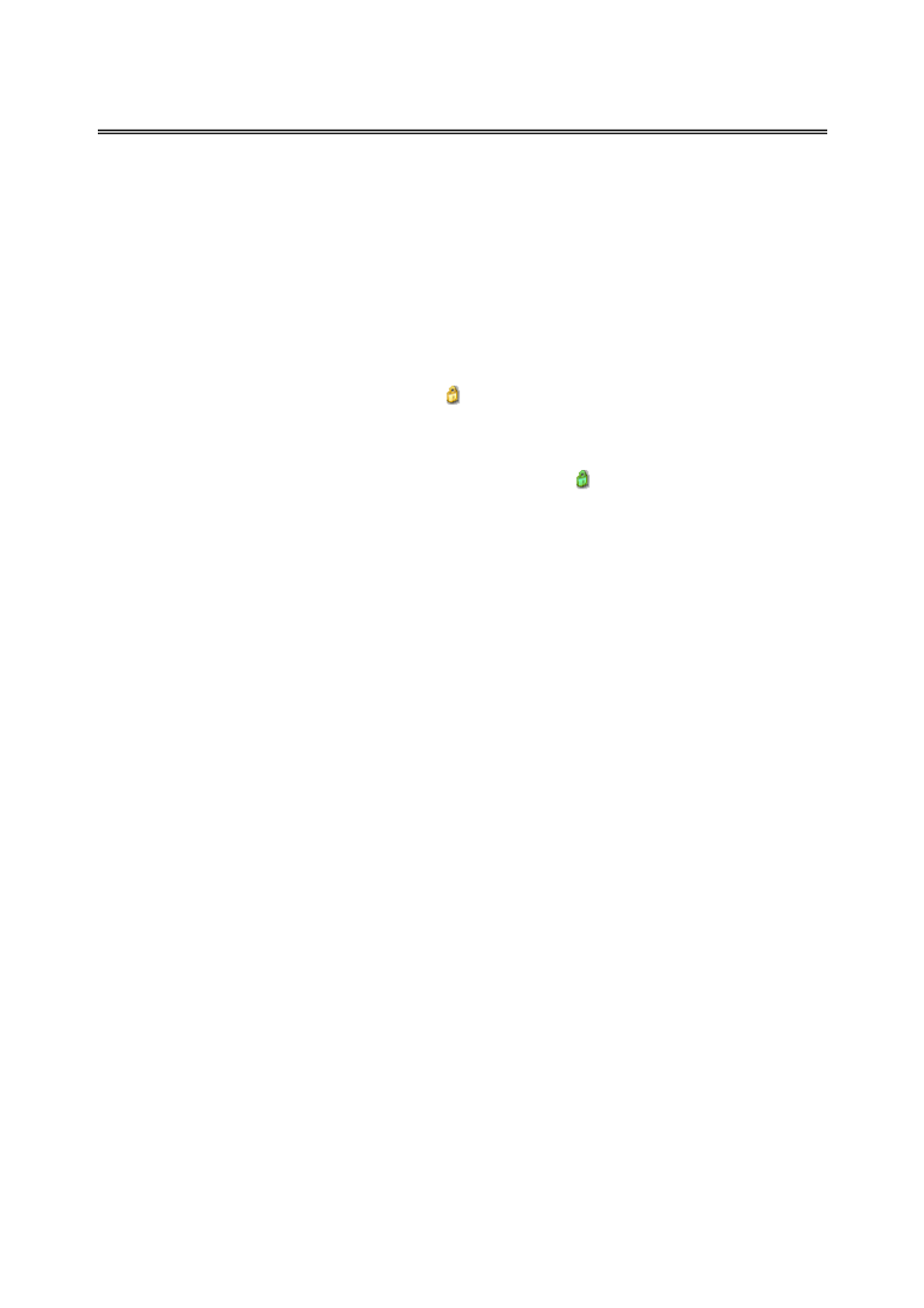
SSi 9120 Touchscreen Interface
4586 – 9120 With Touch Screen Interface
Page 50 of 80
changed it is necessary to reset the factory defaults to ensure all parameters have been changed
to the new Process Variable. Clicking on this value will display an input box with a drop-down list
from which the user can select a new PVT Type. The values for the PVT type are: % Carbon,
Dew Point, Oxygen, Millivolt, Redundant Probe, Simple Nitrider, or Dual Loop.
Temperature Mode
This value determines the specific temperature scale to be used. It can be either Degrees
°°°°
F or
degrees
°°°°
C.
Level 1 Code
Typically, operations used by a supervisor require a level 1 code for access. When a supervisor is
logged in, the lock on the toolbar will be gold, . The range is –32768 - 32767.
Level 2 Code
Typically, operations used by an administrator require a level 2 code for access.
When an
administrator is logged in, the lock on the toolbar will be green, . The range is –32768 -
32767.
Web Level 1 Code
This value is the supervisor-level passcode for any web-based operations with the 9120
controller. The range for the passcode is 0 to 9999.
Web Level 2 Code
This value is the administrator-level passcode for any web-based operations with the 9120
controller. The range for the passcode is 0 to 9999.
Web Change Enable
This will either enable or disable the web change feature, which will allow changes to be made
over the web page for the 9120 controller. Select either a 0 (Web Change Disable) or a 1 (Web
Change Enable).
O2 Mode
This value will allow the operator to select the oxygen mode. The options are: % with control,
monitor, or offset with control.
Sample Pump Mode
This menu option will allow the user to turn the sample pump On or Off. For the HP PVT types
(% Carbon, Dewpoint, Oxygen, Millivolt, and Redundant Probe), there is the option to set
a minimum temperature in order for the pump to run. See the “Minimum Temp/Pump Run”
description below.
Remote Setpoint
This option will allow the user to select where the remote setpoint will come from. The options
are:
None
Slave 1 PV
Slave 2 PV
Slave 1 SP