Super Systems 9120 with TS User Manual
Page 29
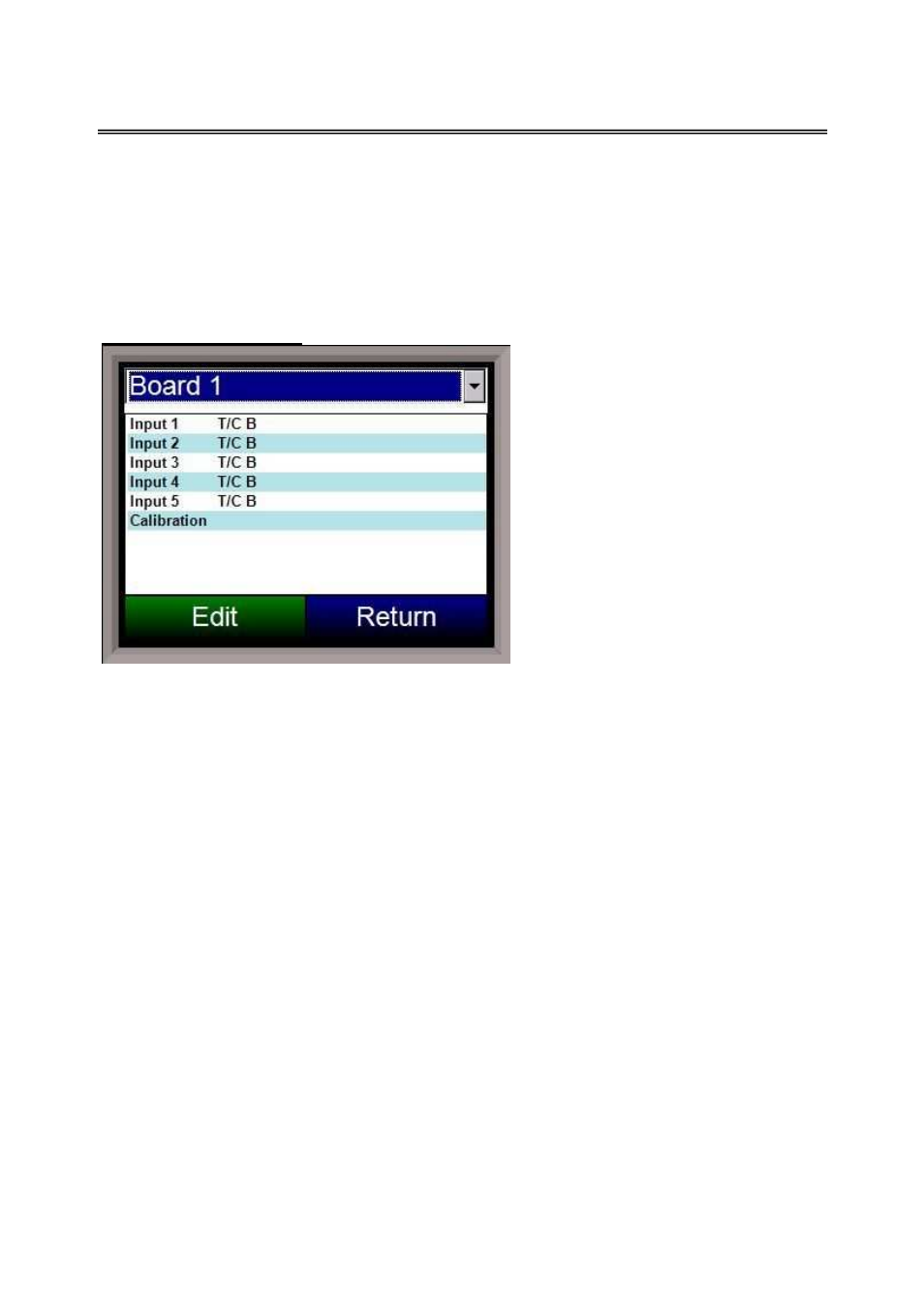
SSi 9120 Touchscreen Interface
4586 – 9120 With Touch Screen Interface
Page 29 of 80
The range is from -32767 to 32767 seconds.
Zero SP Blocks Alarm
This value will allow a 0 setpoint to block an alarm.
Note – This value is fixed at No for Alarm 1
.
The options are either No or Yes.
Note – Setting this value to Yes will force the Smart Alarm
value to be set to No
.
Aux Analog Input Setup
This option will allow the user to select the input type for the auxiliary analog input boards, as
well as calibrate the boards.
Input 1 – Input 5
This will set the input type for the selected input.
The options are:
T/C B
2.5 Volts
T/C C
1.25 Volts
T/C E
160 mV
T/C J
80 mV
T/C K
40 mV
T/C N
20 mV
T/C NNM
4-20 mA/124Ω
T/C R
4-20 mA/62Ω
T/C S
T/C T
Calibration
This menu option will allow the user to calibrate the auxiliary analog inputs.