Main overview screen – Super Systems 9120 with TS User Manual
Page 8
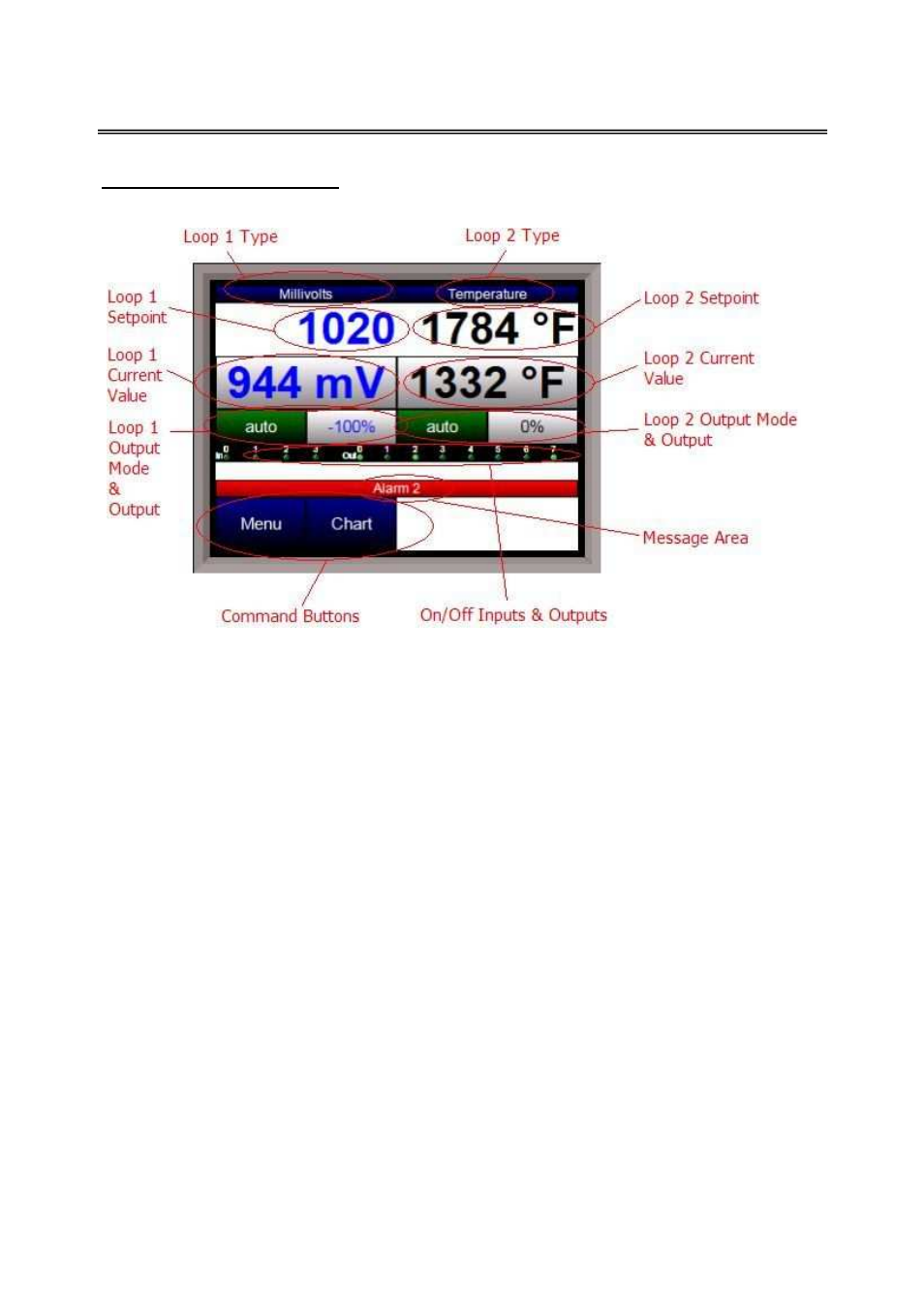
SSi 9120 Touchscreen Interface
4586 – 9120 With Touch Screen Interface
Page 8 of 80
Main Overview Screen
Using the operator interface shown below you can configure the Model 9120.
The Main Overview screen will be the initial screen that is displayed when the Touchscreen is first
started up. The Main Overview screen will display each loop’s: type, setpoint, current value,
output mode, output, the activated/deactivated inputs and outputs, any messages, as well as the
Menu button and the Chart button. Any activated inputs or outputs will be lit up. In the picture
above, no inputs are activated, and outputs 0 and 7 are activated.
Note on Inputs and Outputs –
The numbering on the display starts at 0 instead of 1, so input 2 shown above is actually input 3,
and output 4 is actually output 5
. Any activated output will also be lit up on the Touchscreen
unit. The red bar will display any messages.
The list of runtime messages displayed depends on the setup of the 9120 instrument.
Nitrider:
•
H2 cell communications failure – There is a problem with the communications with
the H2 cell
% C:
•
Next burnoff in XX hours XX minutes – This will display the time left until the next
burnoff is performed. The screen will also display any burnoff messages, such as the
current remaining time of a burnoff, if a burnoff is being performed.
Redundant Probe:
•
Probe
n
active – indicates which probe is selected. This message may be followed by:
o
Selection
n
forced by digital input – Indicates that the selected probe has
been forced by digital input. Digital input 1 selects probe 1; input 2 selects probe
2.
o
User controlled – Indicates that the probe has been manually selected by the
operator.