Super Systems 9120 with TS User Manual
Page 31
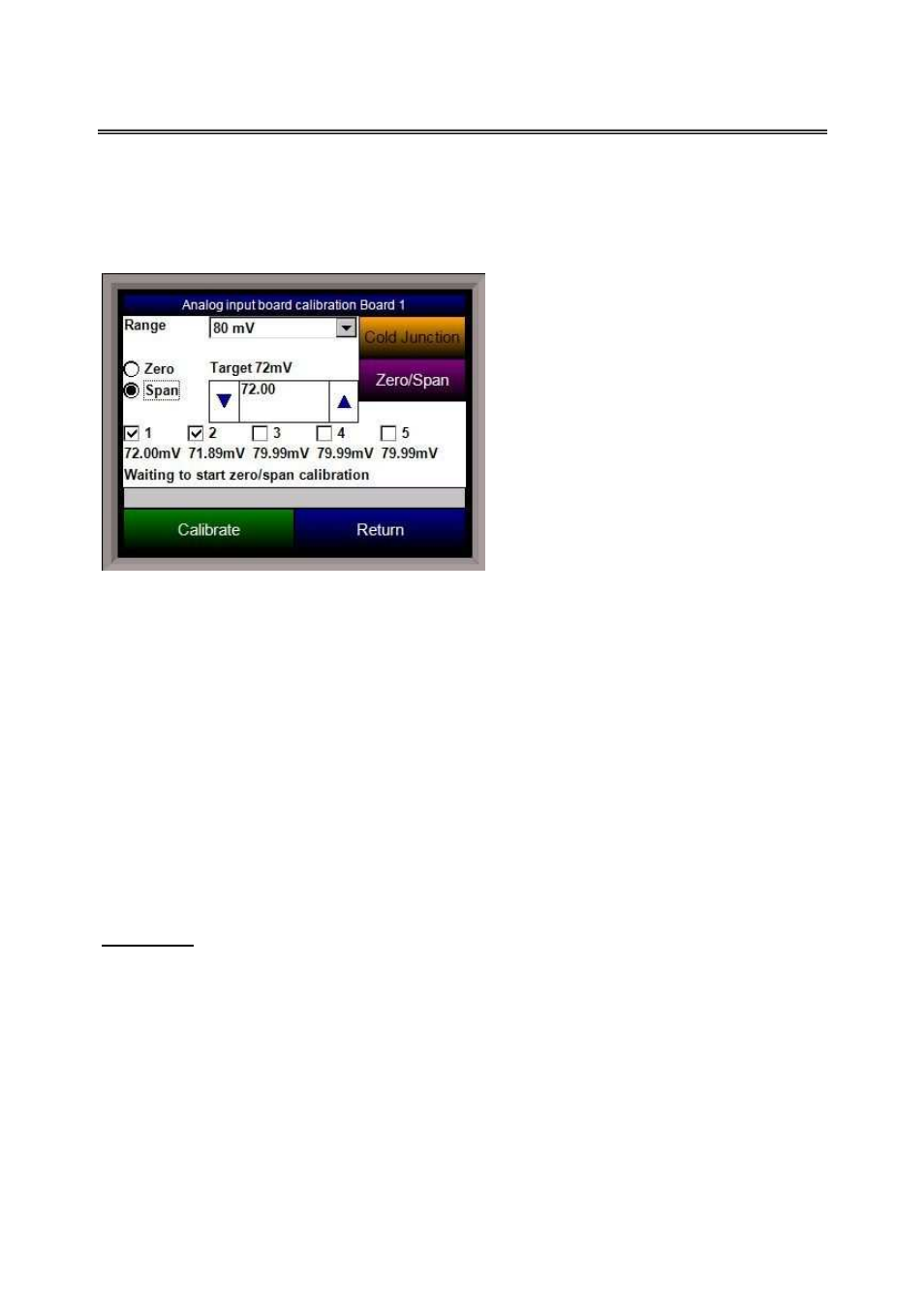
SSi 9120 Touchscreen Interface
4586 – 9120 With Touch Screen Interface
Page 31 of 80
calibration” once again. Once the zero calibration has finished, the span calibration can be
performed.
Input – Span Calibration
To perform a span calibration on an input,
verify that the “Span” option at the left is
selected. Select the target millivolts that
will be sourced.
Note – For a span
calibration, it is recommended that 90 % of
the full range be sourced
. The
recommended millivolt source value will be
displayed as well. The mV value will be
displayed on the screen under the
appropriate input. Select the input(s) to be
calibrated. Press the Calibrate button to
begin the calibration. The calibration status
will be displayed on screen. When it is
over, the screen will display “Waiting to
start zero/span calibration” once again.
Once the zero and span calibration have
finished, a cold junction trim can be performed, if necessary.
Cold Junction
The cold junction should be performed after any zero/span calibration
. To perform a
cold junction, the corresponding T/C wire will need to be setup on the inputs. A specific
temperature will need to be sourced to the selected input. The input’s PV value will be displayed
on the screen. Determine the difference between the displayed PV value and the value that is
being sourced.
For example, assume that input 3 is setup for T/C type K, and 1000 ◦F is being sourced in. The
PV for input 3 is 1002 ◦F. The value displayed on the cold junction screen is the current
temperature of the terminals. Assume this value is 95.5 ◦F. In the number box, the user would
enter a -2 degree difference, or 93.5 ◦F, since the temperature sourced (1000 ◦F) – PV value
(1002 ◦F) = -2 ◦F. Press the Calibrate button to finish off the cold junction calibration. Return to
the main screen to see if the selected input’s PV value is now displaying the correct value of what
is being sourced. If necessary, repeat these steps to further calibrate the cold junction value.
Calibration
Overview
The series 9120 controller can be calibrated using the touch screen and a calibrator. Before
performing this procedure on a newly installed controller, the unit needs to be powered on for at
least thirty (30) minutes for a warm up period to allow the inputs/outputs to stabilize with the
environment.