Super Systems 9120 with TS User Manual
Page 70
Advertising
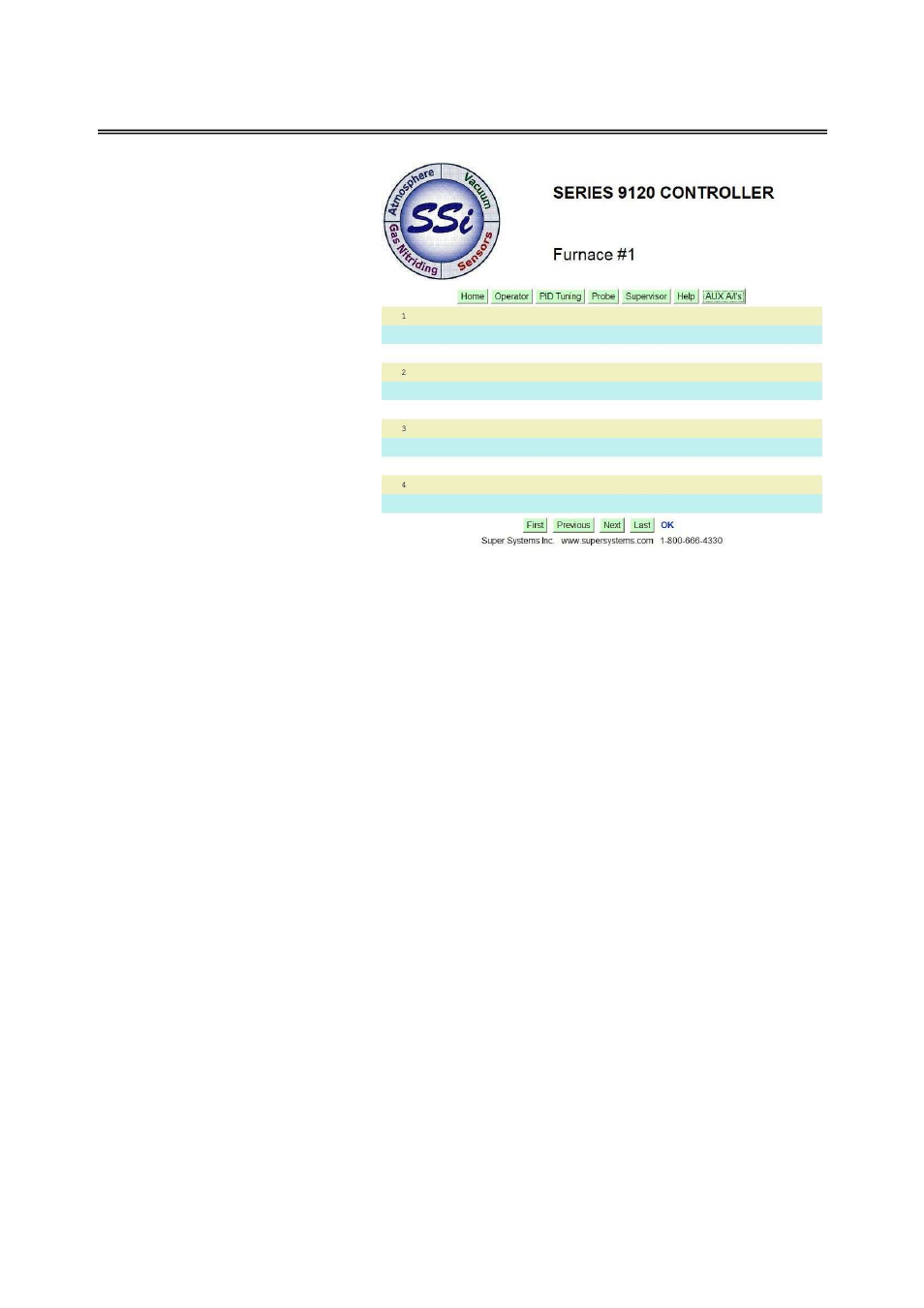
SSi 9120 Touchscreen Interface
4586 – 9120 With Touch Screen Interface
Page 70 of 80
The AUX A/I’s button will display
a list, if any, of the auxiliary analog
inputs.
The First button will display the first screen in the list, which is the main page.
The Previous button will display the previous screen in the list.
The Next button will display the next screen in the list.
The Last button will display the last screen in the list, which is the AUX A/I’s screen.
The order of the screens is as follows:
Home
Operator
PID Tuning
Probe
Supervisor
Help
AUX A/I’s
Advertising
This manual is related to the following products: