Super Systems 9120 with TS User Manual
Page 13
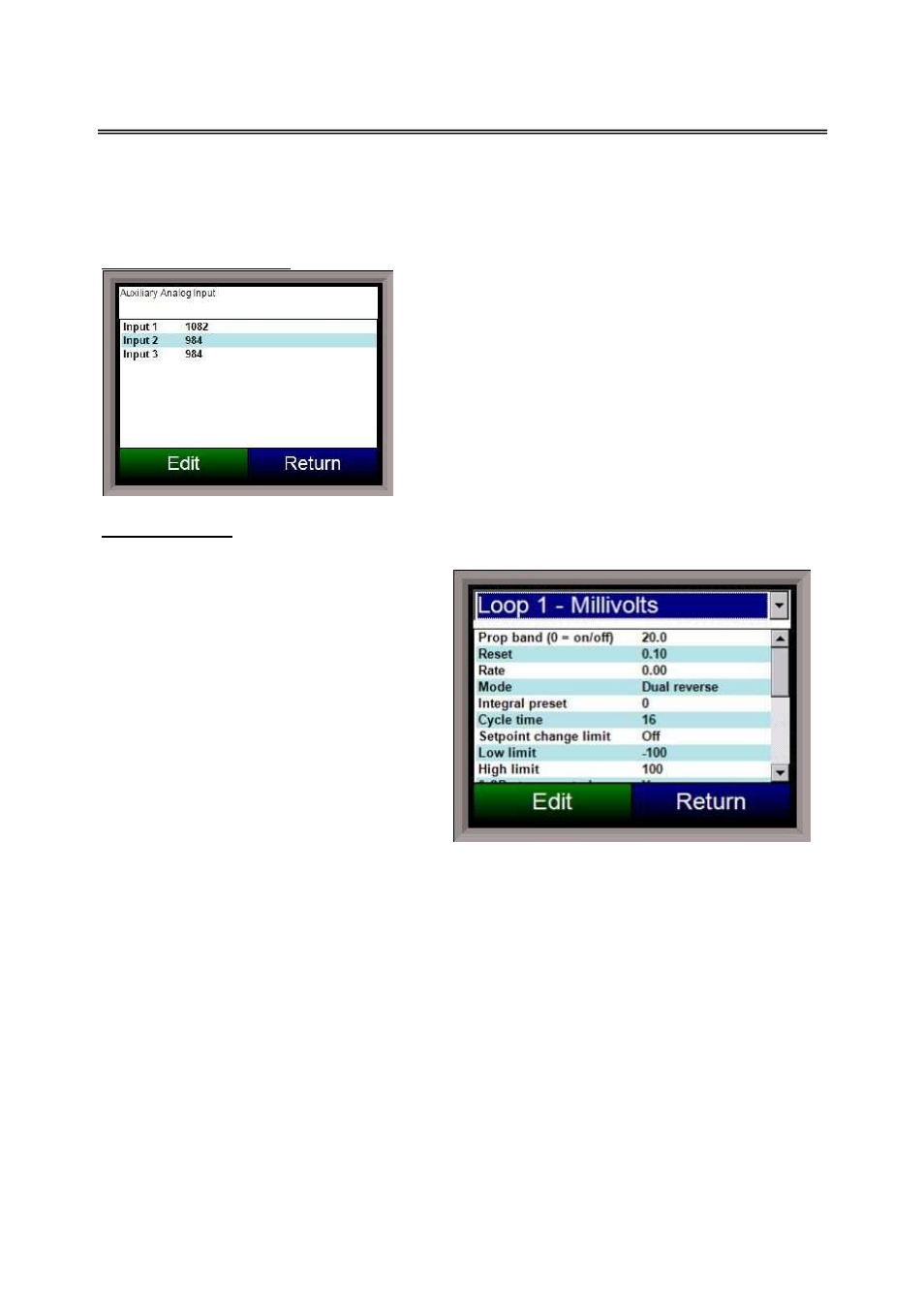
SSi 9120 Touchscreen Interface
4586 – 9120 With Touch Screen Interface
Page 13 of 80
A [N/A] displayed means that the slave instrument has not been set up yet. A Bad means that
communications are not functioning properly or that the instrument has been set up improperly.
Note: Twenty-five (25) slave instrument statuses will be displayed on this screen
.
Auxiliary Analog Input
This menu option shows the process variables for the
auxiliary analog inputs of the 9120 controller.
Note –
None of these values can be modified on this screen
.
The auxiliary analog inputs can be set up in the
Aux
Analog Input Setup
menu option.
PID Loop Setup
PID is the tuning parameters entered for each Process Variable loop.
Prop Band (0 for On/Off)
This is the proportional band field. This
represents the P in PID. P = Proportional.
This is a field in which you want the process
variable to stay around the setpoint. Clicking
on the value will allow the user to change the
value. The range for the proportional band
value is 0 – 9999.0.
Reset
This is the reset field. This represents the I in
PID. I = Integral. This is the actual
temperature being monitored over a period of
time and then averaged to keep within the
Proportional band. The reset is in repeats per minute. This helps to eliminate offset. Clicking on
the value will allow the user to change the value. The reset range 0 – 10000.00.
Rate
This is the rate field. This represents the D in PID. D = Derivative. This is the sudden change or
rate in the temperature. This rate is in minutes. This affects the controller output which is
proportional to the rate of change of the measurement and will control the amount of output by
time restraints. Thus derivative takes action to inhibit more rapid changes of the measurement
than proportional action. Derivative is often used to avoid overshoot. Clicking on the value will
allow the user to change the value. The range for the rate is 0 – 10000.00. The rate is not
typically used for heating/carbon.
Mode
This is the mode of the loop. Clicking on the value will allow the user to change the value.