Super Systems 9120 with TS User Manual
Page 35
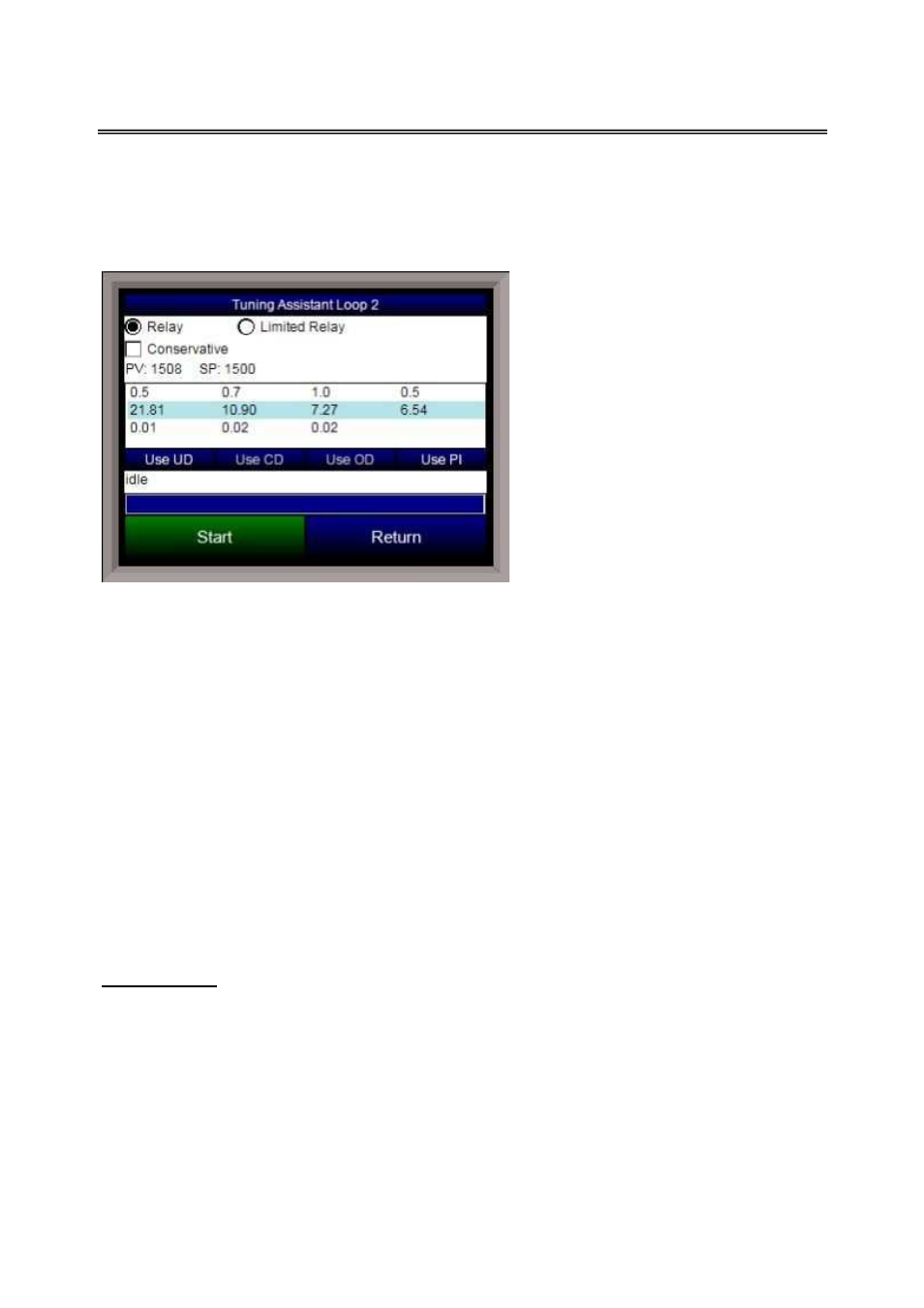
SSi 9120 Touchscreen Interface
4586 – 9120 With Touch Screen Interface
Page 35 of 80
The “Conservative” option will allow the user to minimize, if not remove, the possibility for an
overshoot of the setpoint. If a small overshoot is acceptable, leave the “Conservative” checkbox
unchecked. If, however, no overshoot is desired, then checking the “Conservative” checkbox will
accomplish this.
The process variable as well as the setpoint for the selected loop will be displayed below the
“Conservative” option.
Pressing the Start button will begin the
auto tune process.
Note - The process
may take a few seconds to start
. The
“Idle” line will change to display the
calibration process for the auto tune.
Note: The Start button will become the
Abort button while the calibration is
running
. Pressing the Abort button will
abort the process. If the Abort button
is pressed while a calibration is running,
a message box will be displayed
confirming the action.
Pressing the Yes button will stop the
auto tune calibration and exit the
screen. The No button will cancel the
abort.
When the calibration is finished, the PID settings list will be populated with suggested values and
the four buttons underneath will be enabled. The line below the PID settings list will read “Idle”
again as well.
The user has the option to select only one of these sets of values: the Under Damped set (Use
UD), the Critically Damped set (Use CD), the Over Damped set (Use OD), or the PI set (Use PI).
To select the set of values, press the corresponding button. For example, to select the Critically
Damped set of values, press the Use CD button. The under damped values will reach the
setpoint faster, but there will be more overshoot involved. The over damped values will work to
minimize the overshoot, but it will be slower than the under damped values. The critically
damped values are considered the “optimum” values because they are a balance between the
under damped and over damped values with regards to time and overshoot. The PI values are
just the proportional band and the reset value (the
P
and the
I
from
PID
). This could be
applicable in an atmosphere loop, where the rate won’t have much effect.
Once a set of values has been accepted, the user can press the Return button to exit the screen.
The accepted values can be viewed on the
PID Loop Setup
menu option
. Note - Once the screen
is closed out, the PID settings values will be lost
. To populate these values again, another auto
tune routine will need to be run.
Configuration
This option will allow the user to set some general configuration settings.
The list of configurable items is:
•
Alarm Text
•
Edit Event Text
•
Compact Database
•
Communications Setup
•
Read/Write Data