Appendix e – installing sd recorder – Super Systems 9120 with TS User Manual
Page 77
Advertising
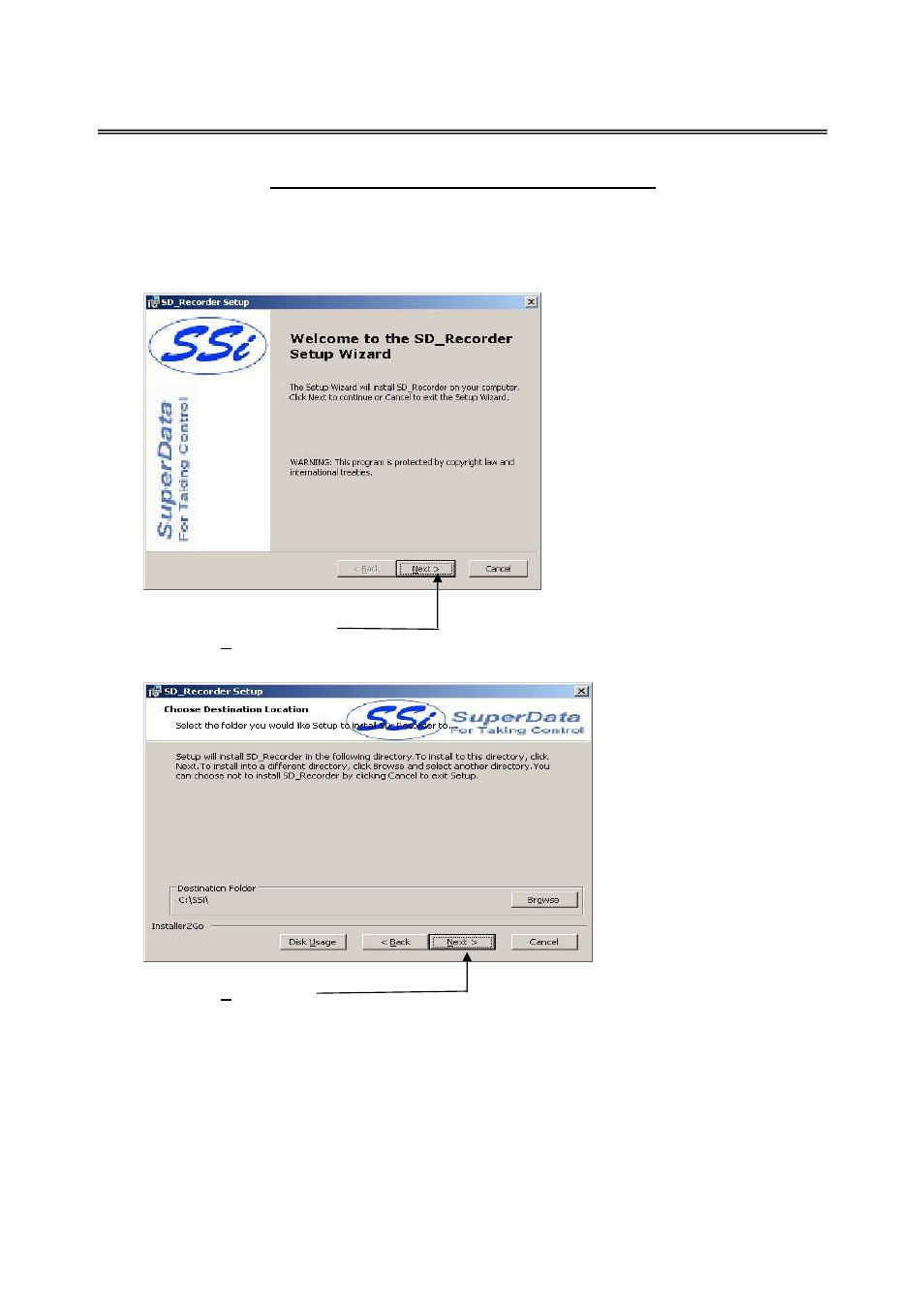
SSi 9120 Touchscreen Interface
4586 – 9120 With Touch Screen Interface
Page 77 of 80
Appendix E – Installing SD Recorder
The SDRecorder Installation installs the SDRecorder program and associated files onto the PC.
SDRecorder is used to allow the user to view and print data logged data in a chart or tabular
format. To install the program follow the steps listed below:
From the Installation CD double-click on the SD_SDRecetup.exe file. The following screen will
appear:
Click on the Next button.
The following screen will appear:
Click on the Next button.
The following screen will appear:
Advertising
This manual is related to the following products: