Super Systems 9120 with TS User Manual
Page 53
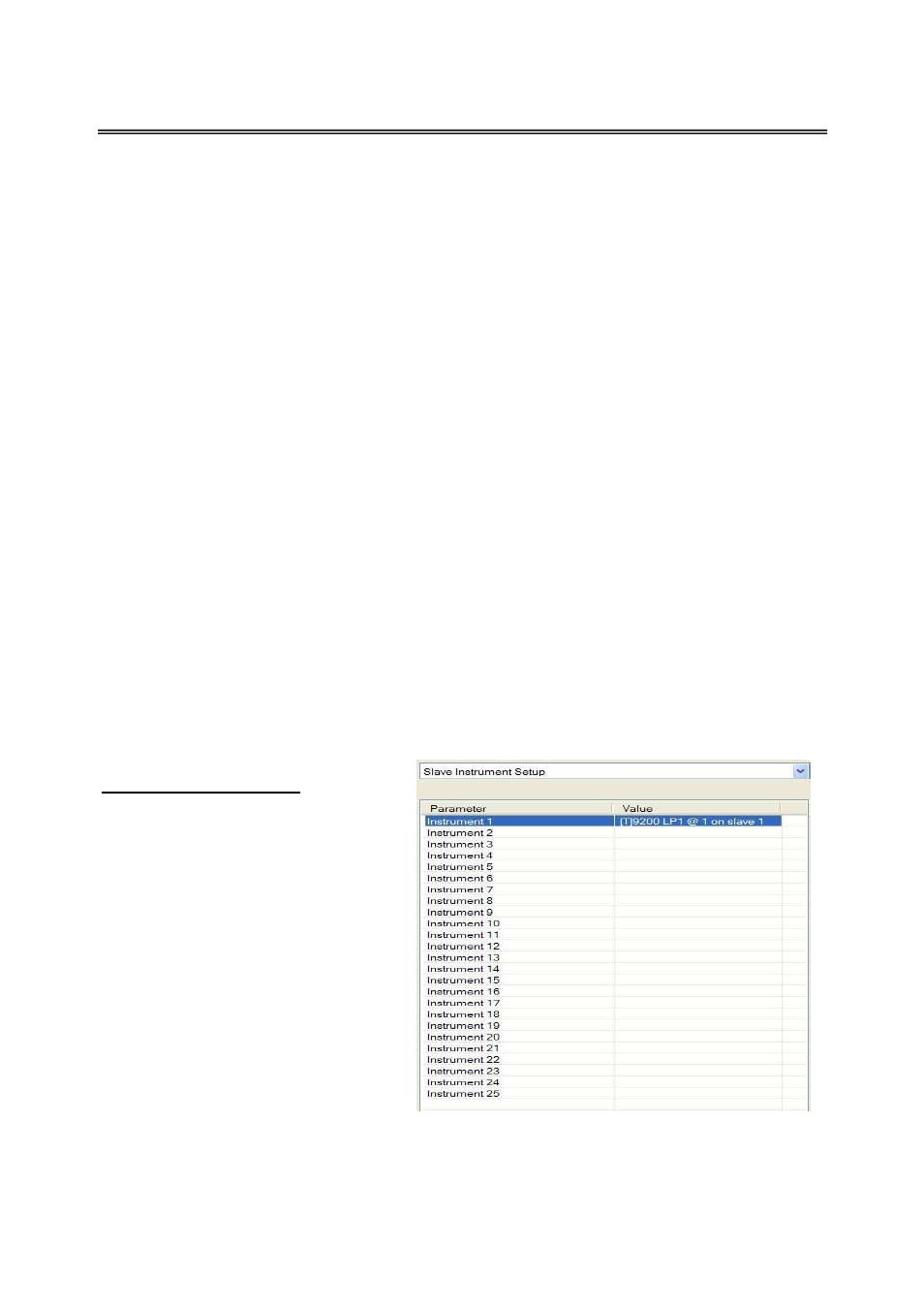
SSi 9120 Touchscreen Interface
4586 – 9120 With Touch Screen Interface
Page 53 of 80
This option will allow the user to modify the IP address of the
9120 Instrument
only. Contact
Super Systems at 800-666-4330 or your IT department before changing any of the IP addresses.
Note – Communications may go down once the IP address has been changed and before the rest
of the settings have been updated.
Subnet Mask
This option will allow the user to modify the IP subnet mask of the
9120 Instrument
only.
Contact Super Systems at 800-666-4330 or your IT department before changing any of the IP
addresses.
Gateway
This option will allow the user to modify the IP gateway of the 9120 Instrument only. Contact
Super Systems at 800-666-4330 or your IT department before changing any of the IP addresses.
232-2 Baud
This will allow the user to set the 232-2 baud rate.
This must be set to 19200 for the
Touchscreen
.
Note – This option is fixed at 19200 and is not currently used in the 9120
Touchscreen
.
The options are:
1200
14400
57600
2400
19200
76800
4800
28800
115200
9600
38400
232-2 Mode
This will allow the user to set the 232-2 mode.
This must be set to Modbus for the
Touchscreen
. The options are: Modbus, Cal Term, and Televac.
Note – This option is fixed
at 19200 and is not currently used in the 9120 Touchscreen
.
Slave Instrument Setup
This menu option will allow the user to
set up any of the slave instruments.
** All devices on the same slave port
must utilize the same protocol
** An address of zero (0) will disable the
instrument
** Some controllers (AC20 for example)
can provide dual functions (atmosphere
and events) and must have the same
address assigned for both.