Wavecom W61PC V7.5.0 User Manual
Page 23
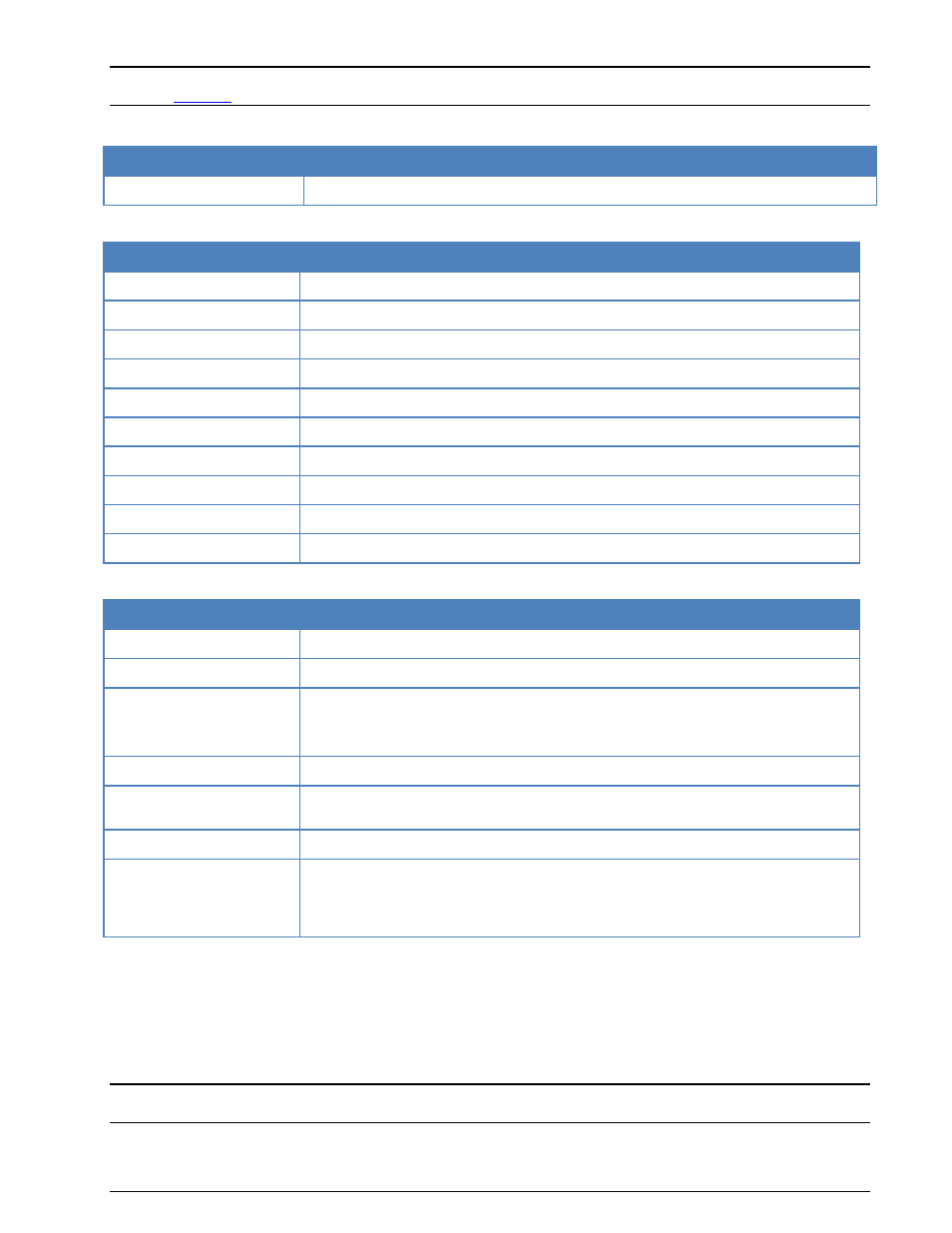
WAVECOM Decoder W61PC/LAN Manual V7.5
Setup
13
Important: If you have multiple CmSticks plugged into computers connected to the same local network,
consult “
” on page 288
The standard W61LAN setup, when delivered from WAVECOM is:
BIOS
USB Keyboard
Enabled
Computer
Computer name
“W61LANnnn” (nnn is part of the W61PC serial number)
Workgroup
“WAVECOM-DECODER”
Remote desktop
Enabled for “user”
Remote assistance
Enabled, remote control on, Invitations 2 hours
Automatic updates
“Notify me but don't automatically download or install them”
Performance options
Adjust for best performance
Processor scheduling
Programs
Virtual memory
Automatically
Virus Checker
Microsoft Security Essential Installed
Firewall
Enabled, additional ports opened: 33233, 33234, 33235
Account
Name
User
Password
User
Member of
“remote desktop users”
“administrator” (the customer may change group membership according to his re-
quirements)
Name
“Administrator”
Password
No password set at the moment (the customer may change this according to his
requirements)
Member of
“administrator”
LAN
TCP/IP, DHCP
Alternate configuration IP address Lan1: 192.168.1.200
Lan2: 192.168.1.201
You can use the W61LAN in different ways:
Remote mode with WAVECOM GUI
Windows Remote Desktop
Third party software
Stand alone
Important: Please, check the settings of your computers, firewalls and routers. It is important that all the
resources on the LAN are available, and that the required TCP ports are open.