Autocorrelation – Wavecom W61PC V7.5.0 User Manual
Page 96
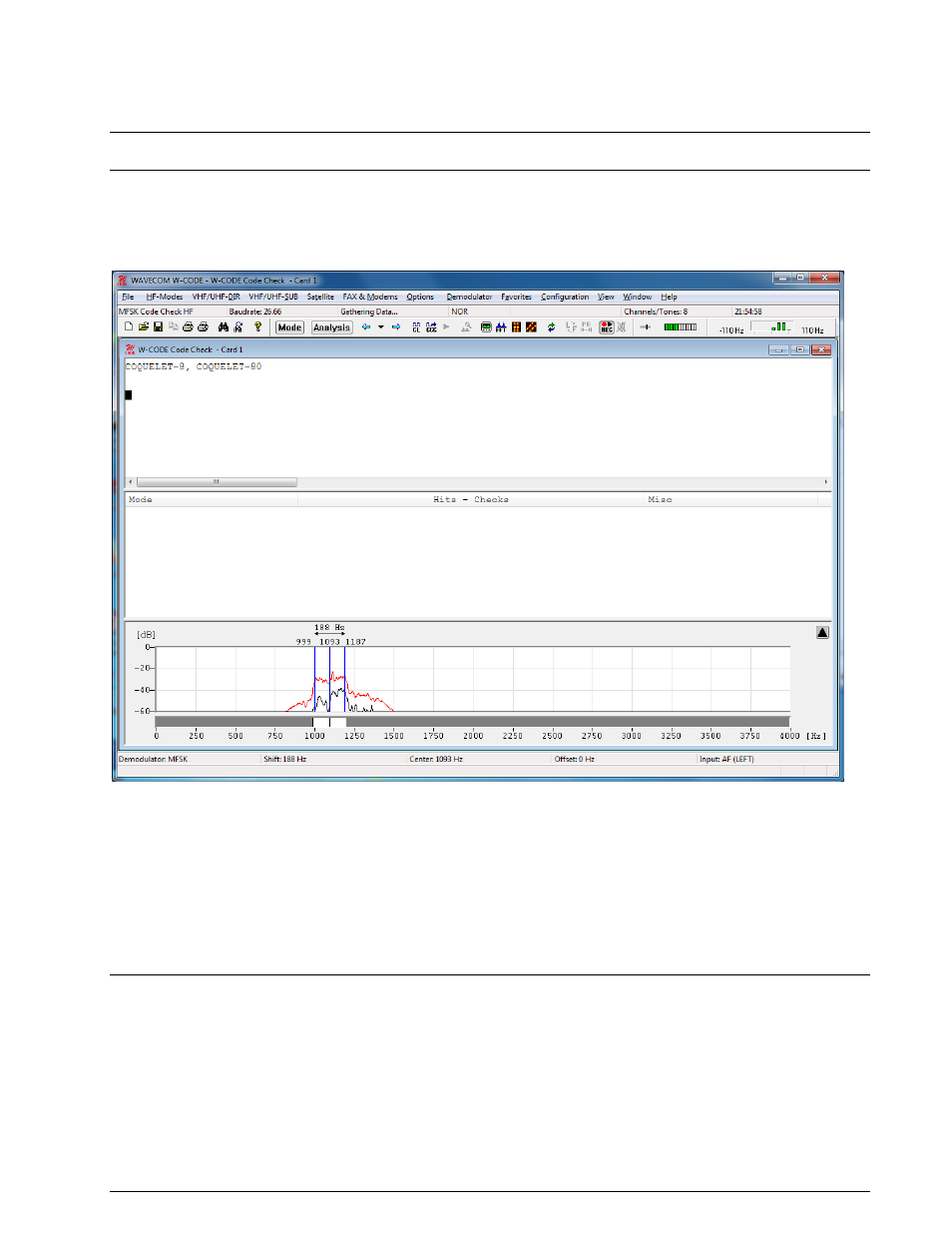
86
Analysis Tools
WAVECOM Decoder W61PC/LAN Manual V7.5
The center frequency and bandwidth can be set by using the cursors in the FFT Window, as shown below
or by selecting Center, in the Demodulator menu. The baud rate and the Number of Channels/Tones
can also be configured.
Note: The accuracy of the center frequency and shift settings are critical, and directly influence the quality
of the decoding.
After each configuration change, the MFSK code check automatically restarts with the new values. The
values of these parameters are displayed in the appropriate fields after changes have been made.
If two or more different systems are identified, or if more than five proven transmission errors occur, an
automatic switch to a mode will not take place.
The software then proceeds with code and system analysis. The incoming bit stream is tested and com-
pared against known MFSK modes.
The name of each identified system is displayed in the output window. An identified system may be imme-
diately started by double-clicking the mode name in the output window – for instance double-clicking
COQUELET-13 in the figure above will interrupt MFSK code checking and immediately start COQUELET-13.
Hits-Checks shows how many times a mode was successfully identified during the code check. If multiple
modes are listed, the mode with most hits should be tried first.
Some MFSK modes are very difficult to distinguish, especially when the system is in idle mode.
Autocorrelation
Autocorrelation is used for determining the periodicity of bit patterns. Periodicity implies a constant repeti-
tion of a specific bit pattern. If a station transmits the idle pattern 0010011011 0010011011..., the perio-
dicity is said to be 10 bits. HNG-FEC and RUM-FEC have a periodicity of 15 and 16 bits respectively. The
periodicity could also be 11250 bits, i.e. after 11250 bits the same constantly repeated pattern occurs
again. Periodicity becomes very important in the classification of unknown transmissions and the analysis
of unknown modes and systems.
First of all, the Auto option from the Demodulator menu field or the Auto button should be used to de-
termine the exact baud rate and frequency shift. If the exact baud rate is unknown, the IAS measurement