Enter or change a license key (w61pc, sat, cl, bv) – Wavecom W61PC V7.5.0 User Manual
Page 27
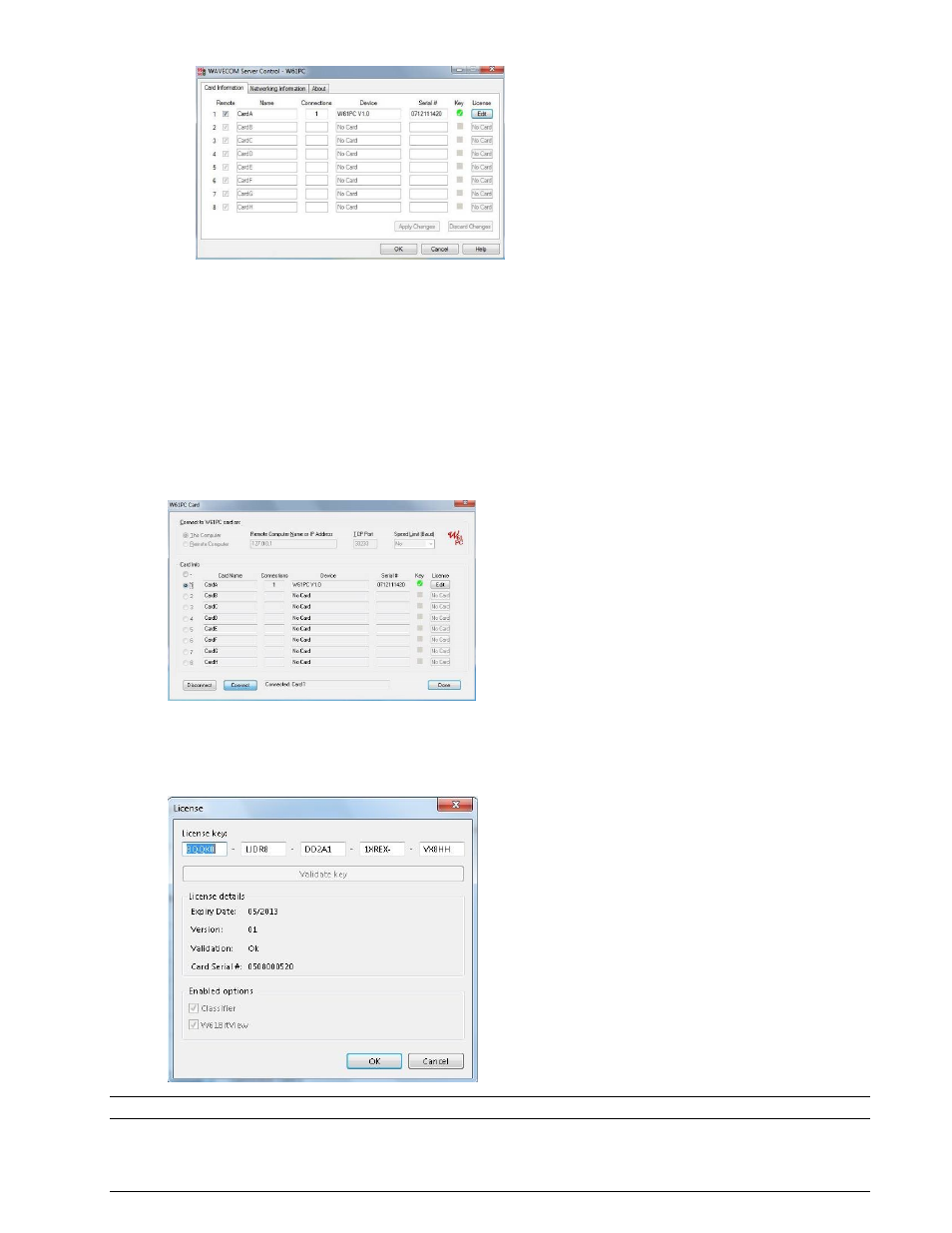
WAVECOM Decoder W61PC/LAN Manual V7.5
Setup
17
c. The label on the W61PC card.
List the required options you would like to order and mail the information to WAVECOM
WAVECOM will process your order and forward an invoice
After the payment has been received, a new key will be sent
Enter or Change a License Key (W61PC, SAT, CL, BV)
A key will only work with a W61PC card that has exactly the same serial number that was provided during
registration, or forwarded with the order.
New keys can be entered using:
The W61PC GUI (Configuration | W61PC Card… screen. Click License Edit
The WA61 Sever Control All Program | WAVECOM | W61PC | WAVECOM Server Control.
Click License Edit
Enter the key in the Key fields and press the OK button. If you validate the key, the enabled op-
tions and the expiry date will be visible.
Note: A software version released before the expiry date will still work.