Settings, Receiver and satellite settings – Wavecom W61PC V7.5.0 User Manual
Page 55
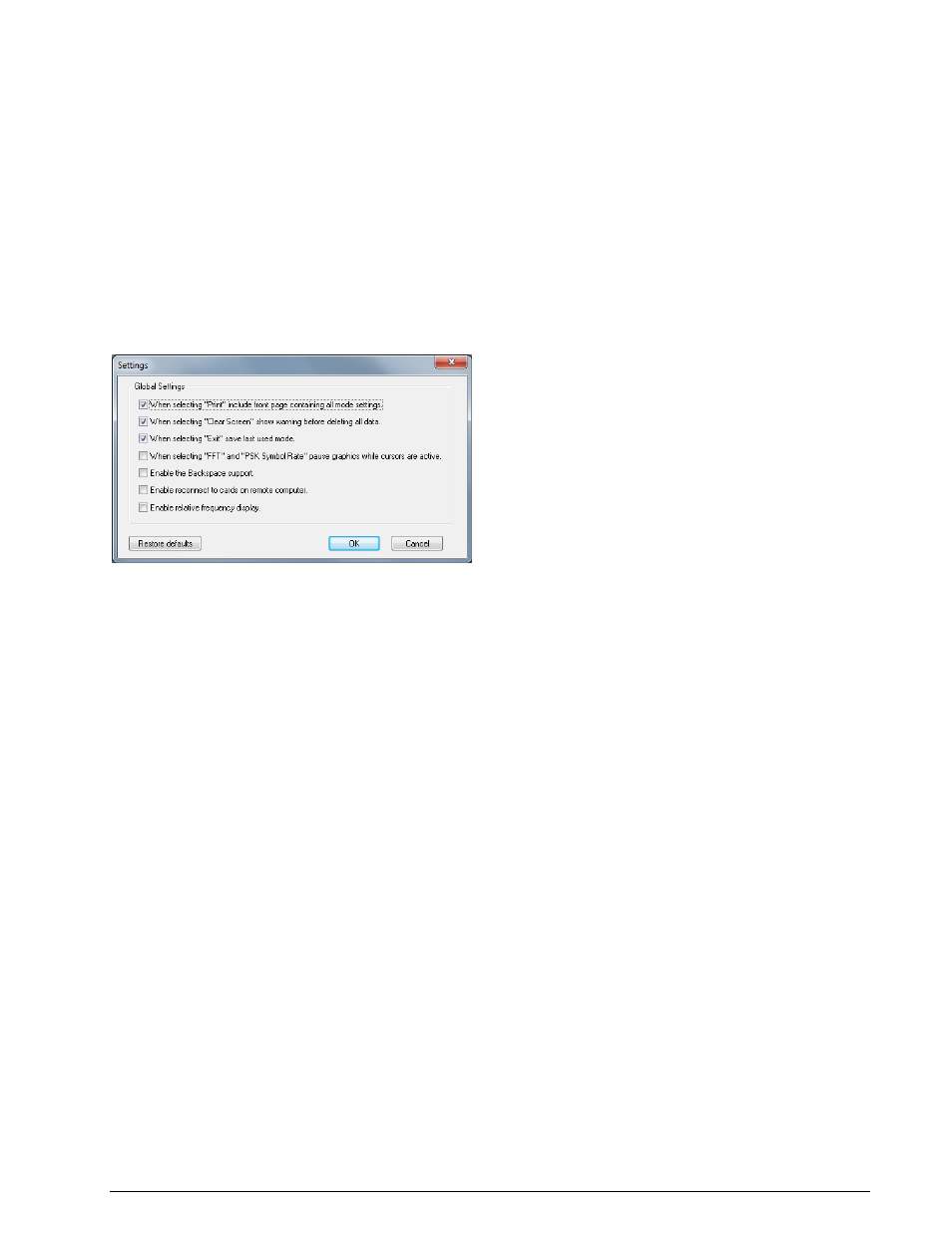
WAVECOM Decoder W61PC/LAN Manual V7.5
First start
45
If the temporary files are larger than 50% of free disk space, it will not be possible to save your recording
as a new copy of the temporary file(s) is made when you perform a save operation.
You can select different values for:
Text modes
Fax modes
FSK analysis
Sonagram analysis
Selecting high values allows the user to scroll back over a longer time, but requires more memory and
hard disk space.
Settings...
Clicking Setttings... opens a configuration window.
You can enable or disable different options, to control the behavior of the application:
When selecting "Print" include front page containing all mode settings. Enable or disable
the printing of a status page with all mode settings if you use the Print command.
When selecting "Clear Screen" show warning before deleting all data. Enable or disable
the display of a warning window before the screen is cleared when you use the Clear Screen
command.
When selecting "Exit" save last mode. Enable or disable storing of settings from the last
mode. If enabled, the decoder will start again in the latest mode used.
When selecting "FFT" and "PSK Symbol Rate" pause graphics while cursors are active.
Enable or disable the automatic freezing of the graphic as long as the cursors are displayed.
Enable the Backspace support. Sometimes in modes like PSK-31, the operator is sending back-
space characters. If backspace support is enabled, backspace will work as for an ordinary terminal
program.
Enable reconnect to cards on remote computer. Enable or disable the GUI to reconnect to a
card on a remote computer. If enabled, the decoder will reconnect to the card on the remote com-
puter.
Enable relative frequency display. You can select if, in the FFT, sonagram etc displays, the “re-
al frequency” (center frequency+offset) or the “relative frequency” is displayed.
Receiver and Satellite Settings...
These settings are used for satellite modes and analysis, and give the operator the possibility to configure
receiver or down-converter frequencies, and to select a satellite and receiver type. The receiver or down-
converter control interface to be controlled is connected to a serial port of the computer. Receiver center
frequency is preconfigured to 1542 MHz for the L-Band settings and 3544.5 MHz for the C-Band settings