Decoding, Classifier code check editor, Licensing – Wavecom W61PC V7.5.0 User Manual
Page 271: Installation
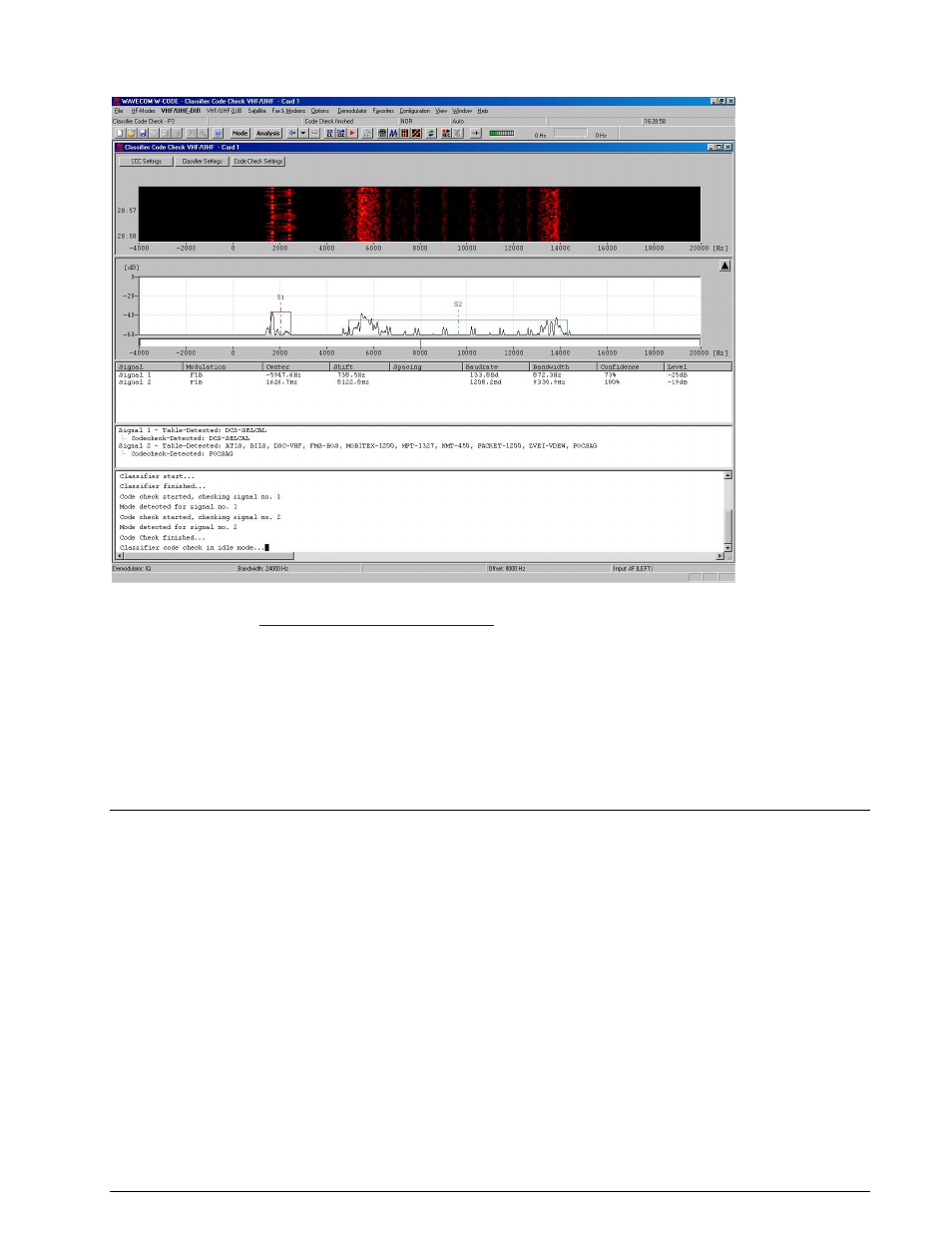
WAVECOM Decoder W61PC/LAN Manual V7.5
Classifier (Optional)
261
Status Window
The status window (the bottom window in the above figure) displays status messages for each step of the
process selected in “
Classifier Code Check Sequences
” on page 252. The status messages should be self-
explanatory.
Decoding
Process 4 and 5 complete the classification and code checking steps by automatically switching to decod-
ing of the assumed mode.
In the case that a sampling spectrum contains multiple signals, and without any preference set in Code
Check Settings, Signal #1 is automatically selected for decoding; otherwise the preference checked will
determine the selection for decoding.
Classifier Code Check Editor
The Classifier Code Check (CCC) option, which allows automatic classification and subsequent decoding
of monitored signals, is based on automatic parameter measurements. These code-base measurements
may however be replaced by, or be expanded with, table-based parameters. The table records are con-
tained in a XML database file which can be edited by the user using the CCC Editor.
Licensing
A valid Classifier-Option is required to run the software.
Installation
The CCC Editor is a stand-alone application (CCC Editor.exe), which is installed in C:\Program
Files\WAVECOM\CCCEditor.
If an older version of the CCC Editor exists on the host on which an installation is attempted, the user
must uninstall the existing version.
At installation time, the default data file is installed as CCC<DateCreated>DB.xml in
C:\Users\Public\PublicDocuments\WAVECOM\CCC Code Tables. The user may add any number of data-