Custom inputs – Wavecom W61PC V7.5.0 User Manual
Page 57
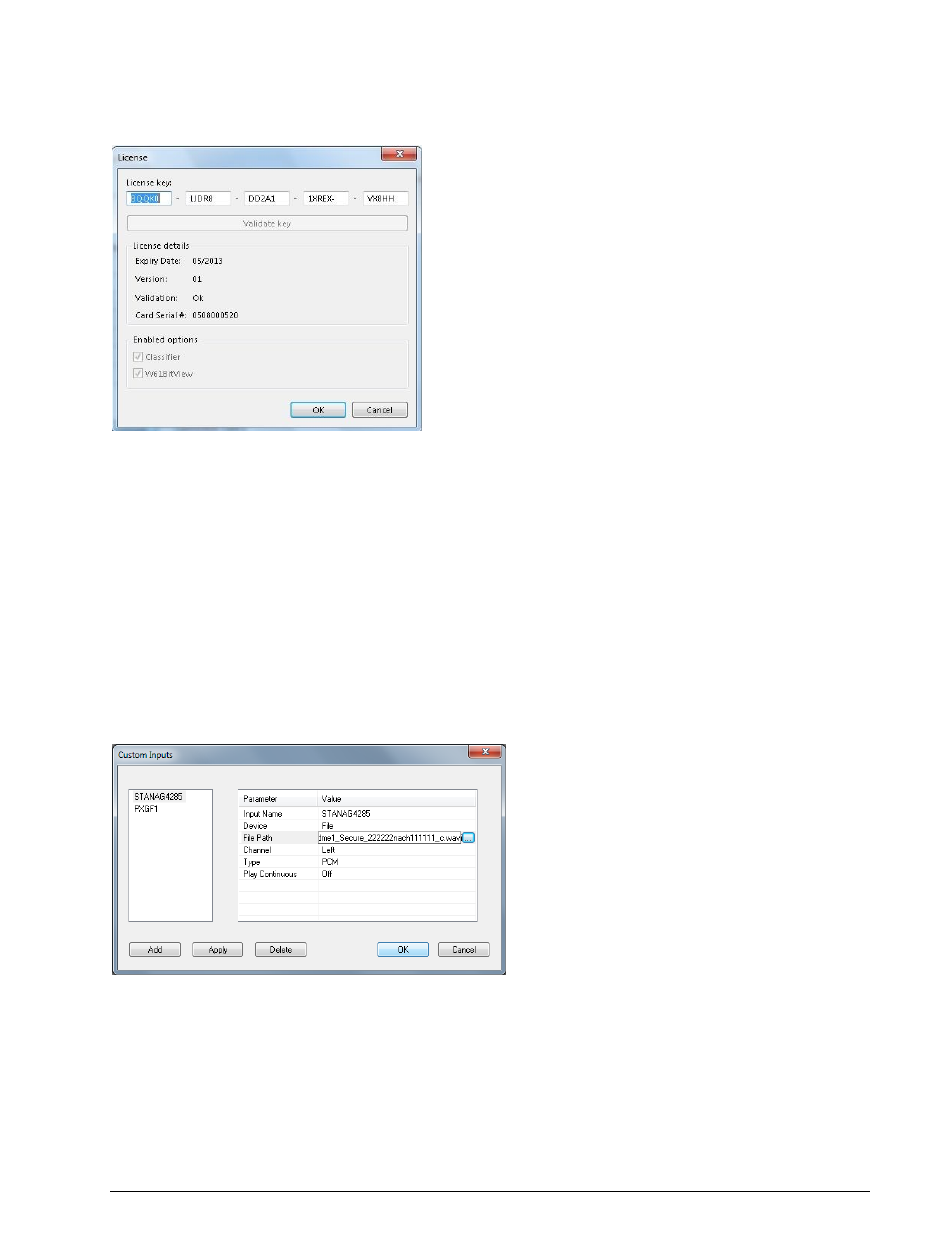
WAVECOM Decoder W61PC/LAN Manual V7.5
First start
47
Enable certain optional functions
Select Configuration | License... from the menu bar.
To validate the key, press Validate.
The license key is normally printed on your invoice or on your CD/DVD.
Custom Inputs...
To add a customer defined Input, all other decoder windows must be closed. The number of custom inputs
is limited to 16.
Streaming and custom inputs belong together. A new custom input has to be defined before streaming can
be used to acquire a specific data stream for decoding. At the moment, streaming can be defined for
TCP/IP data, sound card devices (real or virtual) and for .WAV-files. If a custom input is selected as the
input source, the data stream is read from the specific input.
For defining, editing and deleting a custom input, the dialog Custom Inputs is used. The properties of
the custom input are stored in a XML file. The defined custom inputs are selectable like any other input
sources.
In the screen shot below two user-defined inputs appear.
In the left table, the user defined custom inputs are listed.
In the right table, the parameters of the currently selected custom input are displayed. The Pa-
rameter column contains the names of the parameters, and the Value column shows the related
parameter values.
The Add button is used to create a new custom input. The Apply button saves the parameter set-
tings of a newly created or an edited custom input. Pressing the Delete button removes a selected
custom input.